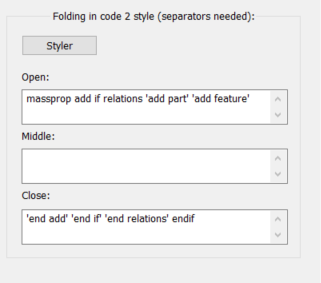- Community
- Creo+ and Creo Parametric
- System Administration, Installation, and Licensing topics
- Re: Notepad++ User Defined Language files for Creo...
- Subscribe to RSS Feed
- Mark Topic as New
- Mark Topic as Read
- Float this Topic for Current User
- Bookmark
- Subscribe
- Mute
- Printer Friendly Page
Notepad++ User Defined Language files for Creo Parametric and Pro/ENGINEER
- Mark as New
- Bookmark
- Subscribe
- Mute
- Subscribe to RSS Feed
- Permalink
- Notify Moderator
Notepad++ User Defined Language files for Creo Parametric and Pro/ENGINEER
The ZIP archive contains Notepad++ UDL files for config.pro and drawing setup (dtl) options.
I've created them for following CAD versions:
- WF4 (= Pro/E Wildfire 4)
- CEP5 (= Creo Elements/Pro 5, formerly Pro/E Wildfire 5)
- CP2 (= Creo Parametric 2)
- CP3 (= Creo Parametric 3)
- CP4 (= Creo Parametric 4)
Basis for the options were the lists of Olaf Corten (thanks for them) http://proesite.com/UTIL/view_config.html and http://proesite.com/UTIL/view_setup.html.
General config.pro options get shown dark blue and bold.
Hidden config.pro options get shown in a lighter blue, bold and italic.
Comments get shown brown and can be folded, if they consist of several lines.
Drawing setup (dtl) options alse get shown dark blue and bold.
To add a UDL file to Notepad++, choose "Language" and then "Define your language" in the menu.
In the dialog which is opened then, choose the button "Import" and then the appropriate XML file.
- Mark as New
- Bookmark
- Subscribe
- Mute
- Subscribe to RSS Feed
- Permalink
- Notify Moderator
Nice. Great work. Below an example:
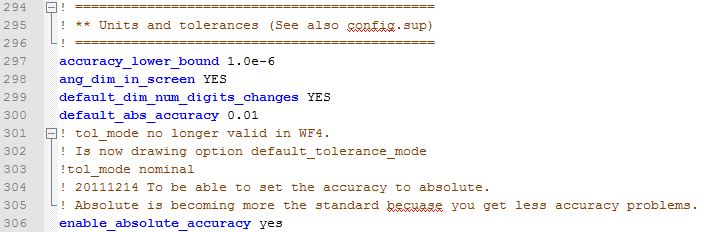
- Mark as New
- Bookmark
- Subscribe
- Mute
- Subscribe to RSS Feed
- Permalink
- Notify Moderator
The syntax highlighting is very handy, thanks for doing this.
Why different files for different versions? We run CEP5, CP2 & CP3 here, depending on the client.
Also, I've attached a copy of the CP3 file for use with a config.sup.
I wanted to attach it, but it looks like you cannot attach a file to a comment on a document. it's not hard to make, create a copy of the CP3 file for the config.pro and change this line:
<UserLang name="config.pro CP3" ext="pro" udlVersion="2.1">
To this:
<UserLang name="config.sup CP3" ext="sup" udlVersion="2.1">
- Mark as New
- Bookmark
- Subscribe
- Mute
- Subscribe to RSS Feed
- Permalink
- Notify Moderator
Hi Doug,
I used different files for different versions, because i.e. some hidden options in WF4 became general options in CEP5.
Some other only exist in WF4, but not in CP2 and so on.
If I use only one file for all options, these facts can't be represented.
- Mark as New
- Bookmark
- Subscribe
- Mute
- Subscribe to RSS Feed
- Permalink
- Notify Moderator
Ah, yes, that makes sense. If a distinction between hidden options and not wasn't desired, a single file would be easy to make. That distinction is valuable, however, and not easy to account for in one file.
- Mark as New
- Bookmark
- Subscribe
- Mute
- Subscribe to RSS Feed
- Permalink
- Notify Moderator
Hi guys
Good job Domenic Laritz , i like your color scheme. I have do the same things ( VonOx/npp-pro · GitHub ) and discuss them on Edit Creo Relations with Notepad++ instead of the default editor
Datas come from the great proesite.com also.
Maybe you can push your work on github ? Per creo version scheme is good idea.
Feel free to contribute.
- Mark as New
- Bookmark
- Subscribe
- Mute
- Subscribe to RSS Feed
- Permalink
- Notify Moderator
Very nice!!
I use Notepad++ all the time, this addition makes it even more valuable.
-marc
- Mark as New
- Bookmark
- Subscribe
- Mute
- Subscribe to RSS Feed
- Permalink
- Notify Moderator
Hi Vincent KULAK,
thanks for your information!
At the moment I don't see the need to host my UDL files on GitHub. I hope, I don't have to modify them every week ... ![]()
- Mark as New
- Bookmark
- Subscribe
- Mute
- Subscribe to RSS Feed
- Permalink
- Notify Moderator
Yes agree with you, not every week ![]() , but a good place to share.
, but a good place to share.
Can I use your files as a base to work and link this post as reference ?
Thanks
- Mark as New
- Bookmark
- Subscribe
- Mute
- Subscribe to RSS Feed
- Permalink
- Notify Moderator
Feel free to use or modify my files, as you like!
- Mark as New
- Bookmark
- Subscribe
- Mute
- Subscribe to RSS Feed
- Permalink
- Notify Moderator
Hi,
I also often use Notepad++ but recently switched to the Atom editor - I feel more mighty there ![]()
So I also went to Olaf Cortens site and scraped the config options in order to make a package for this. Many thanks for providing these! I also included Modelcheck config files syntax since that's also a topic prone to errors and syntax highlighting helps there.
If you want to take a test drive you can try Atom Editor and look for the package language-ptc-pro (start Atom, then Settings -> install)
It's still at the early steps, so feel free to comment.
One thing that is quite nice is that mapkeys are now foldable - but still only when using the short syntax like in the preview image.
- Mark as New
- Bookmark
- Subscribe
- Mute
- Subscribe to RSS Feed
- Permalink
- Notify Moderator
- Mark as New
- Bookmark
- Subscribe
- Mute
- Subscribe to RSS Feed
- Permalink
- Notify Moderator
Great work.
But what do you feel is better in Atom?
I looked into it, but found a major drawback: The file size it can open is limited. Only a few Mb's.
I also use my text editor to peek into Creo files which are often much larger.
- Mark as New
- Bookmark
- Subscribe
- Mute
- Subscribe to RSS Feed
- Permalink
- Notify Moderator
well, I don't' think one can say that one is better than the other. Atom allows for much more customizing where Notepad++ is more rock solid and speedy.
For example they both have a 'sort lines' plugin, but the one in Atom takes forever to sort just some thousand lines whereas Notepad++ does it all within a blink of an eye. Atom defaults to UTF8 where as Notepad++ can convert from and to different encodings. And the list goes on...
On the other hand Atom makes git versioning much more accessible and visible to the user, and there are much more bells and whistles possible.
I think its a good and nice to use addition and great for configuration files, but some stuff is better of with notepad++ ![]()
- Mark as New
- Bookmark
- Subscribe
- Mute
- Subscribe to RSS Feed
- Permalink
- Notify Moderator
Today I updated the ZIP archive with the UDL files:
- Added the files for Creo 4.0.
- Updated the files of Creo 3.0 and 2.0.
- Mark as New
- Bookmark
- Subscribe
- Mute
- Subscribe to RSS Feed
- Permalink
- Notify Moderator
I don't seem to be able to set Notepad++ as default editor for creo.
I've installed it and added to my config.pro file:
new_relation_ui no
RELATION_FILE_EDITOR "C:\Program Files (x86)\Notepad++\notepad++.exe"
But when is view the relation in creo it's marked red. and the normal notepad is opened to edit relations instead of notepad++
- Mark as New
- Bookmark
- Subscribe
- Mute
- Subscribe to RSS Feed
- Permalink
- Notify Moderator
When I open CP4 in Note++ I only have 65 lines (all unfolded)...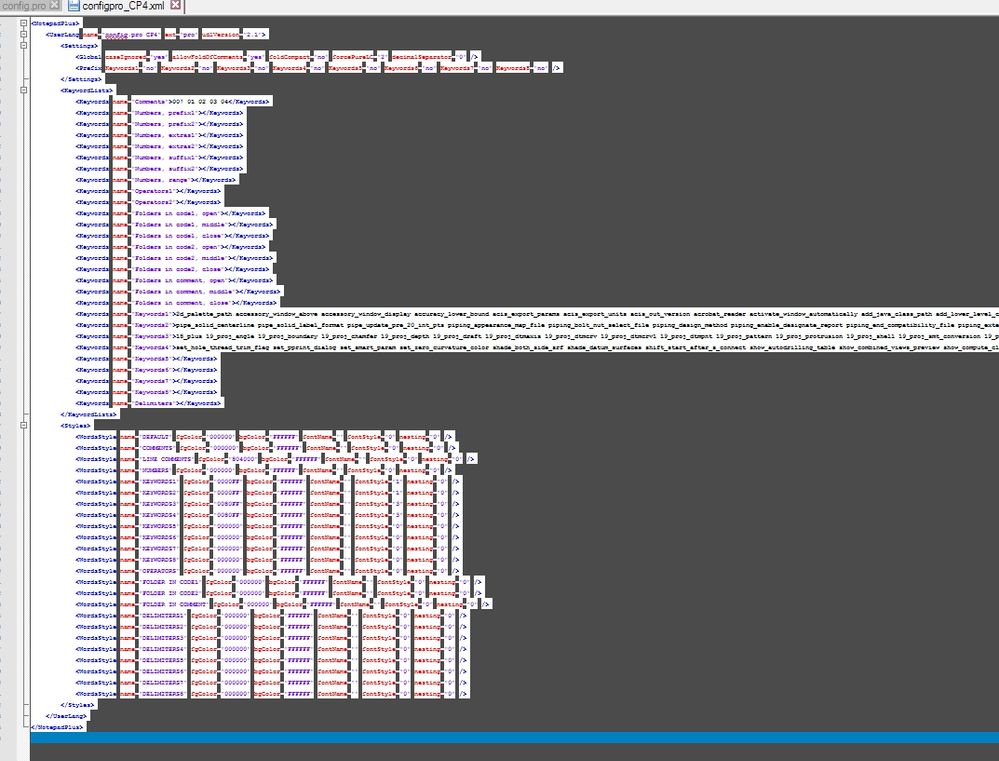
- Mark as New
- Bookmark
- Subscribe
- Mute
- Subscribe to RSS Feed
- Permalink
- Notify Moderator
Hi FST,
you're right, there are many options next to each other.
But this is how the User Defined Language files in Notepad++ work.
So, don't worry about that.
- Mark as New
- Bookmark
- Subscribe
- Mute
- Subscribe to RSS Feed
- Permalink
- Notify Moderator
Does anybody have a Notepad++ UDL for Pro/Program??
Regards, Steve
- Mark as New
- Bookmark
- Subscribe
- Mute
- Subscribe to RSS Feed
- Permalink
- Notify Moderator
@seckart I know that this is a few years late - but I don't have the full udl set up, but did get the basic setup for some of the pro/program keywords which you can just type in to the 'Folding in code 2 style' box in the UDL setup
Hope this helps
- Mark as New
- Bookmark
- Subscribe
- Mute
- Subscribe to RSS Feed
- Permalink
- Notify Moderator
Today the ZIP archive with the UDL files has been updated again:
- Updated the files of Creo 4.0 to the currently latest available datecode M040.
- Updated the files of Creo 3.0 to the currently latest available datecode M150.
Thank you @ocorten-2 for providing the new lists on your website.
- Mark as New
- Bookmark
- Subscribe
- Mute
- Subscribe to RSS Feed
- Permalink
- Notify Moderator
I asked the forum moderators to remove the ZIP archive with the UDL files.
Instead, I moved the project to GitHub: Creo Configuration Files
As a little preview I can tell you that I will add UDL files for the Creo4-ModelCHECK in the next months.
- Mark as New
- Bookmark
- Subscribe
- Mute
- Subscribe to RSS Feed
- Permalink
- Notify Moderator
I've released a new version of the UDL files at GitHub.
The UDL files for Creo5 have been added.
- Mark as New
- Bookmark
- Subscribe
- Mute
- Subscribe to RSS Feed
- Permalink
- Notify Moderator
I've released the new version 3.1.0 of the Notepad++ UDL files on GitHub:
- Updated UDL files for Creo Parametric 2.0 M250, Creo Parametric 3.0 M170, Creo Parametric 4.0 M050 and Creo Parametric 5.0.0.0.
- Removed some invalid settings (although they are documented).
- Mark as New
- Bookmark
- Subscribe
- Mute
- Subscribe to RSS Feed
- Permalink
- Notify Moderator
I've released the new version 4.0.0 of the Notepad++ UDL files on GitHub:
- Added UDL files for Creo Parametric 6.0.1.0.
- Updated UDL files for Creo Parametric 4.0 M090 and Creo Parametric 5.0.4.0.
- Mark as New
- Bookmark
- Subscribe
- Mute
- Subscribe to RSS Feed
- Permalink
- Notify Moderator
Hi Domenic,
I tried importing those CP4 files but both failed to import.
- Mark as New
- Bookmark
- Subscribe
- Mute
- Subscribe to RSS Feed
- Permalink
- Notify Moderator
I've just re-tested it myself to be on the safe side, but importing the UDL files works fine for me (I'm currently using version 7.6.4 of Notepad++).
Here is my procedure:
- Downloading the zip archive (not tar.gz) from https://github.com/DonChunior/Creo-Configuration-Files/releases/latest.
- Extracting the zip archive.
- Choosing "Language > Define your language" in Notepad++.
- Clicking the button "Import".
- Choosing the file config_Creo4.xml from the extracted archive and clicking "Open".
- A message box saying "Import successful" pops up and I click the button "OK".
- Closing the dialog "User-Defined" by clicking on the "X" in the top-right corner.
- After a restart of Notepad++ in the menu "Language" the entry "config Creo4" is listed.
Where exactly does it fail for you?
- Mark as New
- Bookmark
- Subscribe
- Mute
- Subscribe to RSS Feed
- Permalink
- Notify Moderator
That was successful. Maybe I had the wrong files but it works now. Thank you!
- Mark as New
- Bookmark
- Subscribe
- Mute
- Subscribe to RSS Feed
- Permalink
- Notify Moderator
I've released the new version 5.0.0 of the Notepad++ UDL files on GitHub:
- Added UDL file for ModelCHECK based on Creo Parametric 4.0 M100 documentation.
- Mark as New
- Bookmark
- Subscribe
- Mute
- Subscribe to RSS Feed
- Permalink
- Notify Moderator
I've released the new version 5.1.0 of the Notepad++ UDL files on GitHub:
- Updated UDL files for Creo Parametric 4.0 M120, Creo Parametric 5.0.5.0 and Creo Parametric 6.0.4.0.