Community Tip - Learn all about PTC Community Badges. Engage with PTC and see how many you can earn! X
- Community
- Creo+ and Creo Parametric
- System Administration, Installation, and Licensing topics
- Re: disable navigation tab/window
- Subscribe to RSS Feed
- Mark Topic as New
- Mark Topic as Read
- Float this Topic for Current User
- Bookmark
- Subscribe
- Mute
- Printer Friendly Page
disable navigation tab/window
- Mark as New
- Bookmark
- Subscribe
- Mute
- Subscribe to RSS Feed
- Permalink
- Notify Moderator
disable navigation tab/window
If someone knows how to permanently disable the navigation tab or window, so i don't have to close it every time i open a new window; i know i know its only a second and i have a map key to turn it off but still I would be very excited to know how
Thanks!
Joe G
- Tags:
- navigation
- tab
- window
- Mark as New
- Bookmark
- Subscribe
- Mute
- Subscribe to RSS Feed
- Permalink
- Notify Moderator
Hi Joe,
I think that you do not like the startup window ![]()
You can set/unset this option: File>Option >> Window Setting // Expand the browser during startup
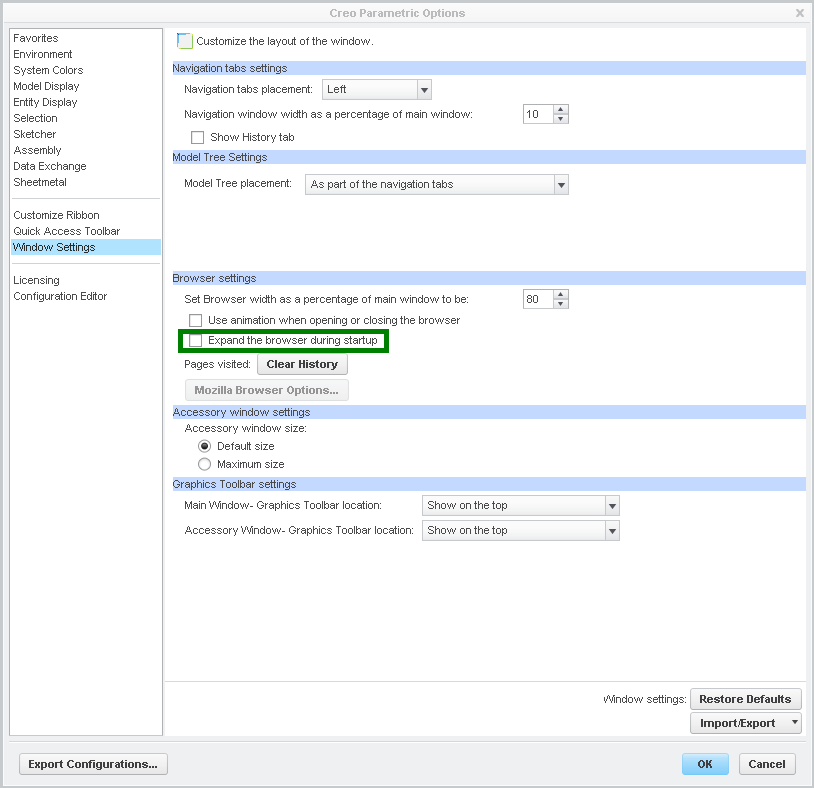
Regards,
Vladimir Palffy
- Mark as New
- Bookmark
- Subscribe
- Mute
- Subscribe to RSS Feed
- Permalink
- Notify Moderator
Thank you but the window im talking about it the navigator tab
- Mark as New
- Bookmark
- Subscribe
- Mute
- Subscribe to RSS Feed
- Permalink
- Notify Moderator
The model tree? Not sure what you are referring to as a Navigation Tab.
- Mark as New
- Bookmark
- Subscribe
- Mute
- Subscribe to RSS Feed
- Permalink
- Notify Moderator
I have already inabled my model tree to float. but now the screen space is taken up by the "navigation area" you can turn this on or off by clicking the most lower left button on the screen. but you must do this everytime a window is opened. i cant seem to find how to permanently turn them off.
- Mark as New
- Bookmark
- Subscribe
- Mute
- Subscribe to RSS Feed
- Permalink
- Notify Moderator
This might be a discussion fo rthe ribbon angst group ![]()
I don't see anything that can set this by default.
- Mark as New
- Bookmark
- Subscribe
- Mute
- Subscribe to RSS Feed
- Permalink
- Notify Moderator
Hi Joe,
If you need to switch of this part of window (Model Tree or Layer Tree), you can create the trail file and run it while the Creo Parametric start. I think that is much easy for you use a Mapkey ![]()
Regards,
Vladimir Palffy
- Mark as New
- Bookmark
- Subscribe
- Mute
- Subscribe to RSS Feed
- Permalink
- Notify Moderator
Palffy- that sounds super cool. I read up on what trail files are but not sure how to create them. do you have a link to an example?
- Mark as New
- Bookmark
- Subscribe
- Mute
- Subscribe to RSS Feed
- Permalink
- Notify Moderator
Dear Joe,
I will prepare some short video tutorial for you ![]()
Regards,
Vladimir Palffy
- Mark as New
- Bookmark
- Subscribe
- Mute
- Subscribe to RSS Feed
- Permalink
- Notify Moderator
AWESOME!
- Mark as New
- Bookmark
- Subscribe
- Mute
- Subscribe to RSS Feed
- Permalink
- Notify Moderator
Dear Joe - here is the video tutorial for you: Tutorial: How to reuse trail file in PTC Creo Parametric
Regards,
Vladimir Palffy





