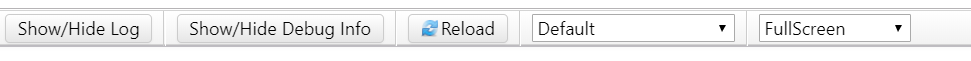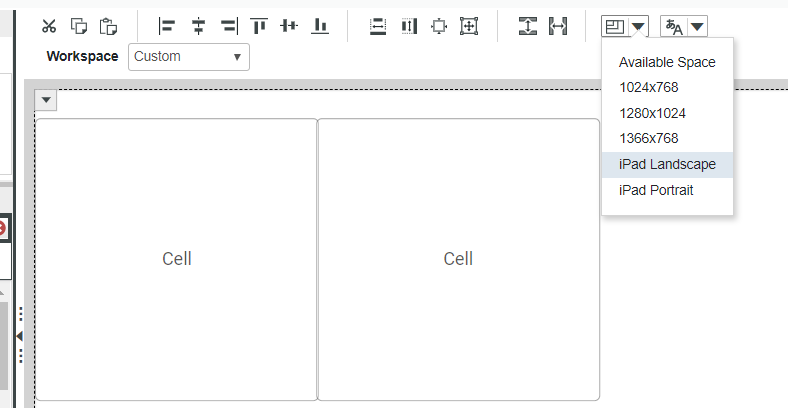- Community
- ThingWorx
- ThingWorx Developers
- Re: Critical Issue ! Collection widget CANNOT scro...
- Subscribe to RSS Feed
- Mark Topic as New
- Mark Topic as Read
- Float this Topic for Current User
- Bookmark
- Subscribe
- Mute
- Printer Friendly Page
Critical Issue ! Collection widget CANNOT scroll in Android Pad+ Chrome
- Mark as New
- Bookmark
- Subscribe
- Mute
- Subscribe to RSS Feed
- Permalink
- Notify Moderator
Critical Issue ! Collection widget CANNOT scroll in Android Pad+ Chrome
Hi,
I have mashup which uses Collection widget to display multiple inner mashups. I just found the page cannot scroll in Android Pad + Chrome. In the development mode there is a toolbar on top of the screen which allows you to adjust the screen size, the responsive mashup cannot scroll if it's "Full Screen", it can only works if set it to others like "iPad Landscape". In the production mode, there is no such toolbar , I've set the screen size to "iPad Landscape" in Thingworx composer , but it doesn't work. It seems that the page always act as "full screen" size.
I also tried the other combination, like Android Pad + Firefox , iPad + Safari, iPad + Chrome. The page can scroll well for all of these combination even though the page size setting is "full screen" in composer. But my customer only use Android Pad and Android Pad + Firefox has some other issues (like the click event of value display widget doesn't has response, maybe more ), so Android Pad + Chrome is my only choice .
Set the "ScrollbarType" to "Always on" doesn't help . Any suggestion ? It's critical as Collection widget, not like the other widgets , it acts as a repeatable widgets container for display complex table/flex view , there is no replacement of the widget.
The problem can be reproduced using the attached file, it's actual the offical Collection widget teaching sample from https://community.ptc.com/t5/IoT-Tech-Tips/Reimagine-your-Application-UI-with-Collection-and-CSS-in/td-p/543281 .
Environment:
Thingworx 8.4.2 + Postgresql 10.x + Tomcat 9.x
Chrome 74.0.3729.136
Andrioid 9
Regards,
Sean
- Labels:
-
Mashup-Widget
- Mark as New
- Bookmark
- Subscribe
- Mute
- Subscribe to RSS Feed
- Permalink
- Notify Moderator
Hi @seanccc.
In researching this issue, I found that we have an existing case with R&D. At this point in time, a target date for resolution is not yet available.
Have you tried creating a non-responsive mashup as a workaround?
Regards.
--Sharon
- Mark as New
- Bookmark
- Subscribe
- Mute
- Subscribe to RSS Feed
- Permalink
- Notify Moderator
Yes, I tried it . The static mashup could be workaround , but then I have to create two mashups for every mashup which use collection widget, one for PC and another one for Pad . and the browser won't go to "full screen" mode automatically when scrolling down.
It's better to raise the priority of this issue.
Regards,
Sean
- Mark as New
- Bookmark
- Subscribe
- Mute
- Subscribe to RSS Feed
- Permalink
- Notify Moderator
Hi @seanccc.
This issue has been accepted as a bug but time does not allow for it to be included in the upcoming release due out in the next several days. It has been targeted for the following release.
I will keep this post open in the meantime for follow-up as we move closer to the next release date.
Regards.
--Sharon
- Mark as New
- Bookmark
- Subscribe
- Mute
- Subscribe to RSS Feed
- Permalink
- Notify Moderator
- Mark as New
- Bookmark
- Subscribe
- Mute
- Subscribe to RSS Feed
- Permalink
- Notify Moderator
Could you post the case number of the issue, I'd know the progress of it . Thank you
Regards,
Sean
- Mark as New
- Bookmark
- Subscribe
- Mute
- Subscribe to RSS Feed
- Permalink
- Notify Moderator
Hi @seanccc.
We actually have separate cases for each platform, but these are internal cases with R&D. The system we use for ThingWorx does not allow access outside of PTC.
I will, however, post updates here as they become available.
Regards.
--Sharon
- Mark as New
- Bookmark
- Subscribe
- Mute
- Subscribe to RSS Feed
- Permalink
- Notify Moderator
- Mark as New
- Bookmark
- Subscribe
- Mute
- Subscribe to RSS Feed
- Permalink
- Notify Moderator
Hi @seanccc.
The case for this issue has already been raised to the highest level. I will let you know once further information is known.
Regards.
--Sharon
- Mark as New
- Bookmark
- Subscribe
- Mute
- Subscribe to RSS Feed
- Permalink
- Notify Moderator
- Mark as New
- Bookmark
- Subscribe
- Mute
- Subscribe to RSS Feed
- Permalink
- Notify Moderator
We are having a similar issue as well, it would be great to see this resolved.
Andrew
- Mark as New
- Bookmark
- Subscribe
- Mute
- Subscribe to RSS Feed
- Permalink
- Notify Moderator
Hi everyone.
We have some fixes coming in 8.5.5 and 9.0. Once those releases are out, please test and provide feedback on anything that is not working as expected.
Note these updates are a work in progress and will continue beyond the releases indicated. However, detailed explanations of the issues will make it more likely that they are addressed as needed.
Regards.
--Sharon
- Mark as New
- Bookmark
- Subscribe
- Mute
- Subscribe to RSS Feed
- Permalink
- Notify Moderator
Hi everyone.
ThingWorx 8.5.5 has been released. Please take a look and let us know what issues still remain, if any.
Regards.
--Sharon
- Mark as New
- Bookmark
- Subscribe
- Mute
- Subscribe to RSS Feed
- Permalink
- Notify Moderator
Hi everyone.
Has anyone taken a look at the 8.5.5? Please provide feedback on issues still remaining.
Regards.
--Sharon
- Mark as New
- Bookmark
- Subscribe
- Mute
- Subscribe to RSS Feed
- Permalink
- Notify Moderator
We have similar issue in iPad. Let me know if this issue was resolved after upgrading to Thingworx 8.5.5 or later.
Thanks
Pushpa
- Mark as New
- Bookmark
- Subscribe
- Mute
- Subscribe to RSS Feed
- Permalink
- Notify Moderator
Hi , This is fixed in thingworx 8.5.5 and thingworx 9