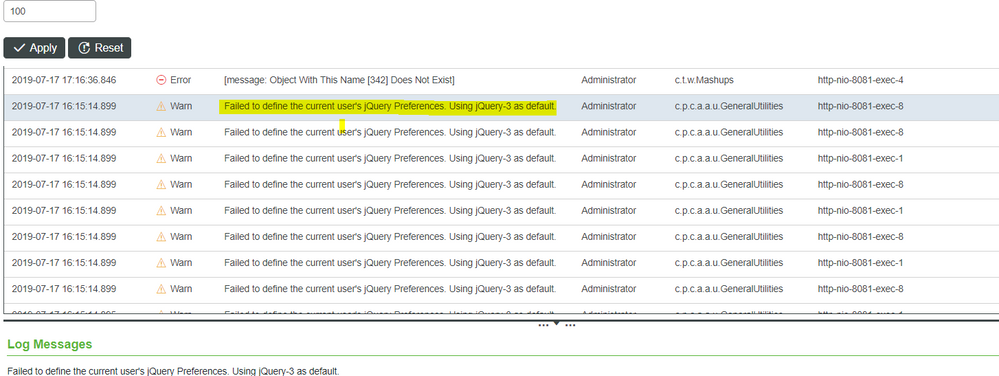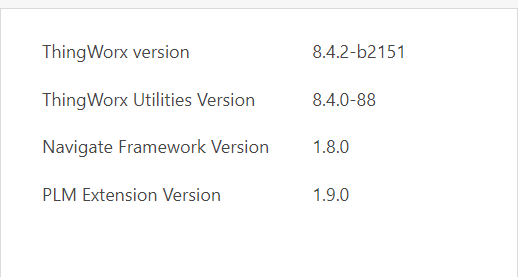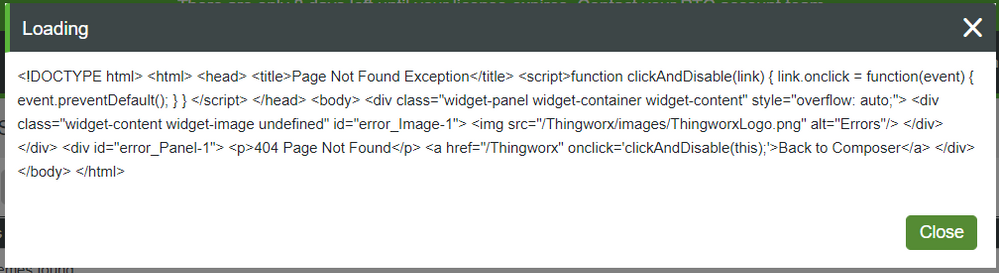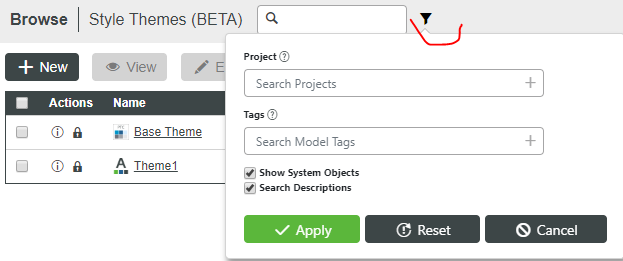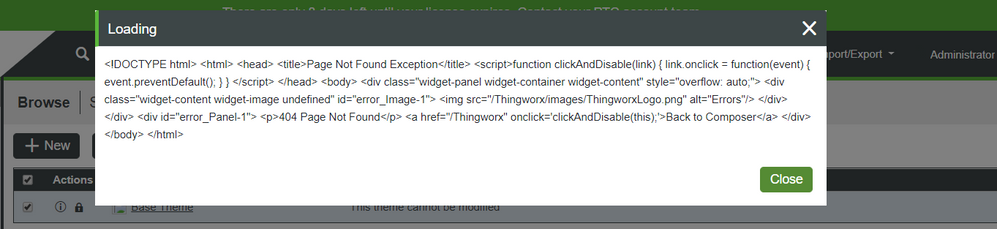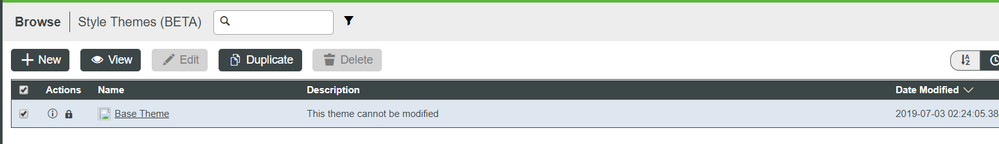- Community
- ThingWorx
- ThingWorx Developers
- Re: Design tab while creating Mashup is coming bla...
- Subscribe to RSS Feed
- Mark Topic as New
- Mark Topic as Read
- Float this Topic for Current User
- Bookmark
- Subscribe
- Mute
- Printer Friendly Page
Design tab while creating Mashup is coming blank.
- Mark as New
- Bookmark
- Subscribe
- Mute
- Subscribe to RSS Feed
- Permalink
- Notify Moderator
Design tab while creating Mashup is coming blank.
Hi,
I can not see widgets in Design tab while creating mashup. Getting below error. Please see the below images.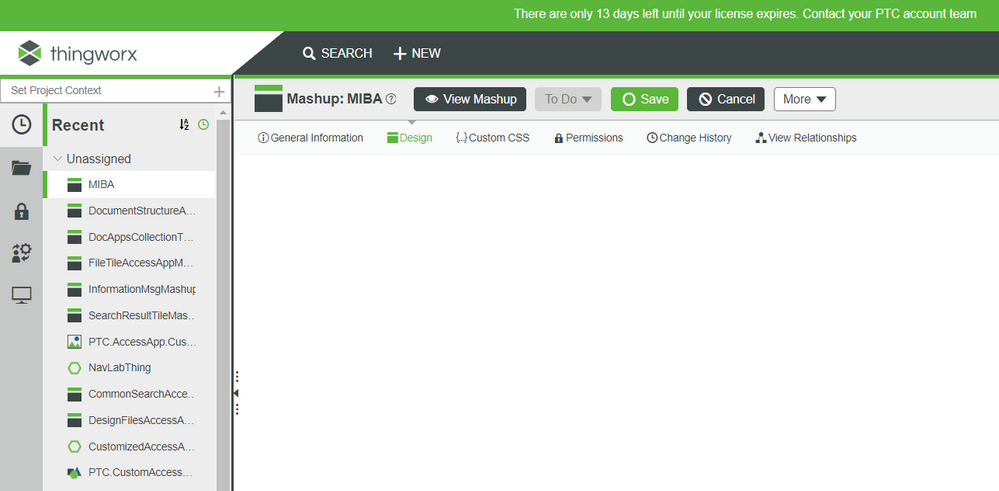
Solved! Go to Solution.
- Labels:
-
Mashup-Widget
- Tags:
- Thingworx Widgets
Accepted Solutions
- Mark as New
- Bookmark
- Subscribe
- Mute
- Subscribe to RSS Feed
- Permalink
- Notify Moderator
You can compare with what you have now and check for the edits.
- Mark as New
- Bookmark
- Subscribe
- Mute
- Subscribe to RSS Feed
- Permalink
- Notify Moderator
Hi @manglapr.
Does the same behavior exist under the Administrator login? Which version of ThingWorx are you running?
Regards.
--Sharon
- Mark as New
- Bookmark
- Subscribe
- Mute
- Subscribe to RSS Feed
- Permalink
- Notify Moderator
- Mark as New
- Bookmark
- Subscribe
- Mute
- Subscribe to RSS Feed
- Permalink
- Notify Moderator
Hi @manglapr.
Have you tested with different browsers to determine if you experience the same behavior?
Regards.
--Sharon
- Mark as New
- Bookmark
- Subscribe
- Mute
- Subscribe to RSS Feed
- Permalink
- Notify Moderator
@manglapr If your TWX 8.4.2 server is installed by using Navigate 1.9 installer, then it's a proved bug that the Base Style Theme can't be found due to web.xml setting problem, and will cause this scenario (Design mode in mashup blank). But you mentioned you're using Navigate 1.8, that's strange.
- Mark as New
- Bookmark
- Subscribe
- Mute
- Subscribe to RSS Feed
- Permalink
- Notify Moderator
@zyuan1 yes i am using thingworx navigate 1.8 and it is really a strange issue. Any alternate solution?
- Mark as New
- Bookmark
- Subscribe
- Mute
- Subscribe to RSS Feed
- Permalink
- Notify Moderator
- Mark as New
- Bookmark
- Subscribe
- Mute
- Subscribe to RSS Feed
- Permalink
- Notify Moderator
Check if you can open the Base Theme (hidden in System Objects) in Style Theme (Beta) in the composer, if you can , then it's not the problem I mentioned, if you can't, I can send you the modified version.
- Mark as New
- Bookmark
- Subscribe
- Mute
- Subscribe to RSS Feed
- Permalink
- Notify Moderator
@zyuan1 I tried to search in style theme(BETA) but i did not find any theme. Have attached image for same.
Also i did try y directly searching for base theme file but i am getting popup window with error "Page 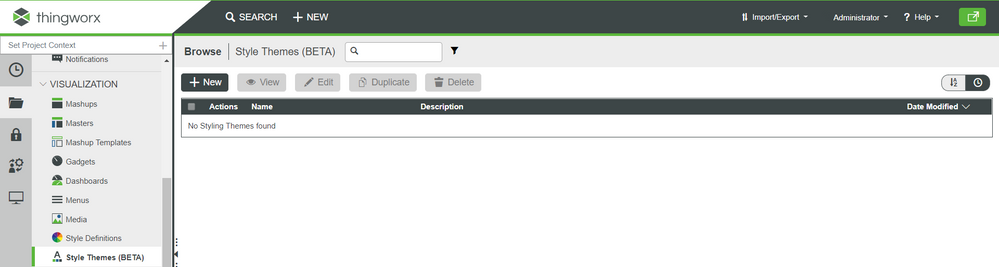
- Mark as New
- Bookmark
- Subscribe
- Mute
- Subscribe to RSS Feed
- Permalink
- Notify Moderator
It's a default entity, you should check the box first
- Mark as New
- Bookmark
- Subscribe
- Mute
- Subscribe to RSS Feed
- Permalink
- Notify Moderator
- Mark as New
- Bookmark
- Subscribe
- Mute
- Subscribe to RSS Feed
- Permalink
- Notify Moderator
You can compare with what you have now and check for the edits.
- Mark as New
- Bookmark
- Subscribe
- Mute
- Subscribe to RSS Feed
- Permalink
- Notify Moderator
Hi manglapr.
If one of the previous responses allowed you to find a solution to your problem, please mark the appropriate one as the Accepted Solution for the benefit of others with the same issue.
Regards.
--Sharon