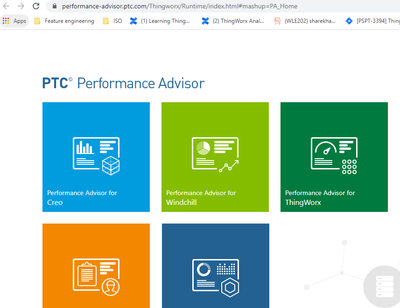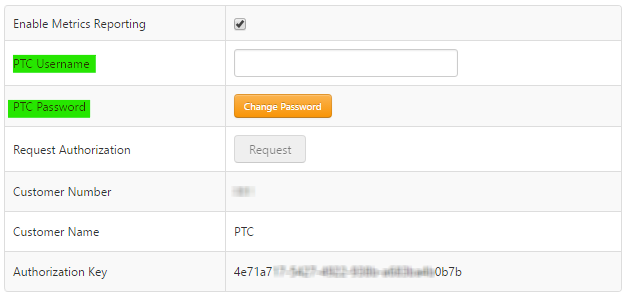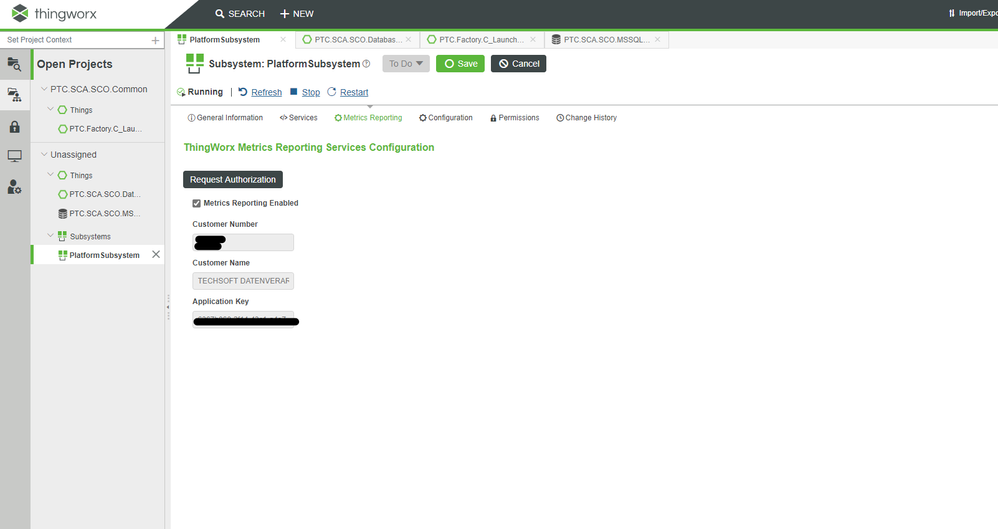- Community
- ThingWorx
- ThingWorx Developers
- Re: ThingWorx Performance Advisor - Homepage not a...
- Subscribe to RSS Feed
- Mark Topic as New
- Mark Topic as Read
- Float this Topic for Current User
- Bookmark
- Subscribe
- Mute
- Printer Friendly Page
ThingWorx Performance Advisor - Homepage not available
- Mark as New
- Bookmark
- Subscribe
- Mute
- Subscribe to RSS Feed
- Permalink
- Notify Moderator
ThingWorx Performance Advisor - Homepage not available
I just wanted to try out ThingWorx Performance Advisor according to https://www.ptc.com/en/support/article/CS262960
But the Performance Advisor Homepage is not available: https://performance-advisor.ptc.com/Thingworx
Does the ThingWorx Performance Advisor have a new Homepage?
- Labels:
-
Troubleshooting
- Mark as New
- Bookmark
- Subscribe
- Mute
- Subscribe to RSS Feed
- Permalink
- Notify Moderator
Thank you for your post on community. Have you tried the given steps in the article? Is there any challange.
Reagrds,
Mohit
- Mark as New
- Bookmark
- Subscribe
- Mute
- Subscribe to RSS Feed
- Permalink
- Notify Moderator
Can you access the Performance Advisor Homepage here: https://performance-advisor.ptc.com/Thingworx ?
- Mark as New
- Bookmark
- Subscribe
- Mute
- Subscribe to RSS Feed
- Permalink
- Notify Moderator
Yes i can access this.
Could you try it in Incognito mode or clearing the browser cache.
- Mark as New
- Bookmark
- Subscribe
- Mute
- Subscribe to RSS Feed
- Permalink
- Notify Moderator
- Mark as New
- Bookmark
- Subscribe
- Mute
- Subscribe to RSS Feed
- Permalink
- Notify Moderator
In incognito mode a login form is shown. How to I retrieve credentials for this?
- Tags:
- n
- Mark as New
- Bookmark
- Subscribe
- Mute
- Subscribe to RSS Feed
- Permalink
- Notify Moderator
Could you please try with your PTC credentials which you have given while setting up the utilities.
- Mark as New
- Bookmark
- Subscribe
- Mute
- Subscribe to RSS Feed
- Permalink
- Notify Moderator
Thanks for this hint. But I have not been prompted to enter credentials as described in the article. When I enable the checkbox for Metrics Reporting I am not asked for any credentials.
Currently the configuration looks like this:
The customer number is filled. Also an application key is shown.
- Mark as New
- Bookmark
- Subscribe
- Mute
- Subscribe to RSS Feed
- Permalink
- Notify Moderator
You must have PTC credentials, to login on PTC support portal. Enter those.
I just tried the same thing in incognito window and its working.
- Mark as New
- Bookmark
- Subscribe
- Mute
- Subscribe to RSS Feed
- Permalink
- Notify Moderator
I also tried the credentials of my PTC account. I also modified the password to be more complex (14 characters, ...)
But that does not work either. But still I ask myself why I am not prompted for credentials in ThingWorx when I enable the Metrics Reporting.
I have tried that with two different ThingWorx installations (8.5.4-b222) now with different browsers. I have not been prompted to enter credentials.
- Mark as New
- Bookmark
- Subscribe
- Mute
- Subscribe to RSS Feed
- Permalink
- Notify Moderator
Additional information:
In the tutorial (https://www.ptc.com/en/support/article/CS262960) you can see that there is a possibility to enter PTC user account and password. In none of the ThingWorx installations available to me this is available.
Screenshot from the article:
Screenshot from my ThingWorx instance:
As you can see there is no "PTC Username" and no "PTC Password" field.
Why are they missing?
- Mark as New
- Bookmark
- Subscribe
- Mute
- Subscribe to RSS Feed
- Permalink
- Notify Moderator
Logging in to the homepage failed for me. In my account the access to ThingWorx performance advisor has not been enabled. It is now. I can access the performance advisor homepage.
- Mark as New
- Bookmark
- Subscribe
- Mute
- Subscribe to RSS Feed
- Permalink
- Notify Moderator
- Mark as New
- Bookmark
- Subscribe
- Mute
- Subscribe to RSS Feed
- Permalink
- Notify Moderator
No. I am not able to enter my credentials since there are no input fields for PTC Username and PTC password. But I think that changed in recent versions of Thingworx. Those fields are not mentioned in the documentation of the platform subsystem either (see http://support.ptc.com/help/thingworx_hc/thingworx_8_hc/en/#page/ThingWorx%2FHelp%2FComposer%2FSystem%2FSubsystems%2FPlatformSubsystem.html ). So I still could not find out how to connect Thingworx to PTC Performance Advisor correctly. If I login to Performance Advisor I can see that no Thingworx server is connected. It looks like this: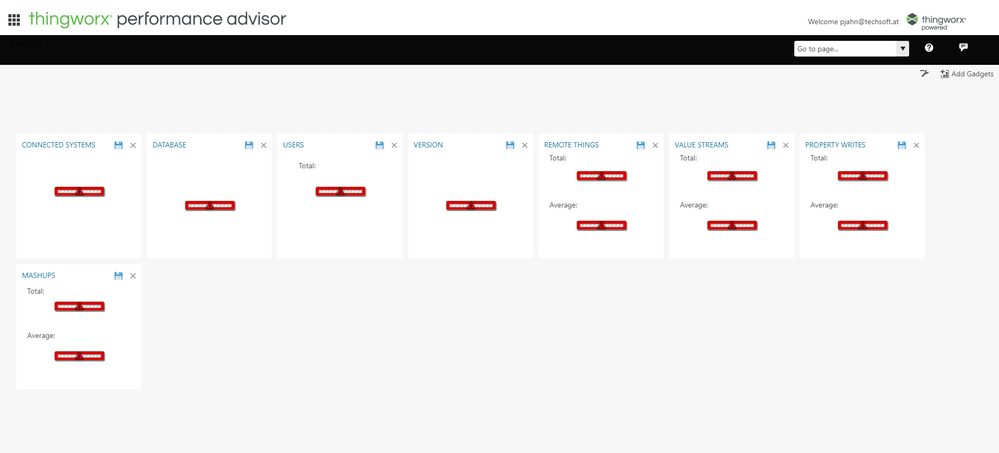
- Mark as New
- Bookmark
- Subscribe
- Mute
- Subscribe to RSS Feed
- Permalink
- Notify Moderator
Which Thinworx version you are using, I have tested it on 8.4.5 and 8.5.2 and its working fine. As per the document no need give credentials.
For me there is no server connectivity issue.
- Mark as New
- Bookmark
- Subscribe
- Mute
- Subscribe to RSS Feed
- Permalink
- Notify Moderator
I am using 8.5.4-b222