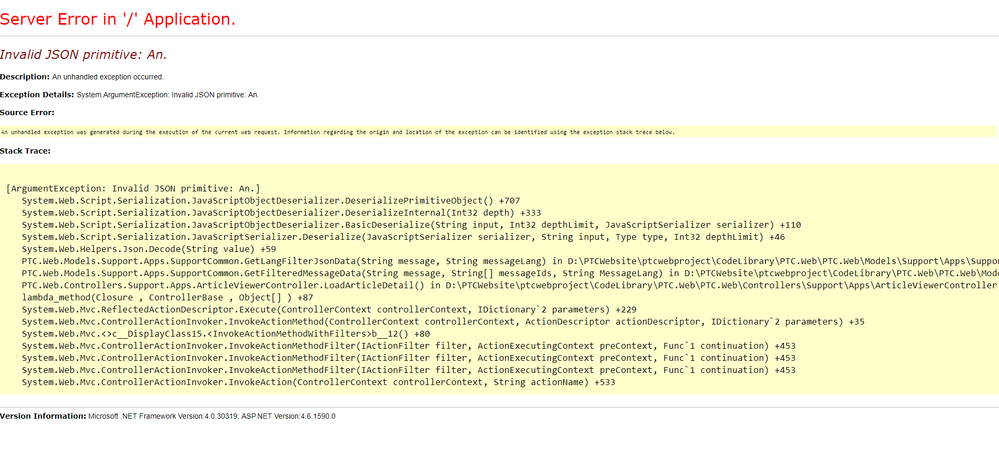- Community
- ThingWorx
- ThingWorx Developers
- Re: Thingworx Analytics creating Signal -> Connect...
- Subscribe to RSS Feed
- Mark Topic as New
- Mark Topic as Read
- Float this Topic for Current User
- Bookmark
- Subscribe
- Mute
- Printer Friendly Page
Thingworx Analytics creating Signal -> Connection refused
- Mark as New
- Bookmark
- Subscribe
- Mute
- Subscribe to RSS Feed
- Permalink
- Notify Moderator
Thingworx Analytics creating Signal -> Connection refused
Hello everyone,
when trying to create a signal trough the Analytics Builder like described in the analytics-builder-quickstart tutorial i get the following Error:
GetAverageGoalAMS: Error ... Connection refused.
i already read the Thread
Create Signals, Connection Refused
but the provided solution link does not work anymore.
Also my setup is a little bit different, since i have my foundation server running locally and the analytics Server in a docker container (apparently).
Any suggestions how i can connect with the analytics server from outside the container? The communication in the other direction seems to work, since my AnalyticsServerThing in the Composer has the
ConnectedStatus == true.
Let me know if you need any additional information.
Regards,
Dominik
Solved! Go to Solution.
- Labels:
-
Analytics
-
Extensions
-
Troubleshooting
Accepted Solutions
- Mark as New
- Bookmark
- Subscribe
- Mute
- Subscribe to RSS Feed
- Permalink
- Notify Moderator
Hi Dominik
sure no problem.
You need first to confirm that the nginx container does not run on port 80, the output of docker ps, woudl be similar to:
- Navigate to and Open the file %USERPROFILE%\twx-analytics\edge-config\analytics-server.properties
- Navigate to and Open the file %USERPROFILE%\twx-analytics\config\system-environment-variables.properties
- For Release 8.2
- Ensure that analytics.server.ip points to the right ip address:port in analytics-server.properties
- Ensure that microservices.server points to the right ip:port in system-environment-variables.properties
- For Release 8.1
- Ensure that both the analytics.server, analytics.server.ip, results.service.server properties and the microservices.server feature have the same exact IP address and Port Number
- The analytics.server, analytics.server.ip, results.service.server properties ares from the file analytics-server.properties
- The microservices.server property is from the file system-environment-variables.properties
- Save both files after the updates are complete
- Restart the Analytics Server
- Ensure that both the analytics.server, analytics.server.ip, results.service.server properties and the microservices.server feature have the same exact IP address and Port Number
Hope this helps
Regards
Christophe
- Mark as New
- Bookmark
- Subscribe
- Mute
- Subscribe to RSS Feed
- Permalink
- Notify Moderator
Hi Dominik
I think your situation is likely the same as in the post you find.
You can confirm this by executing docker ps -a and check if the nginx container runs on port 80 or not.
If it does not the solution from https://www.ptc.com/en/support/article?n=CS273969 should apply to you.
We did have some network issue earlier on which would explain why you could not access it, but I just check and it does work for me now, so you should be able to access it.
thanks
Christophe
- Mark as New
- Bookmark
- Subscribe
- Mute
- Subscribe to RSS Feed
- Permalink
- Notify Moderator
Hi Christophe,
thank you for your fast reply. Seems there is something wrong with my machine then, your link appears like this for me:
I never saw anything similar and i didnt find any proper solutions in the internet. Could you either Copy Paste the important instructions from your link or tell me how to get this link to work for me please?
Thank you very much,
Dominik
PS:
the port of the nginx container is described as following: 443/tcp, 0.0.0.0:9800->80/tcp
- Mark as New
- Bookmark
- Subscribe
- Mute
- Subscribe to RSS Feed
- Permalink
- Notify Moderator
Hi Dominik
sure no problem.
You need first to confirm that the nginx container does not run on port 80, the output of docker ps, woudl be similar to:
- Navigate to and Open the file %USERPROFILE%\twx-analytics\edge-config\analytics-server.properties
- Navigate to and Open the file %USERPROFILE%\twx-analytics\config\system-environment-variables.properties
- For Release 8.2
- Ensure that analytics.server.ip points to the right ip address:port in analytics-server.properties
- Ensure that microservices.server points to the right ip:port in system-environment-variables.properties
- For Release 8.1
- Ensure that both the analytics.server, analytics.server.ip, results.service.server properties and the microservices.server feature have the same exact IP address and Port Number
- The analytics.server, analytics.server.ip, results.service.server properties ares from the file analytics-server.properties
- The microservices.server property is from the file system-environment-variables.properties
- Save both files after the updates are complete
- Restart the Analytics Server
- Ensure that both the analytics.server, analytics.server.ip, results.service.server properties and the microservices.server feature have the same exact IP address and Port Number
Hope this helps
Regards
Christophe
- Mark as New
- Bookmark
- Subscribe
- Mute
- Subscribe to RSS Feed
- Permalink
- Notify Moderator
Awesome it works. Thank you, you made my day!
Edit:
There was no Port specified at all. I only had to add the ":9800" behind the mentioned ip addresses