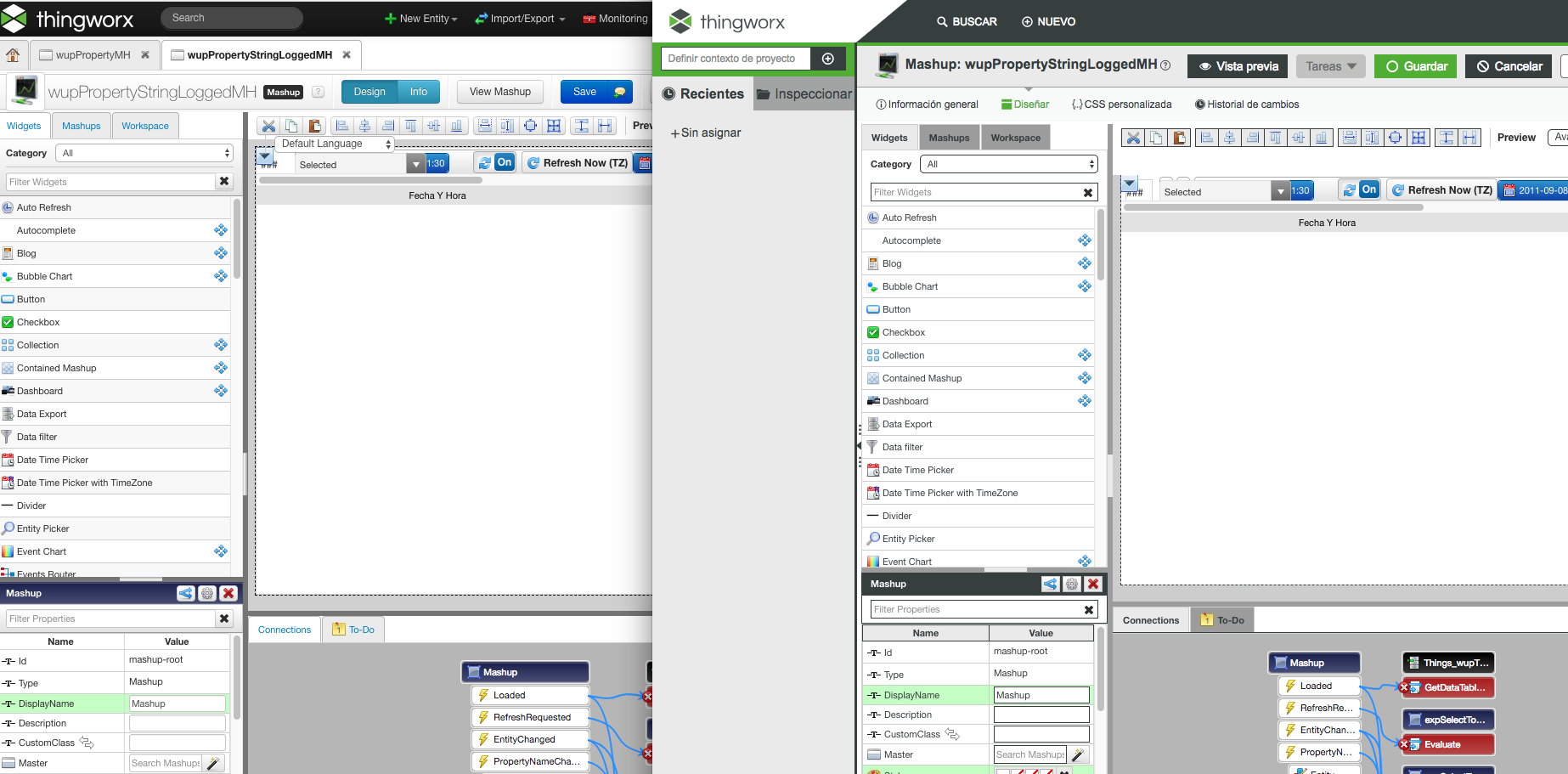- Community
- ThingWorx
- ThingWorx Developers
- Re: Thingworx Composer is slow
- Subscribe to RSS Feed
- Mark Topic as New
- Mark Topic as Read
- Float this Topic for Current User
- Bookmark
- Subscribe
- Mute
- Printer Friendly Page
Thingworx Composer is slow
- Mark as New
- Bookmark
- Subscribe
- Mute
- Subscribe to RSS Feed
- Permalink
- Notify Moderator
Thingworx Composer is slow
We're using ThingWorx 8.2 and our developers are complaining that the Composer web UI is very slow, even on relatively fast computers. I tested this myself and it was fast until about 30 minutes into editing mashups, when it becomes quite slow (often eventually taking 1-2 seconds to click a button, sometimes more).
I see that Chrome memory usage is very high and the web app itself seems very inefficient. I see that a potentially big problem with ThingWorx - as it keeps our developers from being productive. We tested on a MacBook Pro with 16GB memory (both Chrome, Safari), a Macbook Air, and also a powerful Windows PC with 64GB of memory in 3 different browsers including IE. In all cases, it turned out ThingWorx Composer eventually gets slow.
It is of course driving our developers mad. Is there a remedy for this - or is it just that ThingWorx web interface is old and clunky by nature?
- Labels:
-
Design
-
Troubleshooting
- Mark as New
- Bookmark
- Subscribe
- Mute
- Subscribe to RSS Feed
- Permalink
- Notify Moderator
You use the new composer or the old composer? I've been using it (Old Composer) for 3 years and I don't have the problem, of course if the mashup you are dealing of it's complex yes it will kill Composer performance.
- Mark as New
- Bookmark
- Subscribe
- Mute
- Subscribe to RSS Feed
- Permalink
- Notify Moderator
@CarlesColl - we're using the new one. This happens the more complex a mashup gets, so yes. But I still wouldn't call the mashups very complex, to be honest. I suppose this is just something we'll get used to then, but it does look like we'll need to evaluate possibly other platforms similar to Thingworx.
- Mark as New
- Bookmark
- Subscribe
- Mute
- Subscribe to RSS Feed
- Permalink
- Notify Moderator
We are happy with old composer performance, of course always can be better, and sometimes you need to refresh the browser (but after hours - or days - I never restart my computer ). Just one appointment, I had problems with some Chrome plugins (a way back) and I use a dedicate Chrome session for ThingWorx development.
When Mashups gets complex the best approach it's to cut in pieces.
- Mark as New
- Bookmark
- Subscribe
- Mute
- Subscribe to RSS Feed
- Permalink
- Notify Moderator
@CarlesColl When you say the old Composer, what is meant by that? I am using the standard Composer found in ThingWorx 8.2.2
- Mark as New
- Bookmark
- Subscribe
- Mute
- Subscribe to RSS Feed
- Permalink
- Notify Moderator
On the left the old composer on the right the new one:
- Mark as New
- Bookmark
- Subscribe
- Mute
- Subscribe to RSS Feed
- Permalink
- Notify Moderator
Thanks. I think the difference is minimal - just a skin basically. I can confirm that we are using the old Composer though, so it's good to know that at least we are testing the same you are using.
It starts out pretty fast, but it deteriorates fairly quick - let's say within 20 mins at the minimum. And I am not doing anything particularly complex, and we are splitting up into multiple mashups. The final dashboard has about 4 different mashups, each mashups has no more than 6-7 different components.
- Mark as New
- Bookmark
- Subscribe
- Mute
- Subscribe to RSS Feed
- Permalink
- Notify Moderator
That's strange, try with a clean Chrome session ( no plugins no more tabs than TW related ).
- Mark as New
- Bookmark
- Subscribe
- Mute
- Subscribe to RSS Feed
- Permalink
- Notify Moderator
We have tried on three different computers - three different browsers on each. No browser had any type of plugins. Our workaround right now is just to restart the browser when it gets slow, but it does not fill us with confidence in the product. It sounds like from other users that I've spoken to is that the Composer will get slow with "complex" mashups. It's perhaps just that people have different definitions of complex.
- Mark as New
- Bookmark
- Subscribe
- Mute
- Subscribe to RSS Feed
- Permalink
- Notify Moderator
About browsers, don't try different, just use Chrome.
If you bind lots of different services on the mashup (Above 20), then it will be slow, and slower if you have big latency between computer and the server. --> Here can be the problem the latency.
I develop on my local machine (TW server on the same machine) and then I upload changes to sandbox/production.
- Mark as New
- Bookmark
- Subscribe
- Mute
- Subscribe to RSS Feed
- Permalink
- Notify Moderator
What does cut in pieces mean? I was under the impression that the whole point of thingworx is it's ability to bring many different services together and add them to a mashup.
We have the same slowness but it is unusable when it gets this slow. Clicking on a chart to edit it takes 10 seconds for the screen to accept the click.
My computer has a xeon processor and 32GB of RAM and the composer is unusable after 5 min.
- Mark as New
- Bookmark
- Subscribe
- Mute
- Subscribe to RSS Feed
- Permalink
- Notify Moderator
Hello,
Hard to answer without seeing what you had done, but on our case it works well, and as any other tool and technology there's always performance tuning.
About the old composer beeing unresponsive a while ago I had problems with Chrome extensions (LastPassword) I don't know why but they affected, I usually open TW development on another Chrome instance and I don't have issues - well I never close my computer and sometimes need to restart the tab :P -
- Mark as New
- Bookmark
- Subscribe
- Mute
- Subscribe to RSS Feed
- Permalink
- Notify Moderator
We have the same issus. First my computer has 8GB memory. After one or two hours of working with the old composer its become very slow so I close the browser and reopen it. Than I get an upgrade to 16GB an its work a little bit better. The memory upgrade seems not so efficient because the browser (firefox) is limit and use (I think) maximum 4 GB.
So at the moment I show the mashups in chrome and do my composer stuff with firefox. That has the advantage that the refreshing of the frontend doesn't blog the composer.