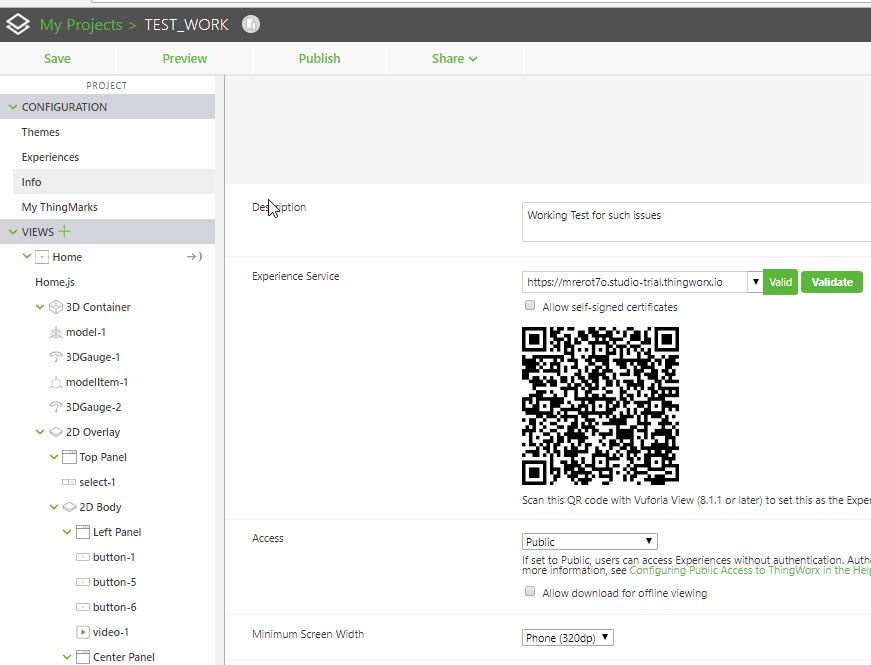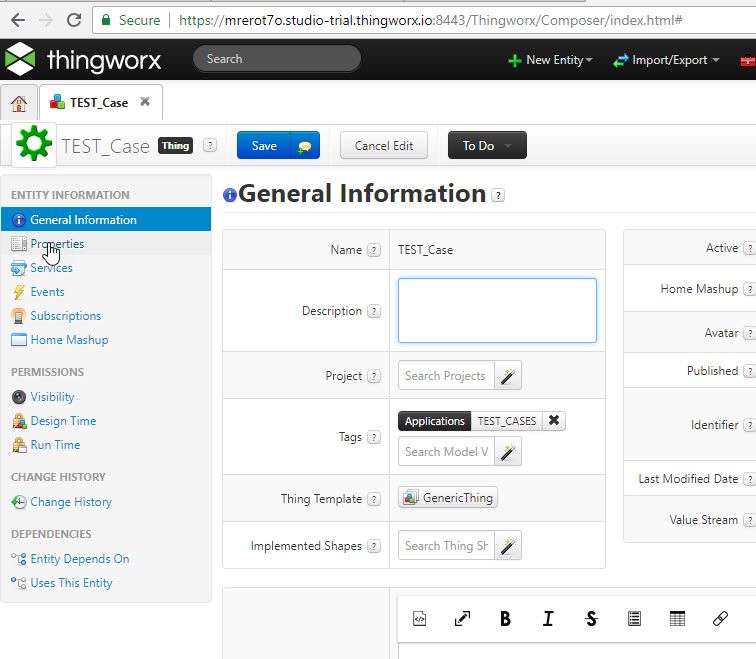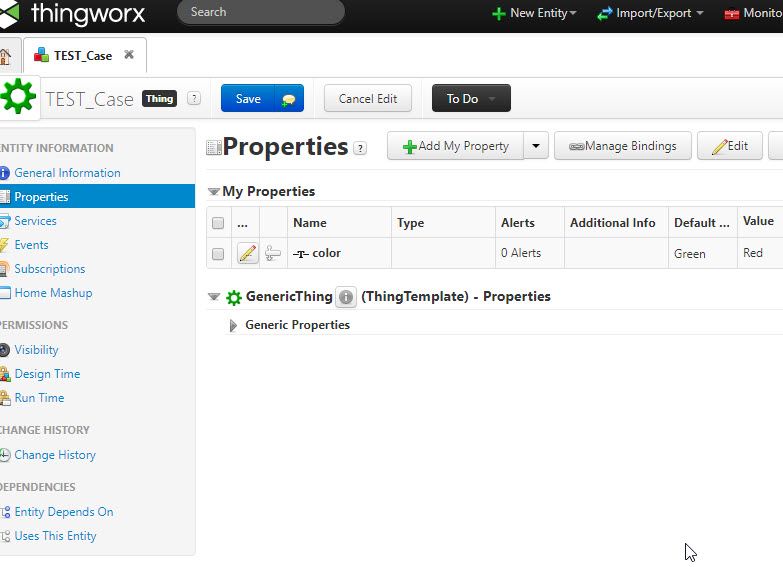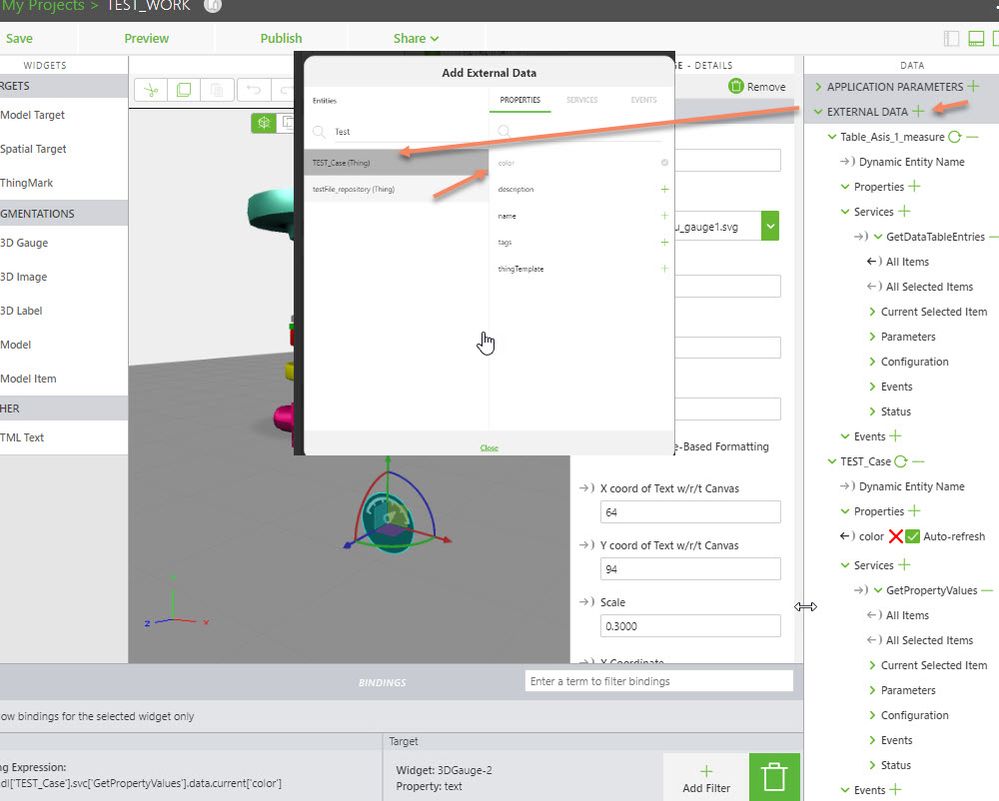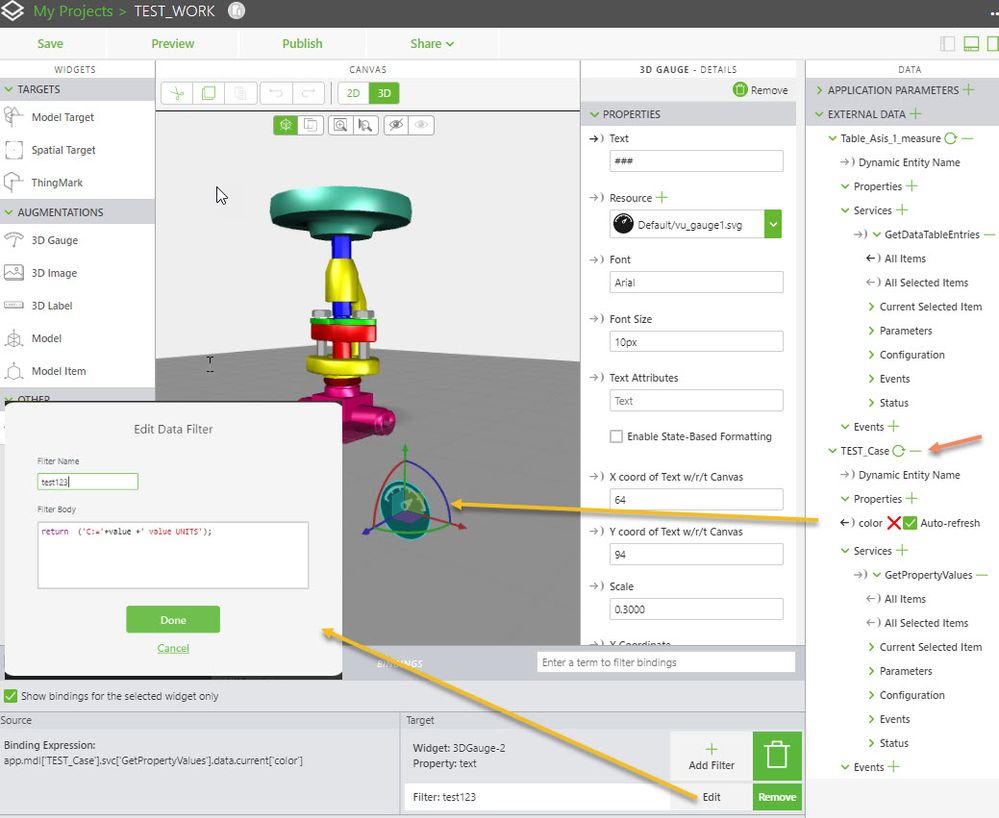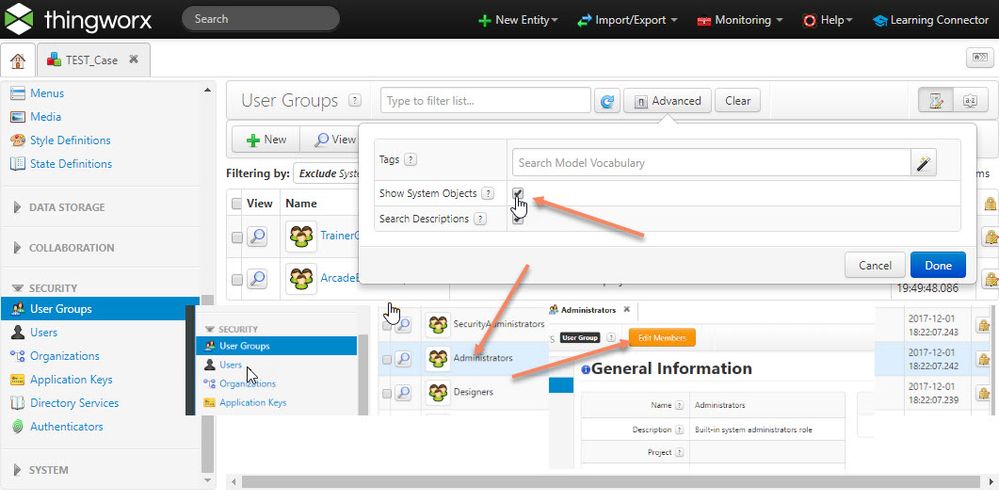Community Tip - Visit the PTCooler (the community lounge) to get to know your fellow community members and check out some of Dale's Friday Humor posts! X
- Community
- Augmented Reality
- Vuforia Studio
- Re: Can't create Thing in Composer associated with...
- Subscribe to RSS Feed
- Mark Topic as New
- Mark Topic as Read
- Float this Topic for Current User
- Bookmark
- Subscribe
- Mute
- Printer Friendly Page
Can't create Thing in Composer associated with Vuforia Studio
- Mark as New
- Bookmark
- Subscribe
- Mute
- Subscribe to RSS Feed
- Permalink
- Notify Moderator
Can't create Thing in Composer associated with Vuforia Studio
Hi Everyone,
I have just created a vuforia studio account and installed vuforia studio. My objective is to create a Thing in the Composer that comes with the trial version of vuforia studio and access it's properties and show the values of them in an Augmented Reality Experience.
I was able to create and modify Things a time before with a previous account and I was also able to Configure Thingworx Federation between the Composer that comes with The Trial of Vuforia Studio and a local instance of Composer that I host in my server, but now it seems that I can't do that.
Can someone help me please !!!!!!
Solved! Go to Solution.
Accepted Solutions
- Mark as New
- Bookmark
- Subscribe
- Mute
- Subscribe to RSS Feed
- Permalink
- Notify Moderator
We released a new infrastructure for hosting new studio trial instances last Thursday. So everyone who signs up to the trial program after last Thursday (6/21) will see some limitations and constraints in TWX. What you see is expected: trial user is no longer an administrator of the TWX of your trial server.
We pre-load some demo data set in the TWX and you can use those data in your experience.
Thanks.
Yuxiu
- Mark as New
- Bookmark
- Subscribe
- Mute
- Subscribe to RSS Feed
- Permalink
- Notify Moderator
Hi,
actually it should be possible to connect Vuforia Studio Experience to you trial composer so you can show a thing properties in your experience.
So it is important that you will use the same URL with the same account (user, pwd)
so for example I tested myself on a trial instance . Let asume that your URL in your project is: https://rsxfgstt6xo..thingworx.io
in this case the Composer URL should be :
https://rsxfgstt6xo.thingworx.io:8443/Thingworx/Composer/index.html#
Where you can create a thing with some property e.g. color
Now you can go back to Vuforia Studio and add the it as external data:
So the thing property could be bind to a widget property - example here to the text property of a 3d gauge:
Additionlly the value could be formated by a filter - here addting some unit text.
Important point is to check in the composer if your user is a member of the Adminstrator group:
So far I know the trial instance of Thingworx to the Viforia Studio does not allow users to federate to other Thingworx instances.
.
- Mark as New
- Bookmark
- Subscribe
- Mute
- Subscribe to RSS Feed
- Permalink
- Notify Moderator
Hi RolandRaytchev,
Actually, I have tested to the the steps you provided but without a result.
This is my URL: https://2574048ccedae0a1.studio-trial.vuforia.io (As shown in the screen URL.png Included)
and when I try to access it, the browser shows the message shown in (Browser Output.png)
But when I access the Url: https://2574048ccedae0a1.studio-trial.vuforia.io\Thingworx.
I can log in, but the problem is that the user is not Administrator and I don't have the permission to do anything, even the groups are not shown all of them as you can see in (Composer Screen.png).
Any ideas? Knowing that it was working in a previous account but in the account that I have created just today it does not work.
- Mark as New
- Bookmark
- Subscribe
- Mute
- Subscribe to RSS Feed
- Permalink
- Notify Moderator
Hello Mouad_Ech-chaab,
I think according your comment - you are not member in the adminstrator group. Are you the alone user for this URL /instance or there are more then one users registred for this instance?
Some time when more then one users are working on the same trial instance - every one could remove e.g. by mistake an other user from a group and then the user will not have permission any more for adminstrative work. In this case the most easy solution will be to aks an other user to add you back to the Admistrator group.
Regards
Roland Raytchev
- Mark as New
- Bookmark
- Subscribe
- Mute
- Subscribe to RSS Feed
- Permalink
- Notify Moderator
Hello,
I have 2 two problems-
1. I am also having the same problem. I can not create things in associated Thingworx composer.
2. Apart from it, i am also running Thingworx Evaluation sever for trial on PTC hosting. url is https://PP-1807211720F1.devportal.ptc.io/Thingworx then what would be url of my experience service so that I can use in Vuforia studio.
- Mark as New
- Bookmark
- Subscribe
- Mute
- Subscribe to RSS Feed
- Permalink
- Notify Moderator
I want to clarify that in my post I considered the functionality for the old-style trial instances where the user has administrator rights. Therefore, the suggested techniques is not any more applicable for trial instance, but it is related now only for commercial could instances
- Mark as New
- Bookmark
- Subscribe
- Mute
- Subscribe to RSS Feed
- Permalink
- Notify Moderator
We released a new infrastructure for hosting new studio trial instances last Thursday. So everyone who signs up to the trial program after last Thursday (6/21) will see some limitations and constraints in TWX. What you see is expected: trial user is no longer an administrator of the TWX of your trial server.
We pre-load some demo data set in the TWX and you can use those data in your experience.
Thanks.
Yuxiu
- Mark as New
- Bookmark
- Subscribe
- Mute
- Subscribe to RSS Feed
- Permalink
- Notify Moderator
Understood about limitations of rights, fair enough.
I've been trying to connect to my raspberrypi thing [well the one that is already created in Thingworx] without luck.
I've follow the tutorial and watched the video multiple times, and although my Pi is advertising everything correctly the server is not updating the data.
I personally believe the problem lays with the wrong naming of the thing itself:
the precreated raspberry thing in thingworx is called "RaspberryPi1(044563ad5********)" there's another bunch of numbers which i believe are the identifier of my account.
when i start the python script i'm getting the following error: syntax error near unexpected token `('
i think that the script doesn't like the "(" as an argument, so if i remove those the name changes and although the script starts correctly i don't get anything on the server.
Any idea how to solve the problem?
- Mark as New
- Bookmark
- Subscribe
- Mute
- Subscribe to RSS Feed
- Permalink
- Notify Moderator
###UPDATE###
Just figured out what the problem was, i should have added "" to the name of the thing so in my case it would have been: "RaspberryPi1(04456**********)"
you maybe want to modify your tutorial, as is not very clear on this, but other than that it works perfectly.
- Mark as New
- Bookmark
- Subscribe
- Mute
- Subscribe to RSS Feed
- Permalink
- Notify Moderator
I want to bring my Creo parameter values through Creo Insight extension to this composer and from composer to the Studio. It seems this is not possible with this limitation now? Any other alternate way?
- Mark as New
- Bookmark
- Subscribe
- Mute
- Subscribe to RSS Feed
- Permalink
- Notify Moderator
I understand limits as well. However, even though the TWX project contains the RobotArm1 thing, there is no RobotArmSimulator (Timer) Thing. And since I don't have admin rights, I can't create it. Any ideas on how I can get live simulated data into the IoT Robot Arm Repair experience in this tutorial?