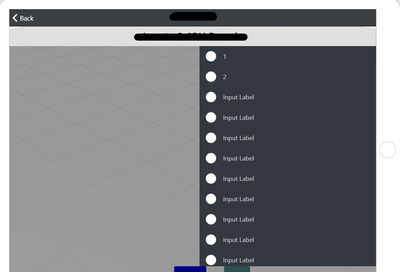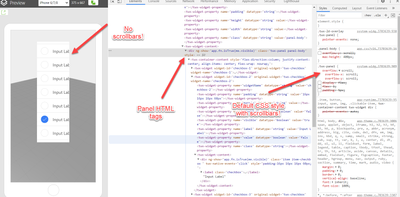Community Tip - If community subscription notifications are filling up your inbox you can set up a daily digest and get all your notifications in a single email. X
- Community
- Augmented Reality
- Vuforia Studio
- Re: Grid layout vertical scroll
- Subscribe to RSS Feed
- Mark Topic as New
- Mark Topic as Read
- Float this Topic for Current User
- Bookmark
- Subscribe
- Mute
- Printer Friendly Page
Grid layout vertical scroll
- Mark as New
- Bookmark
- Subscribe
- Mute
- Subscribe to RSS Feed
- Permalink
- Notify Moderator
Grid layout vertical scroll
I have a list of checkbox. When I insert the checkbox using grid layout, it cannot be scroll down when i preview it. the total checkbox that i need to display is 17. but it only display 11 checkboxes on screen.
How to solve this problem?
Solved! Go to Solution.
- Labels:
-
Design
Accepted Solutions
- Mark as New
- Bookmark
- Subscribe
- Mute
- Subscribe to RSS Feed
- Permalink
- Notify Moderator
Hello MiKha,
Grid Layout Widget doesn't have scrollbar behavior.
The solution migth to be to use a Panel Widget.
http://support.ptc.com/help/vuforia/studio/en/#page/Studio_Help_Center%2FWidgetPanel.html%23
So, in a such case try to insert Panel Widget in the cell of the Grid Layout Widget where are located Checkbox Widgets.
Move under Panel Widget, all of these Checkbox.
I have tried this solution but no scrollbars have been displayed even if default CSS stylesheet should display them!
It is a point to investigate deeper.
I think about a standard HMTL/CSS error.
Maybe the scrollbars are hidden by outside area.
Best regards,
Samuel
- Mark as New
- Bookmark
- Subscribe
- Mute
- Subscribe to RSS Feed
- Permalink
- Notify Moderator
Hello MiKha,
Grid Layout Widget doesn't have scrollbar behavior.
The solution migth to be to use a Panel Widget.
http://support.ptc.com/help/vuforia/studio/en/#page/Studio_Help_Center%2FWidgetPanel.html%23
So, in a such case try to insert Panel Widget in the cell of the Grid Layout Widget where are located Checkbox Widgets.
Move under Panel Widget, all of these Checkbox.
I have tried this solution but no scrollbars have been displayed even if default CSS stylesheet should display them!
It is a point to investigate deeper.
I think about a standard HMTL/CSS error.
Maybe the scrollbars are hidden by outside area.
Best regards,
Samuel
- Mark as New
- Bookmark
- Subscribe
- Mute
- Subscribe to RSS Feed
- Permalink
- Notify Moderator
Hi @sdidier, thank you for your explanation.
I've tried to use the panel widget, but there's no scrollbars as you've mentioned.
So, as for another alternative, if I have 16 checkboxes, and I want to put only 8 checkboxes in the first grid layout, and after user checked the 8th checkbox, the first grid layout will be hidden, then the second grid layout containing another 8 checkboxes displayed in the same position with first grid layout .
Is it possible to do that? If yes,what is the steps that I need to do?
Thank you in advance.
- Mark as New
- Bookmark
- Subscribe
- Mute
- Subscribe to RSS Feed
- Permalink
- Notify Moderator
I've found the solution for the alternative. Thank you so much for your help @sdidier