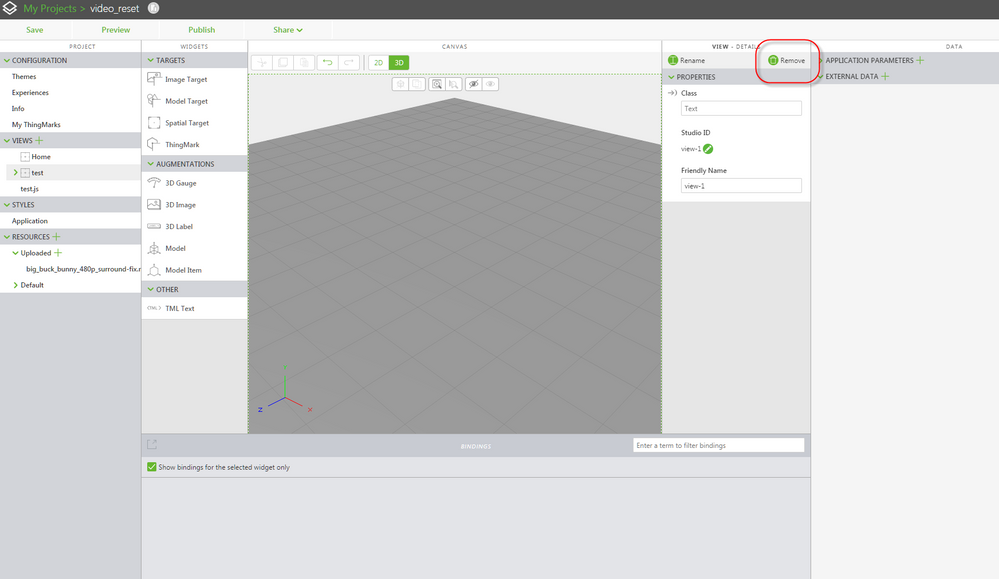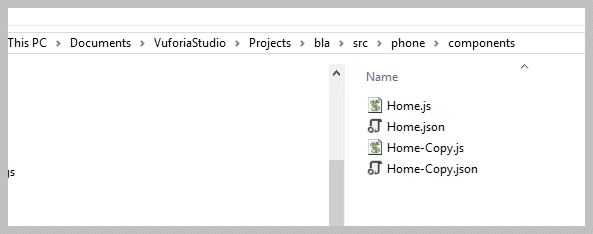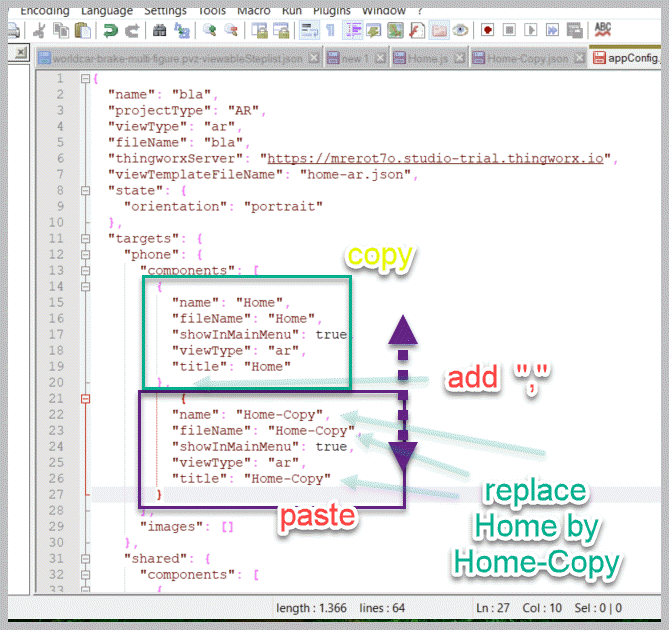Community Tip - Learn all about PTC Community Badges. Engage with PTC and see how many you can earn! X
- Community
- Augmented Reality
- Vuforia Studio
- Re: How to delete a view in vufoira studio?
- Subscribe to RSS Feed
- Mark Topic as New
- Mark Topic as Read
- Float this Topic for Current User
- Bookmark
- Subscribe
- Mute
- Printer Friendly Page
How to delete a view in vufoira studio?
- Mark as New
- Bookmark
- Subscribe
- Mute
- Subscribe to RSS Feed
- Permalink
- Notify Moderator
How to delete a view in vufoira studio?
Hi there,
how can I delte an second view which I created but not use anymore?
Thanks for help!
Solved! Go to Solution.
- Labels:
-
Design
Accepted Solutions
- Mark as New
- Bookmark
- Subscribe
- Mute
- Subscribe to RSS Feed
- Permalink
- Notify Moderator
Hello,
Please follow these steps :
- In Vuforia Studio, in your Project, in the Project panel (at left), in VIEWS category
- Select the View to delete
- At right, in the VIEW - DETAILS panel, click the Remove button
- In the Delete View dialogbox, click the Delete button to confirm deletion of this View
Best regards,
Sam
- Mark as New
- Bookmark
- Subscribe
- Mute
- Subscribe to RSS Feed
- Permalink
- Notify Moderator
Hello,
Please follow these steps :
- In Vuforia Studio, in your Project, in the Project panel (at left), in VIEWS category
- Select the View to delete
- At right, in the VIEW - DETAILS panel, click the Remove button
- In the Delete View dialogbox, click the Delete button to confirm deletion of this View
Best regards,
Sam
- Mark as New
- Bookmark
- Subscribe
- Mute
- Subscribe to RSS Feed
- Permalink
- Notify Moderator
Do you also know how to change the name of a view?
And how to copy a view would be nice 😃
- Mark as New
- Bookmark
- Subscribe
- Mute
- Subscribe to RSS Feed
- Permalink
- Notify Moderator
Hello,
To rename a View, follow the same steps, execpt at the step 3, click the Rename button.
To copy a View, saddly this feature doesn't exist today.
Best regards,
Samuel
- Mark as New
- Bookmark
- Subscribe
- Mute
- Subscribe to RSS Feed
- Permalink
- Notify Moderator
Hi @whity ,
I want here only to mention that in the previously releases (over 1 year ago) did have very bad experience with renaming of views . So I did got some time views where nothing work properly and it was not possible to fix it. Especially when the view has some spaces etc...
Therefore first do a backup / e.g. export of the project.
So here an example ... when you have some things like:
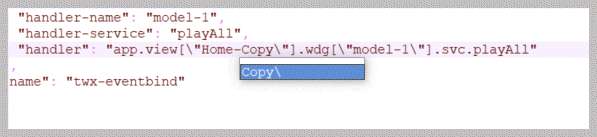
This means you have some references which pointed directly to a particular view (here the Home.
But... I did often do the following and for small view was working but...(strongly not supported !
Therefore make a copy of you project for the case that some thing is going wrong. Do no follow the next step before having a backup of the project!)
1.) close the project
2.) go the directory
>your user \Documents\VuforiaStudio\Projects\<ProjectName>\src\phone\components
3.) Copy the both file for the view. Here Home.js and Home.json
4.)open the both new files with a text editor here... Home-Copy.js and Home-Copy.json and replace all "Home" string by "Home-Copy" string
5.) go to >your user \Documents\VuforiaStudio\Projects\<ProjectName>
and open the appConfig.json adn copy the view json sub object and rename it
6.) open the project
Hier in this case - sample prject was working fine.
- Mark as New
- Bookmark
- Subscribe
- Mute
- Subscribe to RSS Feed
- Permalink
- Notify Moderator