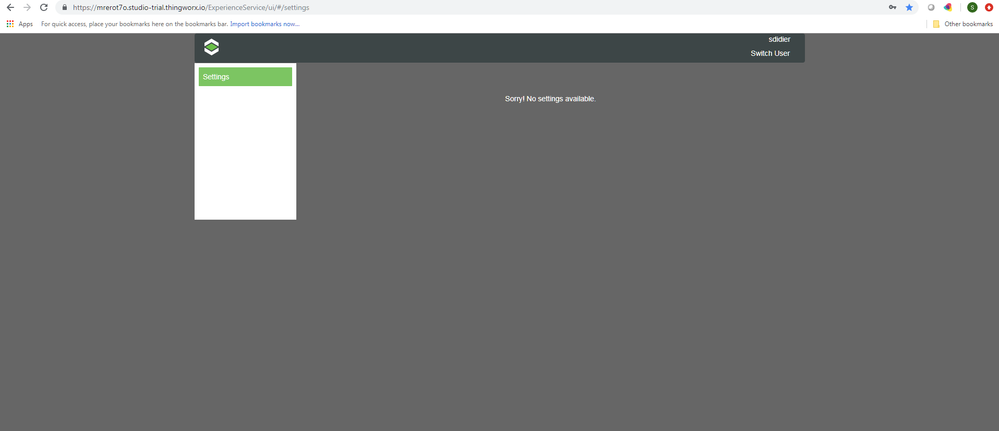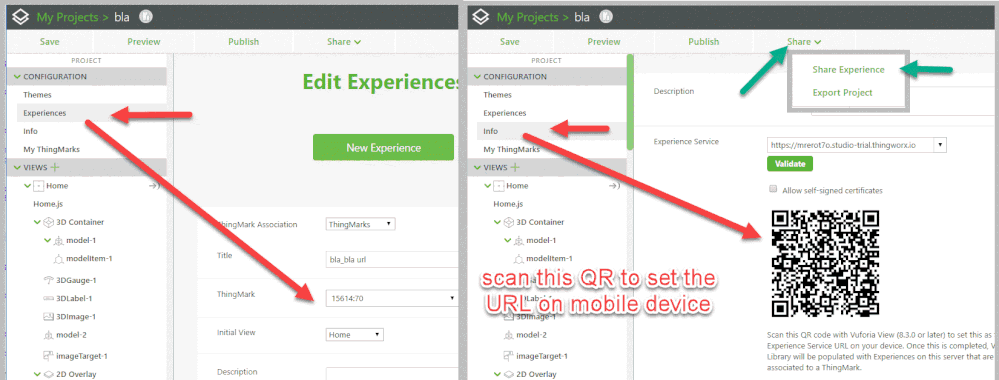Community Tip - When posting, your subject should be specific and summarize your question. Here are some additional tips on asking a great question. X
- Community
- Augmented Reality
- Vuforia Studio
- Re: Problem with locating my test material, using ...
- Subscribe to RSS Feed
- Mark Topic as New
- Mark Topic as Read
- Float this Topic for Current User
- Bookmark
- Subscribe
- Mute
- Printer Friendly Page
Problem with locating my test material, using a device
- Mark as New
- Bookmark
- Subscribe
- Mute
- Subscribe to RSS Feed
- Permalink
- Notify Moderator
Problem with locating my test material, using a device
Hi
I have no idea if this is the right location for this message - as I find the site/experience very frustrating.
I downloaded and installed the Vuforia studio trial yesterday after playing around for a while published my first experience and I'm now trying to test it out on a tablet - all it says it that there are no library experiences for https:// .......studio-trial.vuforia.io
there is a number instead of the dots above
Please advise
- Labels:
-
Troubleshooting
- Mark as New
- Bookmark
- Subscribe
- Mute
- Subscribe to RSS Feed
- Permalink
- Notify Moderator
Hello,
I see 2 reasons about that :
- Experience is not uploaded in the Experience Service.
- In Vuforia View, another Experience Service is used
To investigate more deeply :
- What is the Experience Service URL ?
- in Vuforia Studio, in the Project, in PROJECT panel, in CONFIGURATION > Info, what is the value used in the Experience Service drop down list ?
- Do you have any error reported in the Vuforia Studio log file when publishing this project ?
- In Vuforia View, does an Experience Service URL is setup ?
Thanks in advance for your feedback.
Best regards,
Samuel
- Mark as New
- Bookmark
- Subscribe
- Mute
- Subscribe to RSS Feed
- Permalink
- Notify Moderator
Hi
This is what I see
[2019-02-26T18:02:17.589Z] info: [twx-studio:auth:oauthHandler] Server is not OAuth https://56bd2e111bd407c7.studio-trial.vuforia.io
- Mark as New
- Bookmark
- Subscribe
- Mute
- Subscribe to RSS Feed
- Permalink
- Notify Moderator
Hello,
Edit: I have done some more check, my previous tests were not relevant
I am able to connect to the instance and to ping it correctly in Chrome, by using this URL :
https://56bd2e111bd407c7.studio-trial.vuforia.io/ExperienceService/ui
https://56bd2e111bd407c7.studio-trial.vuforia.io/ExperienceService/ping
- Can you try a quick test ?
- In Chrome web browser, go to this URL : https://56bd2e111bd407c7.studio-trial.vuforia.io/ExperienceService/ui
- Enter your credential, the same one as in PTC Technical Support web page.
- You should have the same web page as in this screenshot below :
- Are you able to connect ?
I have found this article about the error message reported :
https://www.ptc.com/en/support/article?n=CS301318
- in Vuforia Studio, in Portal Login, what is the Experience Service URL configured ?
Best regards,
Samuel
- Mark as New
- Bookmark
- Subscribe
- Mute
- Subscribe to RSS Feed
- Permalink
- Notify Moderator
Yes I get the same screen - but what do I do now
- Mark as New
- Bookmark
- Subscribe
- Mute
- Subscribe to RSS Feed
- Permalink
- Notify Moderator
Hello,
So, if you are able to connect to the URL directly in a Chrome web browser.
Username and password are correct.
The server is up and running well.
So, I am pretty sure that the issue is just in Vuforia Studio.
In Vuforia Studio, what is the URL used in Settings and in the Project?
In the Project, does the URL has been validated with successfull ?
After publishing, can we have the log file of Vuforia Studio?
I would check if the publishing has been correctly.
Best regards,
Samuel
- Mark as New
- Bookmark
- Subscribe
- Mute
- Subscribe to RSS Feed
- Permalink
- Notify Moderator
Hi @ph1lj,
I am sorry for the stupid question, but this should be the first step to check such issue.
Did you use the correct thingmark when you try to access your experience from the end device. So to find the project you can use a thingmark which could be specified in the configuration > Experience
You can set the device URL directly via scaning the QR code in the Configuration> Info
All trial servers are registered to the GXI service only for a specific thingmark domain.
So for example when we have the ES URL https://my_test1234.trial.com in this case we will have specific domain e.g. 12345 and the thingmarks will be 12345:1, 12345:2 ... 12345:10 .... Only the experiences using this thingmarks will be found by the GXI service - means you mobile device could find them.
But you can use any thingmark for your experience but in this case you have to set the URL in the vuforia View application to the URL e.g https://my_test1234.trial.com
When you did not use thingmark to identify the project - in this case you can share the project -> Share>Share Experience. And use the Experience QR code or the Experience URL link to open the experience on the mobile device.
If this above will not describe your problem
- in this case you have to check if you mobile device could reach the ES server
- or if you did in fact publish to this server and not anywhere else--- then simple pay attention to set the server URL in Studio and to publish again. Check that the message is coming that publishing was successfully