Community Tip - Did you know you can set a signature that will be added to all your posts? Set it here! X
- Community
- Creo+ and Creo Parametric
- Customization
- Erase toolkit application memory from CREO
- Subscribe to RSS Feed
- Mark Topic as New
- Mark Topic as Read
- Float this Topic for Current User
- Bookmark
- Subscribe
- Mute
- Printer Friendly Page
Erase toolkit application memory from CREO
- Mark as New
- Bookmark
- Subscribe
- Mute
- Subscribe to RSS Feed
- Permalink
- Notify Moderator
Erase toolkit application memory from CREO
Hi,
How to erase toolkit application memory from CREO, if this option available I can avoid everytime restarting CREO to check my updated Toolkit application.
This thread is inactive and closed by the PTC Community Management Team. If you would like to provide a reply and re-open this thread, please notify the moderator and reference the thread. You may also use "Start a topic" button to ask a new question. Please be sure to include what version of the PTC product you are using so another community member knowledgeable about your version may be able to assist.
href="https://www.linkedin.com/in/parthiban-kannan/" target="_blank"
Solved! Go to Solution.
- Labels:
-
General
- Tags:
- erase memory
- toolkit
Accepted Solutions
- Mark as New
- Bookmark
- Subscribe
- Mute
- Subscribe to RSS Feed
- Permalink
- Notify Moderator
That is right. Bellow is a short extract from the documentation (page 256 of tkuse.pdf for Creo 2.0 M120):
Note that message files are loaded into Creo Parametric only once during a session, during the first call to ProMessageDisplay(). Consequently, if you make a change to the message file while Creo Parametric is running, you must exit and restart Creo Parametric to have the changes take effect.
I think the same is true for resource files.
However, to test the layout and appearance of the dialog boxes generated with resource files you can use the prodialog_view utility.
From a command prompt run:
<creo_loadpoint>\Parametric\bin\prodialog_view.bat <full_path_to_resouce_file>
- Mark as New
- Bookmark
- Subscribe
- Mute
- Subscribe to RSS Feed
- Permalink
- Notify Moderator
First you need to add the following line to your "protk.dat" file:
allow_stop TRUE
Next, from Creo interface access "Auxiliary Application" command.
You can do this from Home tab / Utilities oweflow / Auxiliary Applications (for an empty session)
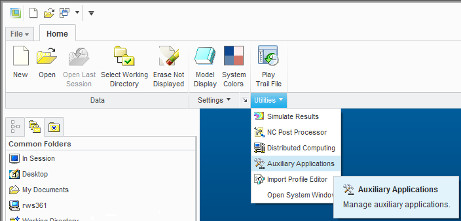
or from Tools / Auxiliary Application in all other modes
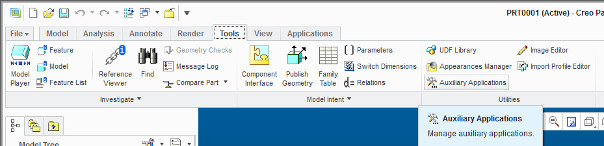
On "Auxiliary Application" window select your program and then use the Start and Stop buttons.
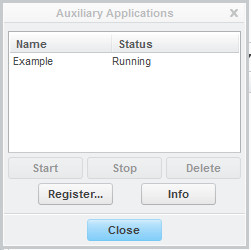
For more information's about the registry file and all possible options read the "Creo Parametric TOOLKIT Registry File" Apendix on the toolkit user guide. For Creo 2 this is appendix D at page 1823
- Mark as New
- Bookmark
- Subscribe
- Mute
- Subscribe to RSS Feed
- Permalink
- Notify Moderator
Hi Gabrial thanks for your valuable reply, I had tried the steps but it does not work for me.
In some case if I updated my resource file or Message file from source it not working in same session, only after restarting creo takes effect.
With Best Regards
JKParthiban
href="https://www.linkedin.com/in/parthiban-kannan/" target="_blank"
- Mark as New
- Bookmark
- Subscribe
- Mute
- Subscribe to RSS Feed
- Permalink
- Notify Moderator
That is right. Bellow is a short extract from the documentation (page 256 of tkuse.pdf for Creo 2.0 M120):
Note that message files are loaded into Creo Parametric only once during a session, during the first call to ProMessageDisplay(). Consequently, if you make a change to the message file while Creo Parametric is running, you must exit and restart Creo Parametric to have the changes take effect.
I think the same is true for resource files.
However, to test the layout and appearance of the dialog boxes generated with resource files you can use the prodialog_view utility.
From a command prompt run:
<creo_loadpoint>\Parametric\bin\prodialog_view.bat <full_path_to_resouce_file>
- Mark as New
- Bookmark
- Subscribe
- Mute
- Subscribe to RSS Feed
- Permalink
- Notify Moderator
Hi,
I tried to use prodialog_view utility, but I got below error.
I tried by placing my resource file in same directory of prodialog_view.bat
And even I searched for the file prodialog_view.exe, It is not found in cmd mentioned dir. Can you please help.
href="https://www.linkedin.com/in/parthiban-kannan/" target="_blank"
- Mark as New
- Bookmark
- Subscribe
- Mute
- Subscribe to RSS Feed
- Permalink
- Notify Moderator
Edit the prodialog_view.bat file and at the end of the file replace the line
"%PRO_DIRECTORY%\%MC%\obj\prodialog_view.exe" %*
with
"%PRO_DIRECTORY%\protoolkit\%MC%\obj\prodialog_view.exe" %*
- Mark as New
- Bookmark
- Subscribe
- Mute
- Subscribe to RSS Feed
- Permalink
- Notify Moderator
Hi ,
It's working now, thank you very much...
href="https://www.linkedin.com/in/parthiban-kannan/" target="_blank"





