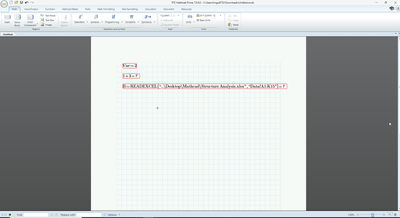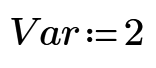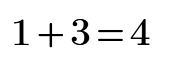Community Tip - Need to share some code when posting a question or reply? Make sure to use the "Insert code sample" menu option. Learn more! X
- Subscribe to RSS Feed
- Mark Topic as New
- Mark Topic as Read
- Float this Topic for Current User
- Bookmark
- Subscribe
- Mute
- Printer Friendly Page
Mathcad Prime 7 does not work
- Mark as New
- Bookmark
- Subscribe
- Mute
- Subscribe to RSS Feed
- Permalink
- Notify Moderator
Mathcad Prime 7 does not work
Dear all,
I have just install Mathcad prime 7.0.0.0 with a trial license. However, It seems that the program does not work as it always shows the error " Cannot understand this syntax" even the simple calculation like 1+1=. All other functions do not work as well, although the program has been activated successfully.
Please let me know how to fix the issue.
Thank you very much
Best wishes,
Solved! Go to Solution.
- Labels:
-
Civil_Engineering
-
Programming
Accepted Solutions
- Mark as New
- Bookmark
- Subscribe
- Mute
- Subscribe to RSS Feed
- Permalink
- Notify Moderator
The simple commands/calculations shown in your picture definitely should work OK the way they are written.
It can only be suspected that something went wrong during installation.
But its also possible that you did something wrong when typing in the expression (e.g. creating a text region for them). To exclude the latter it would be needed that you attach your sample worksheet here.
If its an installation problem, it may be a good idea to post your question in the "PTC Mathcad Installation" section of this forum -> https://community.ptc.com/t5/PTC-Mathcad-Installation/bd-p/PTCMathcadInstall
- Mark as New
- Bookmark
- Subscribe
- Mute
- Subscribe to RSS Feed
- Permalink
- Notify Moderator
Mathcad Prime 7 works as
- Tags:
- Prime_7.0
- Mark as New
- Bookmark
- Subscribe
- Mute
- Subscribe to RSS Feed
- Permalink
- Notify Moderator
Hi
You will find the video at this reference a good guide for beginners.
https://www.youtube.com/watch?v=qYezV2QYqp8
Cheers
Terry
- Mark as New
- Bookmark
- Subscribe
- Mute
- Subscribe to RSS Feed
- Permalink
- Notify Moderator
The simple commands/calculations shown in your picture definitely should work OK the way they are written.
It can only be suspected that something went wrong during installation.
But its also possible that you did something wrong when typing in the expression (e.g. creating a text region for them). To exclude the latter it would be needed that you attach your sample worksheet here.
If its an installation problem, it may be a good idea to post your question in the "PTC Mathcad Installation" section of this forum -> https://community.ptc.com/t5/PTC-Mathcad-Installation/bd-p/PTCMathcadInstall