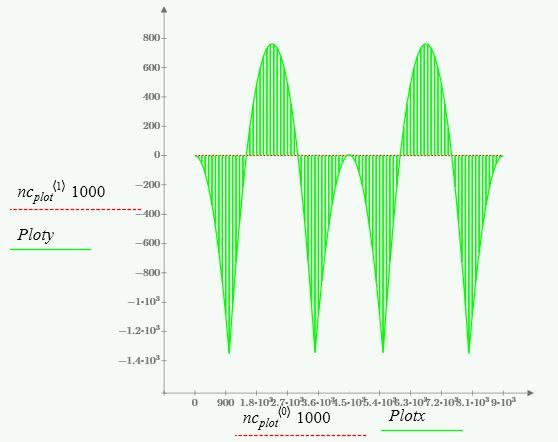Community Tip - Visit the PTCooler (the community lounge) to get to know your fellow community members and check out some of Dale's Friday Humor posts! X
- Subscribe to RSS Feed
- Mark Topic as New
- Mark Topic as Read
- Float this Topic for Current User
- Bookmark
- Subscribe
- Mute
- Printer Friendly Page
Problem to draw 2D graphs in ptc mathcad
- Mark as New
- Bookmark
- Subscribe
- Mute
- Subscribe to RSS Feed
- Permalink
- Notify Moderator
Problem to draw 2D graphs in ptc mathcad
Hello friends, I have to calculate a beam on elastic basis by the finite element method for my master thesis, I do not understand why there is an error for plotting the graph.I attached the file.Really need help because the deadline for submitting the thesis is Friday, May 28
Solved! Go to Solution.
- Labels:
-
Civil_Engineering
Accepted Solutions
- Mark as New
- Bookmark
- Subscribe
- Mute
- Subscribe to RSS Feed
- Permalink
- Notify Moderator
I've missed one square brackets , now it worked thank you Luc.
God bless you!
Angerico Eric
- Mark as New
- Bookmark
- Subscribe
- Mute
- Subscribe to RSS Feed
- Permalink
- Notify Moderator
Each value of M(x) for a value of x that you are trying to plot is a 1-element vector. You cannot plot that way.
If you extract that element, it should work. The simple remedy should be: append
[ORIGIN
to the M(x) in the plot, this 'll take the first (and only) element of the M(x) vector.
But a better way is to prevent getting vectors as results for M(x). I see that v(x) also produces arrays. Haven't tracked back further.
Success!
Luc
- Mark as New
- Bookmark
- Subscribe
- Mute
- Subscribe to RSS Feed
- Permalink
- Notify Moderator
Thank you Luc for you response,i'm new to mathcad prime and i don't understand clearly that you've said but if you can give an example, i hope that will understand.
- Mark as New
- Bookmark
- Subscribe
- Mute
- Subscribe to RSS Feed
- Permalink
- Notify Moderator
- Mark as New
- Bookmark
- Subscribe
- Mute
- Subscribe to RSS Feed
- Permalink
- Notify Moderator
I've tried Luc but i've always get this error message in the plot:"plot failure replace complex values and NaN inputs with real numbers"
- Mark as New
- Bookmark
- Subscribe
- Mute
- Subscribe to RSS Feed
- Permalink
- Notify Moderator
The error messages with Mathcad have always left something to be desired. Prime is no exception to that.
Anyway, I now see the source of the vectors. You've type square brackets '[' and ']' where you didn't want to create a vector or matrix. Example:
In all of those places there's a real square bracket and it creates a vector or matrix.
You should NEVER type a square bracket unless you want to create a vector or matrix. Change those square brackets to round brackets '(' and ')', and you'll see the square brackets disappear from the symbolic result. Note that Prime will display them as square brackets when it feels like, but they remain round brackets (they'll change back to round when needed.)
Success!
Luc
- Mark as New
- Bookmark
- Subscribe
- Mute
- Subscribe to RSS Feed
- Permalink
- Notify Moderator
Y've changed all square brackets to round brackets Luc but i've got the same error in the plot and i don't know what is the problem now
- Mark as New
- Bookmark
- Subscribe
- Mute
- Subscribe to RSS Feed
- Permalink
- Notify Moderator
I've missed one square brackets , now it worked thank you Luc.
God bless you!
Angerico Eric
- Mark as New
- Bookmark
- Subscribe
- Mute
- Subscribe to RSS Feed
- Permalink
- Notify Moderator
Hi,
Enclosed is an analysis called "winkler springs FEA" that gets a moment distribution.
Cheers
Terry