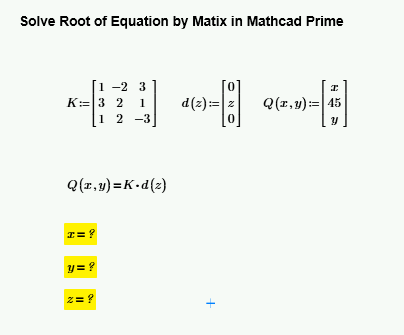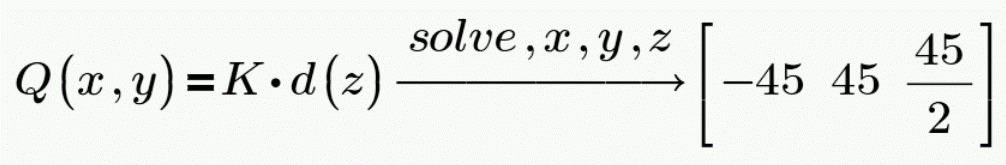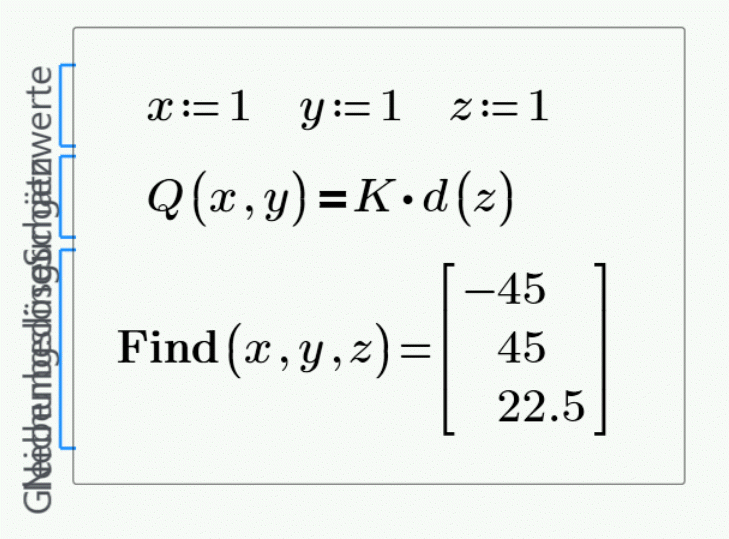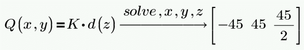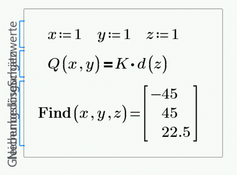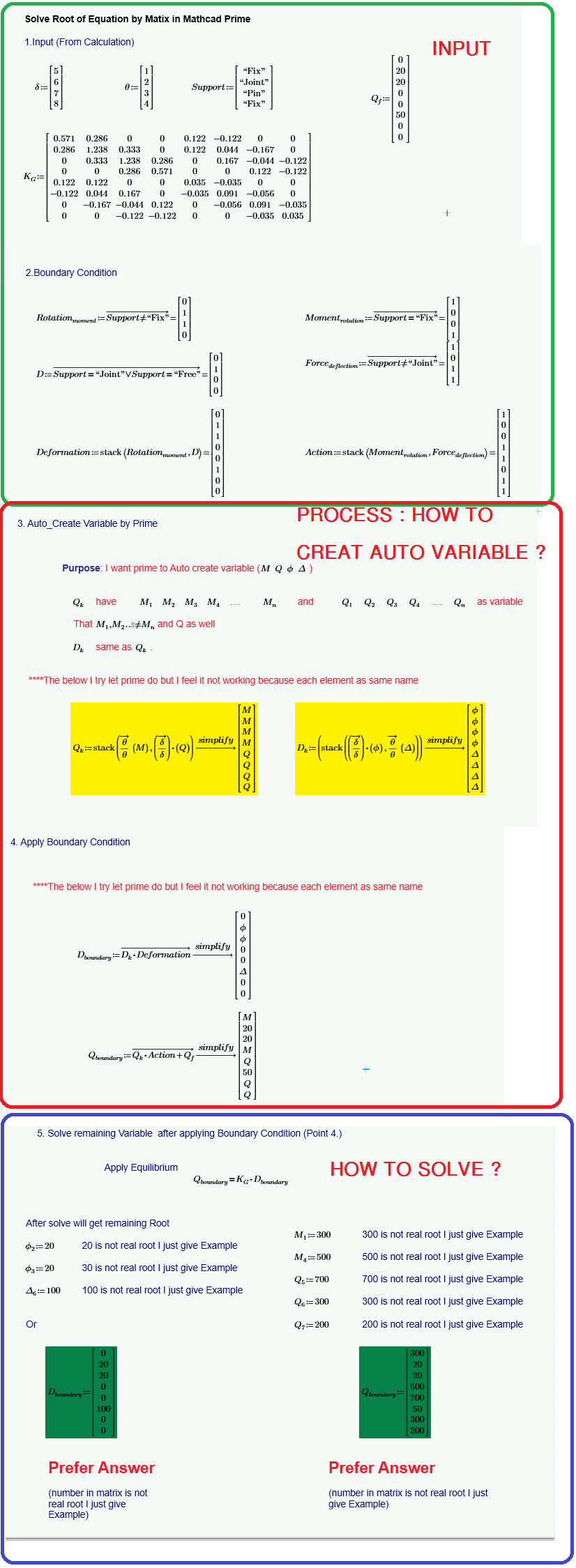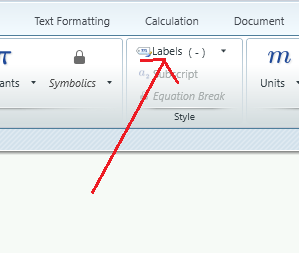Community Tip - Want the oppurtunity to discuss enhancements to PTC products? Join a working group! X
- Subscribe to RSS Feed
- Mark Topic as New
- Mark Topic as Read
- Float this Topic for Current User
- Bookmark
- Subscribe
- Mute
- Printer Friendly Page
Solve Root of Equation by Matix in Mathcad Prime
- Mark as New
- Bookmark
- Subscribe
- Mute
- Subscribe to RSS Feed
- Permalink
- Notify Moderator
Solve Root of Equation by Matix in Mathcad Prime
Dear All,
How let Prime Solve Root of Equation by Matix ?
Many thank.
- Labels:
-
Other
- Mark as New
- Bookmark
- Subscribe
- Mute
- Subscribe to RSS Feed
- Permalink
- Notify Moderator
My first try was to copy the equation you want to solve and use the symbolic solve command ... and it fails
I retyped the equation myself and ... it worked!
Confusion, but after playing around a little bit I found out that its again Primes auto labeling which causes the error. This "feature" is more pain than anything. If you manually set the label of x and y in the expression Q(x,y) from "variable" to "automatic" it also works with the expression you have typed.
And of course you always can use the good old numeric solve block, which most of the times is the better alternative to symbolics anyway if you are just after numeric results. The solve block seems to be much less sensible concerning labels - it also works using the original expression.
- Mark as New
- Bookmark
- Subscribe
- Mute
- Subscribe to RSS Feed
- Permalink
- Notify Moderator
@Werner_E wrote:
My first try was to copy the equation you want to solve and use the symbolic solve command ... and it fails
I retyped the equation myself and ... it worked!
Confusion, but after playing around a little bit I found out that its again Primes auto labeling which causes the error. This "feature" is more pain than anything. If you manually set the label of x and y in the expression Q(x,y) from "variable" to "automatic" it also works with the expression you have typed.
And of course you always can use the good old numeric solve block, which most of the times is the better alternative to symbolics anyway if you are just after numeric results. The solve block seems to be much less sensible concerning labels - it also works using the original expression.
Thank you so much Werner_E . it working.
but I have question relate to this topic as Pic Attach and File Attach
1. Create Auto Variable in Matrix?
2. Solve those Variable?
Many Thank,
- Mark as New
- Bookmark
- Subscribe
- Mute
- Subscribe to RSS Feed
- Permalink
- Notify Moderator
Mathcad (including any version of Prime) is NOT capable of automatically creating variables. But Prime 'labels' items you create, and one of the possible label values is 'automatic'.... for whatever reason. You can also have 'variable', 'unit', 'constant' etc.
If you have your cursor on an item and tick the 'labels' selector, you will see the type of label associated with your item. Items with the same name, but with a different 'label' are treated as different items by Prime.
If you want, or need to, you can set the label type of your variable to 'automatic'. This does NOT mean it is automatically created.
Success!
Luc
- Mark as New
- Bookmark
- Subscribe
- Mute
- Subscribe to RSS Feed
- Permalink
- Notify Moderator
I think this question is simpler than other that I asked but they can solve it easily. I feel positive you and other can do it.
Many thank,
- Mark as New
- Bookmark
- Subscribe
- Mute
- Subscribe to RSS Feed
- Permalink
- Notify Moderator
Hi,
Hate to see you struggling. Approach tested against commercial software suite.
Moving on from others I have sent this is a new one;
now handles varying element size, and
determines element internal forces.
All correct against verified commercial software suite.
- Mark as New
- Bookmark
- Subscribe
- Mute
- Subscribe to RSS Feed
- Permalink
- Notify Moderator
Mathcad and Prime can generate (by solving equations) values of variables, but not variable names. At best Mathcad can replace variable names, but there is no construct that generates symbols.
Success!
Luc
- Mark as New
- Bookmark
- Subscribe
- Mute
- Subscribe to RSS Feed
- Permalink
- Notify Moderator
Sorry, its not clear to me what you try to achieve.
- Mark as New
- Bookmark
- Subscribe
- Mute
- Subscribe to RSS Feed
- Permalink
- Notify Moderator
Hi,
I have previously posted a reply with Stiffness-3 Prime solution that analyses a continuous beam with no programming just MathCad statements. It has been verified against commercial software.
It seems the question is how to get this automated when the analysis is bigger or smaller or different layout auto-sizing the matrices to suit.
Programming the existing MathCad statements into a function Do_It_All() makes this possible.
I much prefer working in the non Prime Mathcad to get this right. I will leave transposing to Prime to you as you will learn from this.
Cheers
- Mark as New
- Bookmark
- Subscribe
- Mute
- Subscribe to RSS Feed
- Permalink
- Notify Moderator
So I can construct Deflection and MNV diagrams and everything is perfect if you can make auto generate variable
- Mark as New
- Bookmark
- Subscribe
- Mute
- Subscribe to RSS Feed
- Permalink
- Notify Moderator
Hi,
You will need the sign convention of the end forces of analysis elements to draw diagrams, and you will need to include for distributed loads on an analysis element. So I enclose a pdf to help.
- Mark as New
- Bookmark
- Subscribe
- Mute
- Subscribe to RSS Feed
- Permalink
- Notify Moderator
What I try to do as pictures. I will open your mathcad sheet and find the function that generate variable and put in my sheet
- Mark as New
- Bookmark
- Subscribe
- Mute
- Subscribe to RSS Feed
- Permalink
- Notify Moderator
- Mark as New
- Bookmark
- Subscribe
- Mute
- Subscribe to RSS Feed
- Permalink
- Notify Moderator
- Mark as New
- Bookmark
- Subscribe
- Mute
- Subscribe to RSS Feed
- Permalink
- Notify Moderator
@terryhendicott wrote:
Hi
PDF to answer your problem
hi! terryhendicott
Can you note me on your pdf file that solve my Problem? please
Many thank
- Mark as New
- Bookmark
- Subscribe
- Mute
- Subscribe to RSS Feed
- Permalink
- Notify Moderator