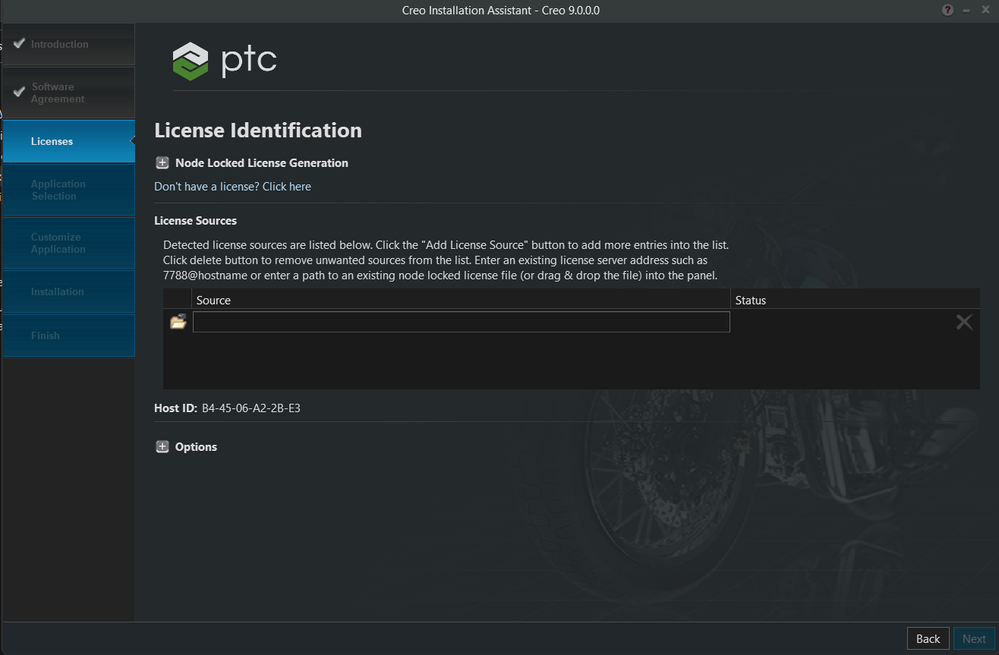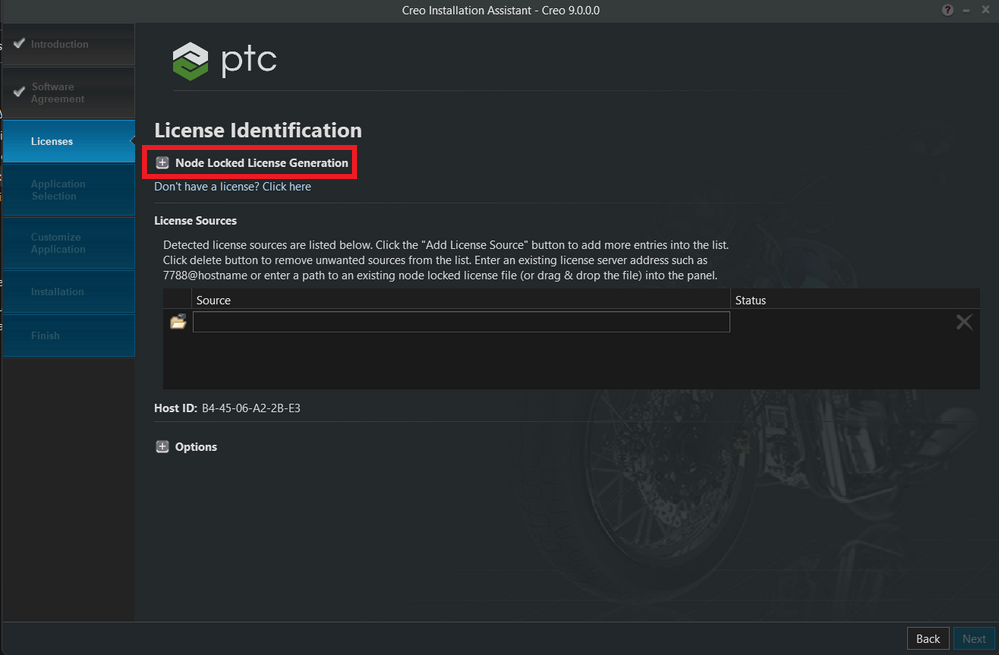Community Tip - Visit the PTCooler (the community lounge) to get to know your fellow community members and check out some of Dale's Friday Humor posts! X
- Community
- PTC Education
- PTC Education Forum
- Re: How do I get an academic license for CREO Illu...
- Subscribe to RSS Feed
- Mark Topic as New
- Mark Topic as Read
- Float this Topic for Current User
- Bookmark
- Subscribe
- Mute
- Printer Friendly Page
How do I get an academic license for CREO Illustrate?
- Mark as New
- Bookmark
- Subscribe
- Mute
- Subscribe to RSS Feed
- Permalink
- Notify Moderator
How do I get an academic license for CREO Illustrate?
Solved! Go to Solution.
- Labels:
-
Creo Student Edition
Accepted Solutions
- Mark as New
- Bookmark
- Subscribe
- Mute
- Subscribe to RSS Feed
- Permalink
- Notify Moderator
Hi,
FYI ... Student license is not the same "thing" as Academic license.
Student license ... free single license for any student
Academic license ... license purchased by the university and made available to the student
Martin Hanák
- Mark as New
- Bookmark
- Subscribe
- Mute
- Subscribe to RSS Feed
- Permalink
- Notify Moderator
1. "Did you know Creo Illustrate is now included?": https://community.ptc.com/t5/PTC-Education-Forum/Did-you-know-Creo-Illustrate-is-now-included/td-p/636043
2. "How to license Creo Illustrate 8 student edition": https://community.ptc.com/t5/PTC-Education-Forum/How-to-license-Creo-Illustrate-8-student-edition/td-p/794717
- Mark as New
- Bookmark
- Subscribe
- Mute
- Subscribe to RSS Feed
- Permalink
- Notify Moderator
Hi,
FYI ... Student license is not the same "thing" as Academic license.
Student license ... free single license for any student
Academic license ... license purchased by the university and made available to the student
Martin Hanák
- Mark as New
- Bookmark
- Subscribe
- Mute
- Subscribe to RSS Feed
- Permalink
- Notify Moderator
In that case, how do I get a Student License?
- Mark as New
- Bookmark
- Subscribe
- Mute
- Subscribe to RSS Feed
- Permalink
- Notify Moderator
@AM_10490556 wrote:
In that case, how do I get a Student License?
Hi,
1.] download Creo 9.0, unzip downloaded package, run setup.exe and use Product Code.
K-12 students can use Product code BE900908EDSTUDENTEDK12
University students can use Product code BK900908EDSTUDENTEDUNI
---
During installation license file is saved into C:\ProgramData\PTC\Licensing directory.
The file should contain Creo Illustrate license
2.] download Creo Illustrate 8.0, unzip downloaded package, run setup.exe and use license file mentioned in step 1.
Download link ... https://support.ptc.com/appserver/auth/it/esd/academicFree.jsp
Martin Hanák
- Mark as New
- Bookmark
- Subscribe
- Mute
- Subscribe to RSS Feed
- Permalink
- Notify Moderator
When I run the setup theres is no option for product code. It asks to input a license file.
- Mark as New
- Bookmark
- Subscribe
- Mute
- Subscribe to RSS Feed
- Permalink
- Notify Moderator
@AM_10490556 wrote:
When I run the setup theres is no option for product code. It asks to input a license file.
Hi,
please specify what setup did you use ... and attach a picture.
Martin Hanák
- Mark as New
- Bookmark
- Subscribe
- Mute
- Subscribe to RSS Feed
- Permalink
- Notify Moderator
I am using Creo 9.0 as recommended above.
- Mark as New
- Bookmark
- Subscribe
- Mute
- Subscribe to RSS Feed
- Permalink
- Notify Moderator
Hi,
what about to click plus button.
Martin Hanák
- Mark as New
- Bookmark
- Subscribe
- Mute
- Subscribe to RSS Feed
- Permalink
- Notify Moderator
... please ensure that C:\ProgramData\PTC\Licensing directory is empty.
Martin Hanák
- Mark as New
- Bookmark
- Subscribe
- Mute
- Subscribe to RSS Feed
- Permalink
- Notify Moderator
Thanks Martin!
It worked.