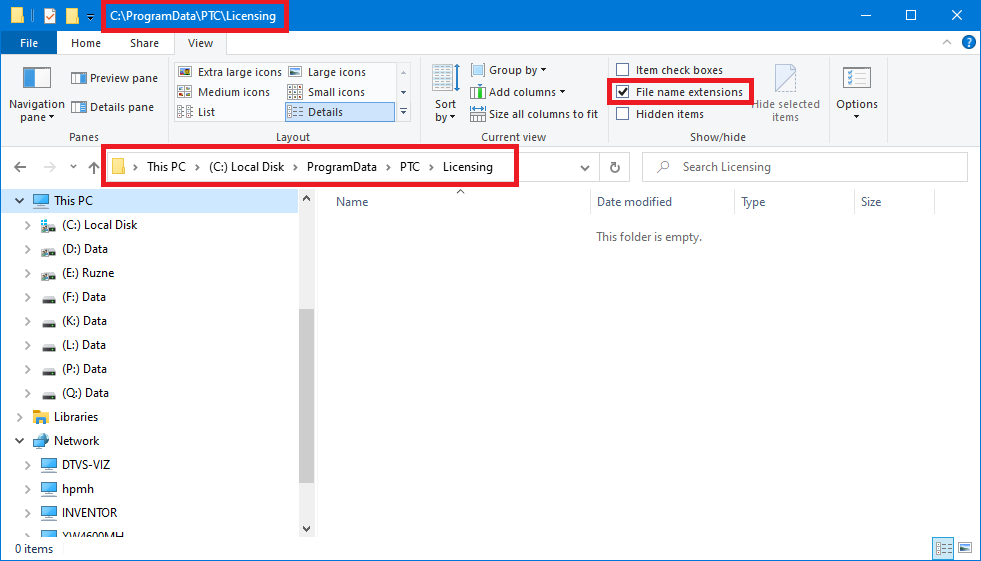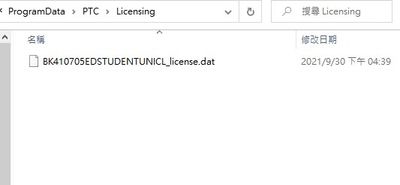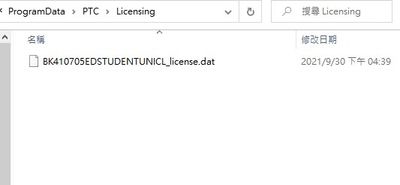Community Tip - Need to share some code when posting a question or reply? Make sure to use the "Insert code sample" menu option. Learn more! X
- Community
- PTC Education
- PTC Education Forum
- Re: Licensing Problem with Creo 6 Student Version ...
- Subscribe to RSS Feed
- Mark Topic as New
- Mark Topic as Read
- Float this Topic for Current User
- Bookmark
- Subscribe
- Mute
- Printer Friendly Page
Licensing Problem with Creo 6 Student Version License request failed for feature
- Mark as New
- Bookmark
- Subscribe
- Mute
- Subscribe to RSS Feed
- Permalink
- Notify Moderator
Licensing Problem with Creo 6 Student Version License request failed for feature
Hello,
I downloaded the student version 6.0.2.0 and I got a license file :
sw_license_email_4524220.dat which I copied to C:\ProgramData\PTC\Licensing
In C:\Program Files\PTC\Creo 6.0.2.0\Parametric\bin\parametric.psf I modified following lines:
ENV=PTC_D_LICENSE_FILE-=C:\ProgramData\PTC\Licensing\sw_license_email_4524220.dat
ENV=CREOPMA_FEATURE_NAME=CREOPMA_Student6 ()
according recommendations from MartinHanak.
But I allways get the message:
License request failed for feature
if I start Creo.
I send you the files parametric.psf and sw_license_email_4524220.dat
and a text file ipconfigResult.txt which contains the result of ipconfig /all from my laptop so you can
check if I missed something important.
BTW: I changed the extensions of the files all to txt otherwise upload is not allowed!
thank you for helping
Tobias Mayr
- Labels:
-
Creo Student Edition
- Tags:
- License Problem TM
- Mark as New
- Bookmark
- Subscribe
- Mute
- Subscribe to RSS Feed
- Permalink
- Notify Moderator
@TobiasMayr wrote:
Hello,
I downloaded the student version 6.0.2.0 and I got a license file :
sw_license_email_4524220.dat which I copied to C:\ProgramData\PTC\Licensing
In C:\Program Files\PTC\Creo 6.0.2.0\Parametric\bin\parametric.psf I modified following lines:
ENV=PTC_D_LICENSE_FILE-=C:\ProgramData\PTC\Licensing\sw_license_email_4524220.dat
ENV=CREOPMA_FEATURE_NAME=CREOPMA_Student6 ()
according recommendations from MartinHanak.
But I allways get the message:
License request failed for feature
if I start Creo.
I send you the files parametric.psf and sw_license_email_4524220.dat
and a text file ipconfigResult.txt which contains the result of ipconfig /all from my laptop so you can
check if I missed something important.
BTW: I changed the extensions of the files all to txt otherwise upload is not allowed!
thank you for helping
Tobias Mayr
Hi,
disable following network adapters
Ethernet-Adapter Bluetooth-Netzwerkverbindung:
Drahtlos-LAN-Adapter LAN-Verbindung* 5:
Drahtlos-LAN-Adapter LAN-Verbindung* 3:
Upload std.out file ... it is located in startup directory and contains startup error message.
Martin Hanák
- Mark as New
- Bookmark
- Subscribe
- Mute
- Subscribe to RSS Feed
- Permalink
- Notify Moderator
i have also same problem. any one can known clear this issue please tell.
- Mark as New
- Bookmark
- Subscribe
- Mute
- Subscribe to RSS Feed
- Permalink
- Notify Moderator
@mnhari97 wrote:
i have also same problem. any one can known clear this issue please tell.
Hi,
Creo 6.0.2.0 installer places license file into C:\ProgramData\PTC\Licensing directory.
On your pictures I can see C:\Program Files\PTC\Creo 6.0.2.0\Common Files\afx\License.txt. This file does not contain Creo license.
1.]
Look what's in C:\ProgramData\PTC\Licensing directory. If it contains valid license file (name of the file is something like BE600908EDSTUDENTEDK12_license.dat -OR- BK600908EDSTUDENTEDUNI_license.dat) then you can proceed with step 2.
2.]
Open C:\Program Files\PTC\Creo 6.0.2.0\Parametric\bin\parametric.psf file in Notepad.
Check&modify two following lines.
ENV=PTC_D_LICENSE_FILE-=C:\ProgramData\PTC\Licensing\licensefilename.dat
ENV=CREOPMA_FEATURE_NAME=CREOPMA_Student6 ()
Note: Your license file must contain line beginning with INCREMENT CREOPMA_Student6.
Martin Hanák
- Mark as New
- Bookmark
- Subscribe
- Mute
- Subscribe to RSS Feed
- Permalink
- Notify Moderator
I did as you said. but again i get an something error message. and I've attached those doccuments with this
- Tags:
- MartinHanak
- Mark as New
- Bookmark
- Subscribe
- Mute
- Subscribe to RSS Feed
- Permalink
- Notify Moderator
@mnhari97 wrote:
I did as you said. but again i get an something error message. and I've attached those doccuments with this
Hi,
please modify my instructions according to your current "situation".
1.]
Where is sw_license_email_4713272.txt file stored ? See Screenshot (10).png
I suppose it is stored in C:\ProgramData\PTC\Licensing directory.
2.]
Modify C:\Program Files\PTC\Creo 6.0.2.0\Parametric\bin\parametric.psf file:
ENV=PTC_D_LICENSE_FILE-=C:\ProgramData\PTC\Licensing\sw_license_email_4713272.txt
ENV=CREOPMA_FEATURE_NAME=CREOPMA_TRIAL ()
Please remove INCREMENT CREOPMA_Student6 text from C:\Program Files\PTC\Creo 6.0.2.0\Parametric\bin\parametric.psf file !!!
Martin Hanák
- Mark as New
- Bookmark
- Subscribe
- Mute
- Subscribe to RSS Feed
- Permalink
- Notify Moderator
Hello,
again i get an something error message.
NOTE : I have created the word "ProgramData" myself. and there is not even a file called "Licensing"., I created it myself and update it in sw_license_email_4713272. is there any problem?
but it is worth noting that i did this once you replay the firs time.
- Mark as New
- Bookmark
- Subscribe
- Mute
- Subscribe to RSS Feed
- Permalink
- Notify Moderator
@mnhari97 wrote:
Hello,
again i get an something error message.
NOTE : I have created the word "ProgramData" myself. and there is not even a file called "Licensing"., I created it myself and update it in sw_license_email_4713272. is there any problem?
but it is worth noting that i did this once you replay the firs time.
Hi,
please show the contents of C:\ProgramData\PTC\Licensing directory in File Explorer (see following picture).
Note:
You can enlarge Warning Message List dialog box to display whole error message in single window.
Martin Hanák
- Mark as New
- Bookmark
- Subscribe
- Mute
- Subscribe to RSS Feed
- Permalink
- Notify Moderator
Hello,
I have done now all things you said in this message. and as you said in the C:\ProgramData\PTC\Licensing, I have made BE600908EDSTUDENTEDK12.
but back to the issue
I have attached all screenshots related to this.
- Mark as New
- Bookmark
- Subscribe
- Mute
- Subscribe to RSS Feed
- Permalink
- Notify Moderator
@mnhari97 wrote:
Hello,
I have done now all things you said in this message. and as you said in the C:\ProgramData\PTC\Licensing, I have made BE600908EDSTUDENTEDK12.
but back to the issue
I have attached all screenshots related to this.
Hi,
please perform the following steps.
1.]
Delete system variable PTC_D_LICENSE_FILE.
Delete user variable PTCNMSPORT.
Restart PC.
2.]
Modify C:\Program Files\PTC\Creo 6.0.2.0\Parametric\bin\parametric.psf file:
ENV=PTC_D_LICENSE_FILE-=C:\ProgramData\PTC\Licensing\BE600908EDSTUDENTEDK12_license.dat
ENV=CREOPMA_FEATURE_NAME=CREOPMA_Student6 ()
Note 1:
You can enlarge Warning Message List dialog box to display whole error message in single window.
Note 2:
To upload any file, you have to pack it into zip file and upload this zip file.
Martin Hanák
- Mark as New
- Bookmark
- Subscribe
- Mute
- Subscribe to RSS Feed
- Permalink
- Notify Moderator
I've modified everything you said. But again, there is such a warning message.
- Tags:
- MartinHanak
- Mark as New
- Bookmark
- Subscribe
- Mute
- Subscribe to RSS Feed
- Permalink
- Notify Moderator
@mnhari97 wrote:
I've modified everything you said. But again, there is such a warning message.
Hi,
modify C:\Program Files\PTC\Creo 6.0.2.0\Parametric\bin\parametric.psf file:
ENV=PTC_D_LICENSE_FILE-=C:\ProgramData\PTC\Licensing\BE600908EDSTUDENTEDK12_license.dat
ENV=CREOPMA_FEATURE_NAME=CREOPMA_SchoolSTD6 ()
Note:
To upload any file (for example .txt, .dat, .prt.1, .asm.1, .drw.1, ...), you have to pack it into zip file and upload this zip file.
Martin Hanák
- Mark as New
- Bookmark
- Subscribe
- Mute
- Subscribe to RSS Feed
- Permalink
- Notify Moderator
Hello,
Mr, MartinHanak. finally all issues cleared. thank you somuch for your help.
- Tags:
- MartinHanak
- Mark as New
- Bookmark
- Subscribe
- Mute
- Subscribe to RSS Feed
- Permalink
- Notify Moderator
Hello sir,
my student edition 6.0.2.0 license is expired. can i renew thi now
- Mark as New
- Bookmark
- Subscribe
- Mute
- Subscribe to RSS Feed
- Permalink
- Notify Moderator
@mnhari97 wrote:
Hello sir,
my student edition 6.0.2.0 license is expired. can i renew thi now
Hi,
simple solution
- uninstall Creo 6.0.2.0
- follow instructions from PDF file
please read https://community.ptc.com/t5/PTC-Education-Forum/Creo-Parametric-6-0-2-0-Licensing-Issue/m-p/661839
Martin Hanák
- Mark as New
- Bookmark
- Subscribe
- Mute
- Subscribe to RSS Feed
- Permalink
- Notify Moderator
I have the same issue , please see the attached screen shots....
Did all what you have described …..
what else should I change in licence file
- Mark as New
- Bookmark
- Subscribe
- Mute
- Subscribe to RSS Feed
- Permalink
- Notify Moderator
@roshreji wrote:
I have the same issue , please see the attached screen shots....
Did all what you have described …..
what else should I change in licence file
Hi,
1.]
You must not modify the contents of the license file !!!
2.]
Open sw_license_email_4726815.dat attached to email in Notepad and copy/paste its contents into C:\ProgramData\PTC\Licensing\sw_license_email_4726815.dat file.
3.]
Start Creo.
Martin Hanák
- Mark as New
- Bookmark
- Subscribe
- Mute
- Subscribe to RSS Feed
- Permalink
- Notify Moderator
- Mark as New
- Bookmark
- Subscribe
- Mute
- Subscribe to RSS Feed
- Permalink
- Notify Moderator
@roshreji wrote:
ok...
didn't work after that too....
Hi,
your C:\ProgramData\PTC\Licensing\sw_license_email_4726815.dat file containst Creo 5.0 license (CREOPMA_SchoolSTD3, code 36.0). You cannot use it to run Creo 6.0.
If you want to use Creo 6.0 then:
1.] you have to move all files from C:\ProgramData\PTC\Licensing directory temporarily into another directory.
2.] install Creo 6.0
K-12 students can use Product code BE600908EDSTUDENTEDK12
University students can use Product code BK600908EDSTUDENTEDUNI3.] move files mentioned in step 1. back
Please read:
https://apps.ptc.com/schools/references/install_creo6_schools_standard.pdf
https://apps.ptc.com/schools/references/install_creo6_unistudent_standard.pdf
Martin Hanák
- Mark as New
- Bookmark
- Subscribe
- Mute
- Subscribe to RSS Feed
- Permalink
- Notify Moderator
Thank you,
initially when I downloaded the application they sent me the licence for creo 5.
I did as you told. Its working perfect now .
- Mark as New
- Bookmark
- Subscribe
- Mute
- Subscribe to RSS Feed
- Permalink
- Notify Moderator
I have the same issue , please see the attached screen shots....
- Mark as New
- Bookmark
- Subscribe
- Mute
- Subscribe to RSS Feed
- Permalink
- Notify Moderator
I have the same issue , please see the attached screen shots....
- Mark as New
- Bookmark
- Subscribe
- Mute
- Subscribe to RSS Feed
- Permalink
- Notify Moderator
@勁吳_10063373 wrote:
I have the same issue , please see the attached screen shots....
Hi,
your license file file contains Creo 4.0 license (CREOPMA_Student3, code 35.0). You cannot use it to run Creo 5.0+ version.
Martin Hanák