Turn on suggestions
Auto-suggest helps you quickly narrow down your search results by suggesting possible matches as you type.
Showing results for
Turn on suggestions
Auto-suggest helps you quickly narrow down your search results by suggesting possible matches as you type.
Showing results for
Field Service Mobile - Making a Notification Disappear by Touch
Aug 12, 2015
01:55 PM
- Subscribe to RSS Feed
- Mark as New
- Mark as Read
- Bookmark
- Subscribe
- Printer Friendly Page
- Notify Moderator
Aug 12, 2015
01:55 PM
On version 11.1.0 of the PTC Servigistics Field Service Mobile application, notification messages appear on the screen after certain actions. These messages are meant to provide information to user about the action that was just completed or updates to their itinerary. However, the messages will stay visible for 10 seconds and might cover up other elements of the screen. If you want to make any notification message disappear, there is a simple solution - just touch it. As soon as you touch the notification, it will go away.
Below is an example of a notification in the 11.1.0 Field Service Mobile application:
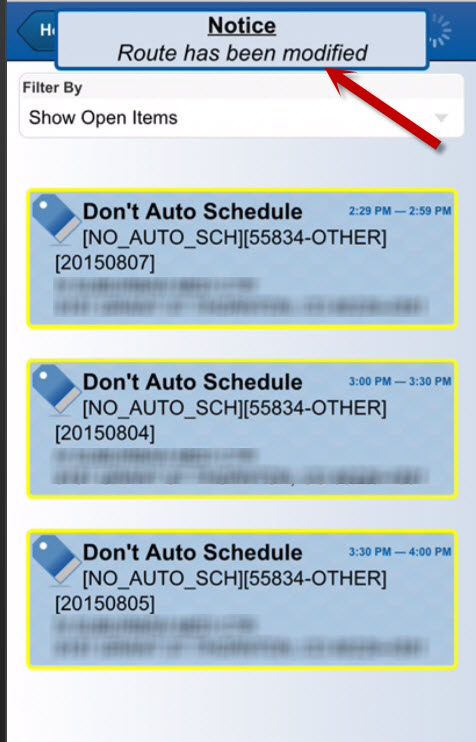
Latest Articles
- Please join us as we kick off this month’s SLM ses...
- Integrate Technical Information with MRO to Enhanc...
- The Keys to Best in Class Service [Infographic]
- Simplicity Within Complexity: How Technical Info A...
- Proof That Customer-First Service Pays Off
- Why Your Competition is Betting on Remote Intellig...
- PTC Servigistics Remote Service version 1.0 Releas...
- Field Service Mobile 11.1.3 - Coming in April
- Field Service Mobile 10.7.8 - Updated Apple Push N...
- Field Service Mobile version 11.1.2 Released to Ap...
Labels:

