Community Tip - Learn all about PTC Community Badges. Engage with PTC and see how many you can earn! X
- Subscribe to RSS Feed
- Mark Topic as New
- Mark Topic as Read
- Float this Topic for Current User
- Bookmark
- Subscribe
- Mute
- Printer Friendly Page
Corrupt .idx file?
- Mark as New
- Bookmark
- Subscribe
- Mute
- Subscribe to RSS Feed
- Permalink
- Notify Moderator
Corrupt .idx file?
I had an issue where the .idx file had been deleted and I could not save anything without crashing.
Several months later the .idx file was there, but possibly corrupted. After crashing, things worked again when a old one was reinstalled.
Same thing happened yesterday.
In this thread:
Re: Getting booted out of WF5/Creo
Martin Hanak talks of recreating the .idx file:
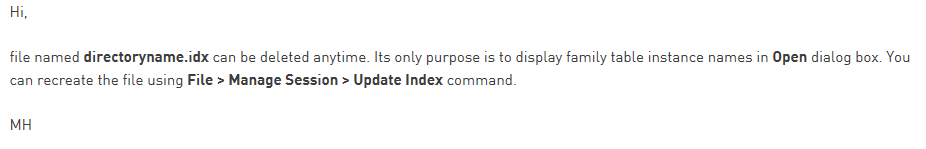
But when I try this, it crashes again. I thought maybe if I made a "new" one, things would be better.
Any thoughts?
(I did save a back up before trying this so at least I am not dead in the water. ![]() )
)
Solved! Go to Solution.
- Labels:
-
General
Accepted Solutions
- Mark as New
- Bookmark
- Subscribe
- Mute
- Subscribe to RSS Feed
- Permalink
- Notify Moderator
Hi,
did you test Update Index command with different family table model in different directory ? This test should tell you if the problem is related to specific model -OR- if it is general. If the problem is related to specific model, then you can ask PTC Support to repair it (this is my guess).
MH
Martin Hanák
- Mark as New
- Bookmark
- Subscribe
- Mute
- Subscribe to RSS Feed
- Permalink
- Notify Moderator
Hi,
did you test Update Index command with different family table model in different directory ? This test should tell you if the problem is related to specific model -OR- if it is general. If the problem is related to specific model, then you can ask PTC Support to repair it (this is my guess).
MH
Martin Hanák
- Mark as New
- Bookmark
- Subscribe
- Mute
- Subscribe to RSS Feed
- Permalink
- Notify Moderator
We have switched to Creo 4.0 and that now works. I did not find an answer for WF5.0 though.





