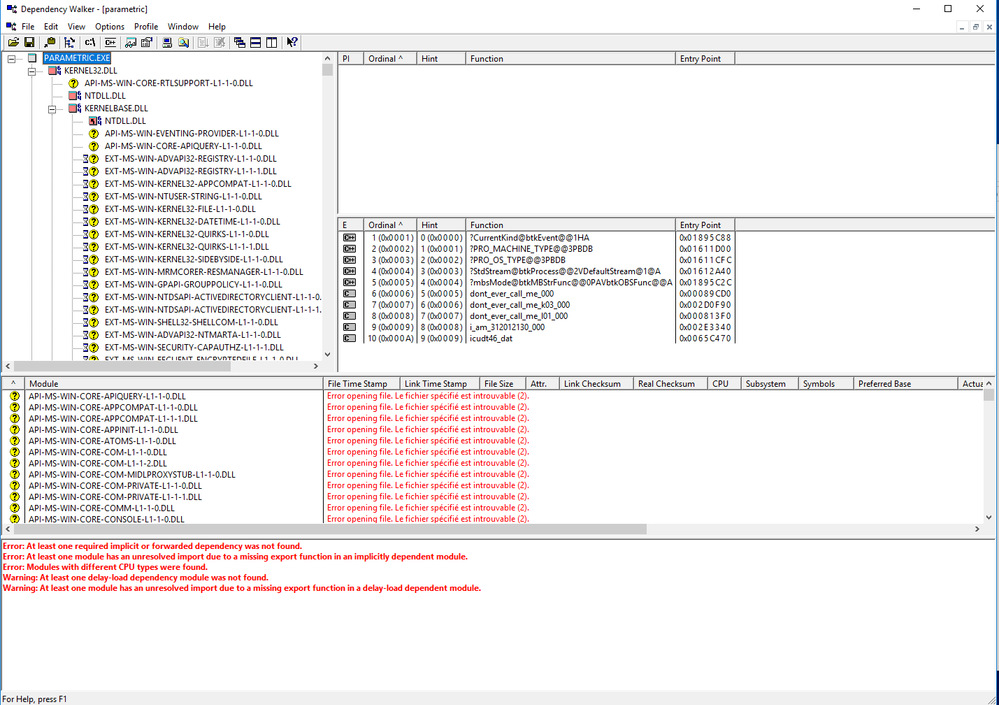Community Tip - Learn all about PTC Community Badges. Engage with PTC and see how many you can earn! X
- Community
- Creo+ and Creo Parametric
- System Administration, Installation, and Licensing topics
- Re: Creo 2.0 does not open
- Subscribe to RSS Feed
- Mark Topic as New
- Mark Topic as Read
- Float this Topic for Current User
- Bookmark
- Subscribe
- Mute
- Printer Friendly Page
Creo 2.0 does not open
- Mark as New
- Bookmark
- Subscribe
- Mute
- Subscribe to RSS Feed
- Permalink
- Notify Moderator
Creo 2.0 does not open
Hello,
I am a student and I have Créo 2.0 M130 with a valid student license.
Since some time, all Créo software do not open (even as administrator)
And there is nothing in the task manager
Some ideas?
Thank you
(Sorry for my English)
Solved! Go to Solution.
- Labels:
-
Licensing
Accepted Solutions
- Mark as New
- Bookmark
- Subscribe
- Mute
- Subscribe to RSS Feed
- Permalink
- Notify Moderator
Hello,
I solved my problem that came from windows
I reinstalled windows and creo and it works!
Thank you everybody !
Ludovic
- Mark as New
- Bookmark
- Subscribe
- Mute
- Subscribe to RSS Feed
- Permalink
- Notify Moderator
- Mark as New
- Bookmark
- Subscribe
- Mute
- Subscribe to RSS Feed
- Permalink
- Notify Moderator
- Mark as New
- Bookmark
- Subscribe
- Mute
- Subscribe to RSS Feed
- Permalink
- Notify Moderator
You mentioned nothing in task manager, still check for xtop under processes. If not, check xtop.exe in <Install _location>\Common Files\<Datecode>\x86e_win64\obj.
Also check the size of file, sometimes Anti-virus application quarantines the executable.
- Mark as New
- Bookmark
- Subscribe
- Mute
- Subscribe to RSS Feed
- Permalink
- Notify Moderator
Hello,
xtop.exe is not in the task manager, and when I try to execute it, there is a message saying that the application failed to start correctly (0xc000007b).
Tank you
Ludovic
- Mark as New
- Bookmark
- Subscribe
- Mute
- Subscribe to RSS Feed
- Permalink
- Notify Moderator
- Mark as New
- Bookmark
- Subscribe
- Mute
- Subscribe to RSS Feed
- Permalink
- Notify Moderator
Hi,
I think you cannot launch xtop.exe directly. As you can see in parametric.bat file, Creo is launched using parametric.exe file.
Martin Hanák
- Mark as New
- Bookmark
- Subscribe
- Mute
- Subscribe to RSS Feed
- Permalink
- Notify Moderator
Is there a license time-out for academic versions?
Would it show you a license failure screen if the date has passed?
- Mark as New
- Bookmark
- Subscribe
- Mute
- Subscribe to RSS Feed
- Permalink
- Notify Moderator
Hello,
My academic license is good, the problem is that parametric.exe (or other Créo software) does not run, nothing happens ...
- Mark as New
- Bookmark
- Subscribe
- Mute
- Subscribe to RSS Feed
- Permalink
- Notify Moderator
Something does happen. The OS tries to load and run the application and some part of the OS or the application fails. The problem is there are too many places for the process to fail to list all that might apply to your computer. If this was a common failure it would have been fixed. I'm guessing that this failure has occurred before any part of Creo is actually running, otherwise you would have mentioned the presence of log files that are typically created.
You may have a better time with Stackoverflow, where diagnosing this type of problem is a more frequent activity.
Here's a link to Stackoverflow questions already asked about that error:
https://stackoverflow.com/search?q=0xc000007b ( the first result also suggests using dependencywalker utility, just like on the page I suggested before, and further that there is a mismatch in some dll type, which you will only find with dependency walker or some similar tool set such as the Windows Sysinternals utilities https://docs.microsoft.com/en-us/sysinternals/downloads/ )
- Mark as New
- Bookmark
- Subscribe
- Mute
- Subscribe to RSS Feed
- Permalink
- Notify Moderator
Hi,
I opened parametric.exe with dependencywalker, there are many errors of DLL file not found (with names starting with "API-MS-WIN-CORE")
What are these files?
Thank you
- Mark as New
- Bookmark
- Subscribe
- Mute
- Subscribe to RSS Feed
- Permalink
- Notify Moderator
Hello
I noticed that cmd.exe closes immediately after its execution ...
It is a problem of windows?
Thank you
Ludovic
- Mark as New
- Bookmark
- Subscribe
- Mute
- Subscribe to RSS Feed
- Permalink
- Notify Moderator
If I understand from the examples of using dependencywalker, you should be looking at the Profile tab results. The number of errors may be that a lot of system variables that are set by the .bat files in preparation for the .exe file are not set. You may need to change the .bat file that starts Creo to start it using dependencywalker.
It is a problem of either a missing or incompatible DLL. It is not a fundamental problem with Creo.
- Mark as New
- Bookmark
- Subscribe
- Mute
- Subscribe to RSS Feed
- Permalink
- Notify Moderator
Hi,
I asked Google ... windows cmd.exe closes immediately
and received list of answers.
https://stackoverflow.com/questions/5373137/cmd-exe-closes-immediately-after-calling-win7-64 looks nice.
Martin Hanák
- Mark as New
- Bookmark
- Subscribe
- Mute
- Subscribe to RSS Feed
- Permalink
- Notify Moderator
Hello,
I solved my problem that came from windows
I reinstalled windows and creo and it works!
Thank you everybody !
Ludovic
- Mark as New
- Bookmark
- Subscribe
- Mute
- Subscribe to RSS Feed
- Permalink
- Notify Moderator
@lulu9501 wrote:
Hi,
I opened parametric.exe with dependencywalker, there are many errors of DLL file not found (with names starting with "API-MS-WIN-CORE")
What are these files?
Thank you
These toys are so entertaining 🙂