Community Tip - Need to share some code when posting a question or reply? Make sure to use the "Insert code sample" menu option. Learn more! X
- Community
- Creo+ and Creo Parametric
- System Administration, Installation, and Licensing topics
- Re: How do you change color for solid edges in wir...
- Subscribe to RSS Feed
- Mark Topic as New
- Mark Topic as Read
- Float this Topic for Current User
- Bookmark
- Subscribe
- Mute
- Printer Friendly Page
How do you change color for solid edges in wireframe
- Mark as New
- Bookmark
- Subscribe
- Mute
- Subscribe to RSS Feed
- Permalink
- Notify Moderator
How do you change color for solid edges in wireframe
I would like to see all the edges in solid geometry but I see that the color for edges when in wireframe is white which is a terrible contrast for a white background.
I've searched config options under display. I've also searched all the other areas of the Options setup.
This must be easily done, but I have no clue where to find this.
Solved! Go to Solution.
- Labels:
-
General
Accepted Solutions
- Mark as New
- Bookmark
- Subscribe
- Mute
- Subscribe to RSS Feed
- Permalink
- Notify Moderator
Ah.
My wireframe follows the color the model is set to. Green solid equals green wireframe.
I don't know off hand if there is a setting for this.
- Mark as New
- Bookmark
- Subscribe
- Mute
- Subscribe to RSS Feed
- Permalink
- Notify Moderator
File > Options > System Colors > 'Shaded Edge' at the bottom of the right hand column.
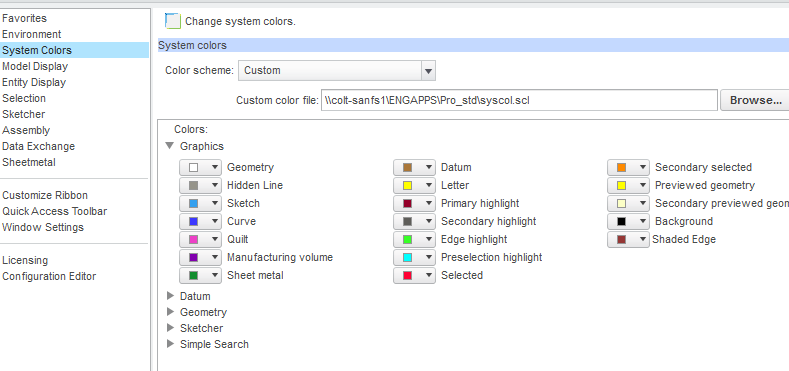
- Mark as New
- Bookmark
- Subscribe
- Mute
- Subscribe to RSS Feed
- Permalink
- Notify Moderator
Don,
I do have the Shaded Edge as a reasonable color but when you go into the Wireframe display style it is evident that the edges for all solid geometry are white.
- Mark as New
- Bookmark
- Subscribe
- Mute
- Subscribe to RSS Feed
- Permalink
- Notify Moderator
Ah.
My wireframe follows the color the model is set to. Green solid equals green wireframe.
I don't know off hand if there is a setting for this.
- Mark as New
- Bookmark
- Subscribe
- Mute
- Subscribe to RSS Feed
- Permalink
- Notify Moderator
This is my mistake. I am using a white colored solid. If I use a different color the wireframe becomes that color.
I would prefer the edges be black, but at least I know I can control what I see.
- Mark as New
- Bookmark
- Subscribe
- Mute
- Subscribe to RSS Feed
- Permalink
- Notify Moderator
Though, the thread says the question has been resolved but I feel we should explain in detail.
I faced the similar issue recently. I selected the following steps and it worked 🙂
>> Go to File>Option>Entity Display>Un-check "show colors assigned to model surface". See the snapshot attached.
- Mark as New
- Bookmark
- Subscribe
- Mute
- Subscribe to RSS Feed
- Permalink
- Notify Moderator
Hello guys,
I know it's too late, but I just noticed that turning off "Anti-Aliasing" also gives a good edge display in "No Hidden" viewing mode.
Cheers
- Tags:
- just





