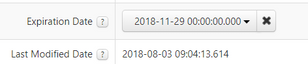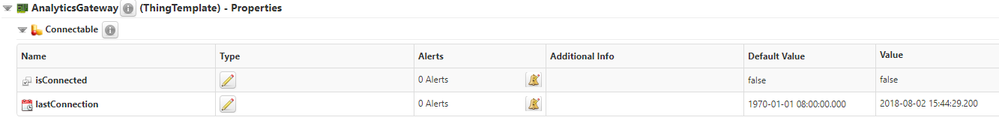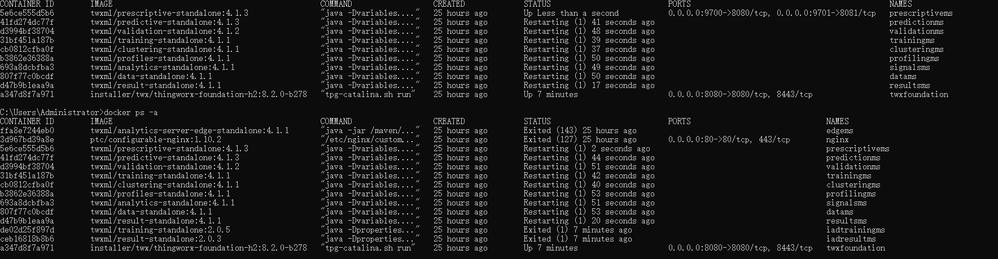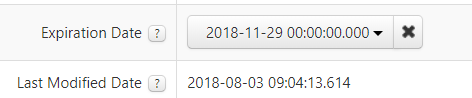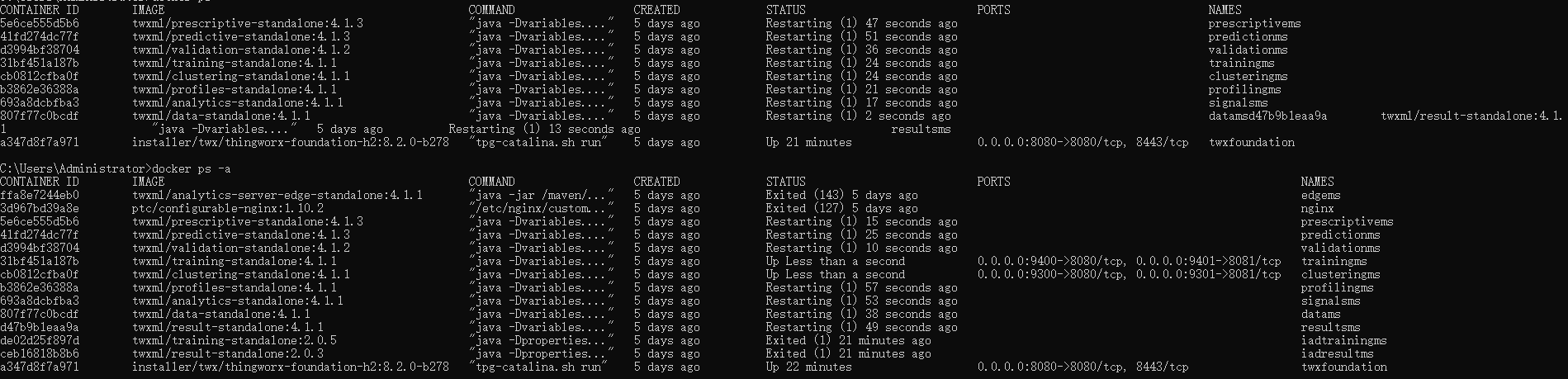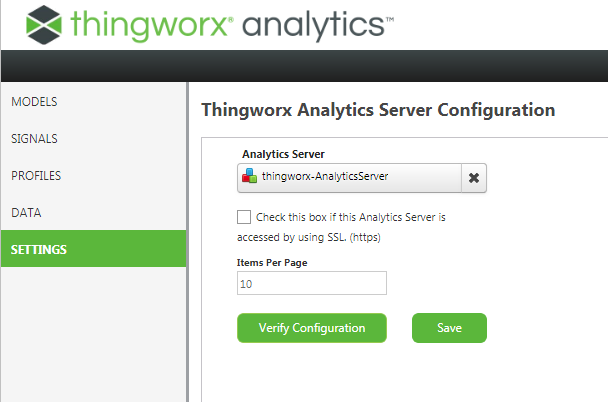- Community
- ThingWorx
- ThingWorx Developers
- Re: AnalyticsGateway's properties - isConnected al...
- Subscribe to RSS Feed
- Mark Topic as New
- Mark Topic as Read
- Float this Topic for Current User
- Bookmark
- Subscribe
- Mute
- Printer Friendly Page
AnalyticsGateway's properties - isConnected always shows false
- Mark as New
- Bookmark
- Subscribe
- Mute
- Subscribe to RSS Feed
- Permalink
- Notify Moderator
AnalyticsGateway's properties - isConnected always shows false
你好
我安装ATE的那天,我可以正常使用它,但它在第二天不能工作。
到期日期已更改。
这是命令“docker ps”和 “docker ps -a”的结果
谢谢
CCi_9
Solved! Go to Solution.
- Labels:
-
Analytics
-
Connectivity
-
Troubleshooting
Accepted Solutions
- Mark as New
- Bookmark
- Subscribe
- Mute
- Subscribe to RSS Feed
- Permalink
- Notify Moderator
That may be causing improper shutdown of the containers.
Its highly recommended that you use the Analytics Shutdown utility prior to turning off your system.
It has been known to cause problems with the application in what we call violent shutdowns, which can corrupt containers or our microservices in the native installation.
- Neel
- Mark as New
- Bookmark
- Subscribe
- Mute
- Subscribe to RSS Feed
- Permalink
- Notify Moderator
Hello,
Thank you for posting your question to the PTC Community.
Unfortunately, I am only able to provide assistance in English. Are you able to provide what the issue you are facing is in English?
Regards,
Neel
- Mark as New
- Bookmark
- Subscribe
- Mute
- Subscribe to RSS Feed
- Permalink
- Notify Moderator
Sorry, I made a mistake
On the day I installed ATE, I could use it normally, but it could not work on the second day.
The expiration date has been changed.
here is the result of command"docker ps" and "docker ps -a"
Thanks,
CCi_9
- Mark as New
- Bookmark
- Subscribe
- Mute
- Subscribe to RSS Feed
- Permalink
- Notify Moderator
Hello,
Can you provide me a screenshot of any errors in Application Log and the Script Log?
ALso, have you reviewed this article, checking if the config connections IPs still match?
https://www.ptc.com/en/support/article?n=CS273969
Regards,
Neel
- Mark as New
- Bookmark
- Subscribe
- Mute
- Subscribe to RSS Feed
- Permalink
- Notify Moderator
Hello,
These are the errors in Application Log and no errors in Script Log
I don't know whether the analytics.server.ip and microservices.server point to the right ip address and port
Thanks
CCI_9
- Mark as New
- Bookmark
- Subscribe
- Mute
- Subscribe to RSS Feed
- Permalink
- Notify Moderator
Hello,
The Logs confirm the IPs got changed, and that you need to adjust the,.
You can see what IP is being issued by using the Docker list command for the containers.
Please try the article provided above as a possible solution to your problem.
Regards,
Neel
- Mark as New
- Bookmark
- Subscribe
- Mute
- Subscribe to RSS Feed
- Permalink
- Notify Moderator
Hello
I can't find what ip is being issued by using command "docker ps" and "docker ps -a"
thanks
CCI_9
- Mark as New
- Bookmark
- Subscribe
- Mute
- Subscribe to RSS Feed
- Permalink
- Notify Moderator
Hello,
ARe you able to log into Builder and check the settings tab?
Does the Analytics Gateway show in the drop down menu there?
If it does, can you remove it, then re-add it, verify, then save?
Regards,
Neel
- Mark as New
- Bookmark
- Subscribe
- Mute
- Subscribe to RSS Feed
- Permalink
- Notify Moderator
Hello
I have tried, but it still shows false
Thanks
CCI_9
- Mark as New
- Bookmark
- Subscribe
- Mute
- Subscribe to RSS Feed
- Permalink
- Notify Moderator
Hello,
Can you provide a screenshot of the Settings Tab in Builder?
I am referring to this screen:
Regards,
Neel
- Mark as New
- Bookmark
- Subscribe
- Mute
- Subscribe to RSS Feed
- Permalink
- Notify Moderator
Hello
This is the screenshot
CCI_9
- Mark as New
- Bookmark
- Subscribe
- Mute
- Subscribe to RSS Feed
- Permalink
- Notify Moderator
Hello,
At this time the only recommended action I can suggest is a uninstall and re-install.
Regards,
Neel
- Mark as New
- Bookmark
- Subscribe
- Mute
- Subscribe to RSS Feed
- Permalink
- Notify Moderator
Hello
I have tried much times, but everytime I re-installed,the next day it would occur again.
Thanks
CCI_9
- Mark as New
- Bookmark
- Subscribe
- Mute
- Subscribe to RSS Feed
- Permalink
- Notify Moderator
Hello,
How are you stopping the Containers when you end for the day?
Are you just shutting down your computer, or are you using the Stop Utility that included in the Start Menu to stop ATE?
Regards,
Neel
- Mark as New
- Bookmark
- Subscribe
- Mute
- Subscribe to RSS Feed
- Permalink
- Notify Moderator
Hello
I just shutting down my computer,dose it matter?
Thanks
CCI_9
- Mark as New
- Bookmark
- Subscribe
- Mute
- Subscribe to RSS Feed
- Permalink
- Notify Moderator
That may be causing improper shutdown of the containers.
Its highly recommended that you use the Analytics Shutdown utility prior to turning off your system.
It has been known to cause problems with the application in what we call violent shutdowns, which can corrupt containers or our microservices in the native installation.
- Neel
- Mark as New
- Bookmark
- Subscribe
- Mute
- Subscribe to RSS Feed
- Permalink
- Notify Moderator
Hello
I see, I will have a try for it, thank you very much for your help.
Best Regards
CCi_9