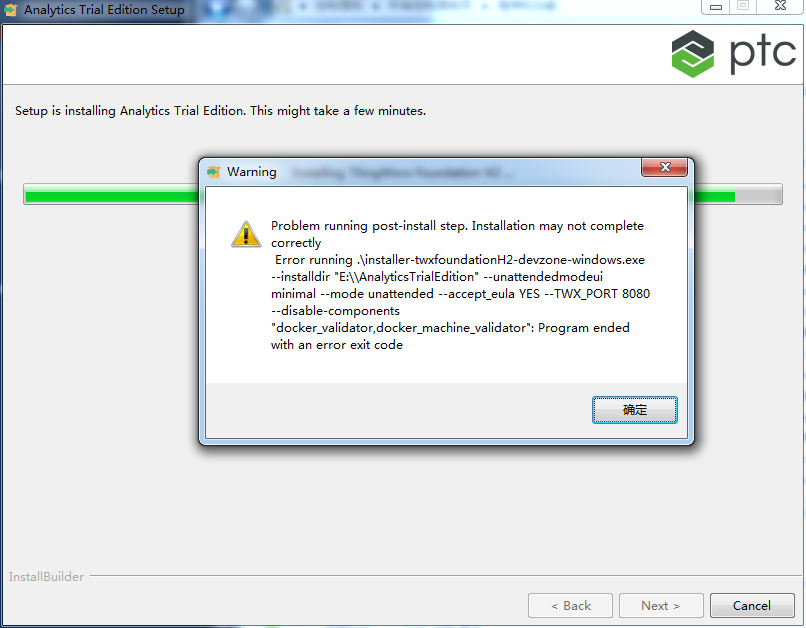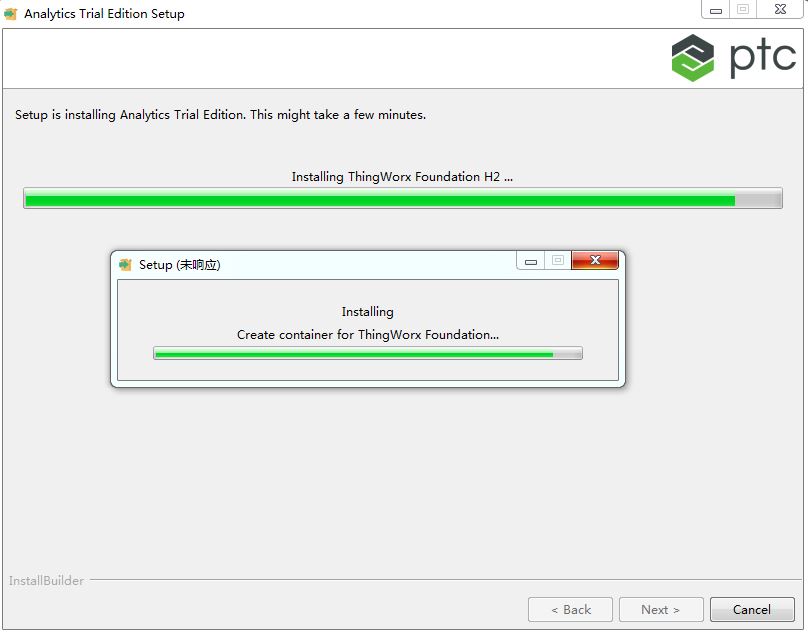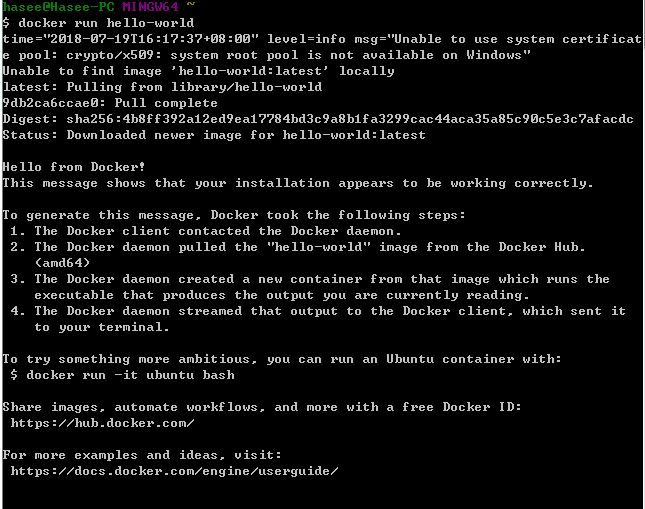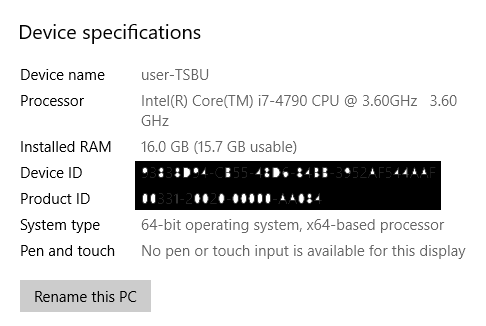- Community
- ThingWorx
- ThingWorx Developers
- Failed to install AnalyticsTrialEdition
- Subscribe to RSS Feed
- Mark Topic as New
- Mark Topic as Read
- Float this Topic for Current User
- Bookmark
- Subscribe
- Mute
- Printer Friendly Page
Failed to install AnalyticsTrialEdition
- Mark as New
- Bookmark
- Subscribe
- Mute
- Subscribe to RSS Feed
- Permalink
- Notify Moderator
Failed to install AnalyticsTrialEdition
hello:
i tried sereval days to install the AnalyticsTrialEdition but failed a number of times.
i work on win 7, and i use docker toolbox.
it will occur this when installing ThingworxFoundationH2
and sometimes it stuck in creating container like this
i attach this issue to setting of docker.i think i should have docker configurated but i didn't.
Please help
Kind regards
Minnan
Solved! Go to Solution.
- Labels:
-
Analytics
-
Troubleshooting
Accepted Solutions
- Mark as New
- Bookmark
- Subscribe
- Mute
- Subscribe to RSS Feed
- Permalink
- Notify Moderator
Hi Sean
Your issue is very different form Minnan's .
The UI might display similar error but your logs show the installation goes much further.
It is best if we do not mix different problem int he same thread, so I would advise you open a new thread.
However before doing this, double check that the docker settings have enough memory allocated (at least 5Gb). See https://www.ptc.com/en/support/article?n=CS252454 for the steps on windows 10.
Hope this helps
Christophe
- Mark as New
- Bookmark
- Subscribe
- Mute
- Subscribe to RSS Feed
- Permalink
- Notify Moderator
Hi
Could you ensure that docker run hello-world return the expected result.
Also I see some Chinese character in your UI, could you try changing your Regional Settings to English for the time of installation.
If you still have issue, can you upload all of the log files created during installation - there should be more than one.
They can be found in the installation directory.
Hope this helps
Christophe
- Mark as New
- Bookmark
- Subscribe
- Mute
- Subscribe to RSS Feed
- Permalink
- Notify Moderator
hi,
after this is the result that docker run hello-world return,which i think it an expected one.
as for those Chinese characters, i failed to transfer the system language to English, and they mean no response from the program.when i meet this,the installation won't go ahead and i have to close it via task manager.
i couldn't find any log files in the installing direction but a empty file named "FAILED", but i found a file suspected to be a log file in "C:\Program Files (x86)\AnalyticsTrialEdition",which is in the attachment.
Please help
Minnan
- Mark as New
- Bookmark
- Subscribe
- Mute
- Subscribe to RSS Feed
- Permalink
- Notify Moderator
Hi Minnan
Can you tel how much RAM and processors this machine has got ?
The log indicate that the Foundation container did not mange to start within 5 min, so we seem to have an overloaded machine.
Thanks
Christophe
- Mark as New
- Bookmark
- Subscribe
- Mute
- Subscribe to RSS Feed
- Permalink
- Notify Moderator
hi Christophe
if the machine you are talking about is default,it gets 2048m RAM,which was increased from 1024m before installation,and it gets 1 CPU.and the maximum i can allocate to it is 4096m and 4 CPU.
and i found a new machine named DockerMachinePTC with 4m RAM and 1 CPU created in the virtual box.
Kind regards
Minnan
- Mark as New
- Bookmark
- Subscribe
- Mute
- Subscribe to RSS Feed
- Permalink
- Notify Moderator
Hi Minnan
I am talking about the physical machine
Regards
Christophe
- Mark as New
- Bookmark
- Subscribe
- Mute
- Subscribe to RSS Feed
- Permalink
- Notify Moderator
hi Christophe
this machine has 4G RAM and double processor
will it too less to conduct an analytics project?
Kind regards
Minnan
- Mark as New
- Bookmark
- Subscribe
- Mute
- Subscribe to RSS Feed
- Permalink
- Notify Moderator
Hi Minnan
Yes this is too small and this is likely the reason of the failure as it takes too long to start.
The ThingWorx Analytics Trial Edition Guide has got a pre-requisite chapters that list the requirement in term of os browser and hardware.
For hardware it reads:
Hardware
The Analytics Trial Edition installation requires the following for all operating
systems:
• 15 GB of disk space
• Recent desktop or laptop system with a minimum of 4 CPU cores
• 16 GB internal memory, minimum, 32 GB, recommended
So 4Gb is indeed way too small to move forward.
Kind regards
Christophe
- Mark as New
- Bookmark
- Subscribe
- Mute
- Subscribe to RSS Feed
- Permalink
- Notify Moderator
hi Christophe
as you are say,this machine doesn't meet the physical condition, so that i have to change a machine to conduct the project.
but considering my individual condition, i don't get another machine.so i am thinking if i can install ThingWorx Analytics Trial Edition on a server and conduct the project on the it.if i can, do i need a linux server or a windows server?
Kind regards
Minnan
- Mark as New
- Bookmark
- Subscribe
- Mute
- Subscribe to RSS Feed
- Permalink
- Notify Moderator
Hi Minnan
The ThingWorx Trial Edition is only available for Windows from the developer.thingworx.com, so you need a Windows server.
Kind regards
Christophe
- Mark as New
- Bookmark
- Subscribe
- Mute
- Subscribe to RSS Feed
- Permalink
- Notify Moderator
Hi Christophe
Hi Christophe,
I faced the very same issue on Windows 10 + Docker for Windows [Version 18.03.1-ce-win65 (17513)] !
Machine spec as such
The complete log for your reference is attached below...
Any solution to this situation?
Sean
- Mark as New
- Bookmark
- Subscribe
- Mute
- Subscribe to RSS Feed
- Permalink
- Notify Moderator
Hi Sean
Your issue is very different form Minnan's .
The UI might display similar error but your logs show the installation goes much further.
It is best if we do not mix different problem int he same thread, so I would advise you open a new thread.
However before doing this, double check that the docker settings have enough memory allocated (at least 5Gb). See https://www.ptc.com/en/support/article?n=CS252454 for the steps on windows 10.
Hope this helps
Christophe