- Community
- ThingWorx
- ThingWorx Developers
- Iterate over returned service data "All Data" insi...
- Subscribe to RSS Feed
- Mark Topic as New
- Mark Topic as Read
- Float this Topic for Current User
- Bookmark
- Subscribe
- Mute
- Printer Friendly Page
Iterate over returned service data "All Data" inside mashup
- Mark as New
- Bookmark
- Subscribe
- Mute
- Subscribe to RSS Feed
- Permalink
- Notify Moderator
Iterate over returned service data "All Data" inside mashup
I have a list which selection I want to specify on load using the "isSelected" property, as well as a validator and an expression. However, this only works for the first row of data returned by my service, is there a way to iterate over the returned data in the mashup so that my validator checks all rows of returned data?
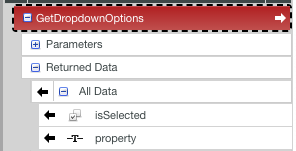
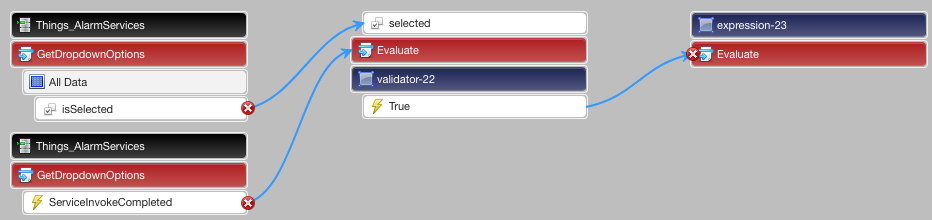
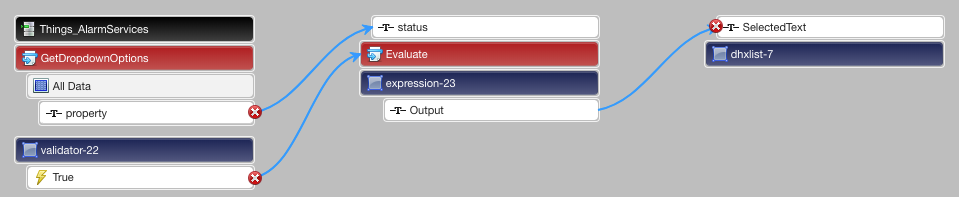
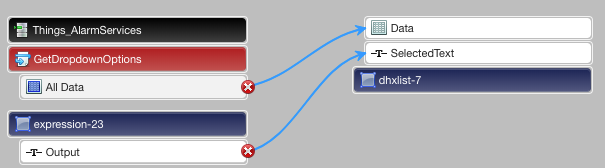
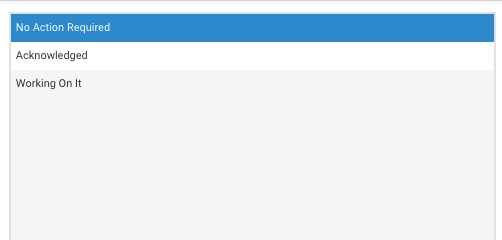
Solved! Go to Solution.
- Labels:
-
Mashup-Widget
Accepted Solutions
- Mark as New
- Bookmark
- Subscribe
- Mute
- Subscribe to RSS Feed
- Permalink
- Notify Moderator
Hi @jorgeporras.
Based on our understanding of your issue, you would use the SelectedItems property in the List widget to set the selected row. Here is a link to more information on the List widget.
If you have additional questions, please provide more information on your use case.
Regards.
--Sharon
- Mark as New
- Bookmark
- Subscribe
- Mute
- Subscribe to RSS Feed
- Permalink
- Notify Moderator
Hi @jorgeporras.
Based on our understanding of your issue, you would use the SelectedItems property in the List widget to set the selected row. Here is a link to more information on the List widget.
If you have additional questions, please provide more information on your use case.
Regards.
--Sharon
- Mark as New
- Bookmark
- Subscribe
- Mute
- Subscribe to RSS Feed
- Permalink
- Notify Moderator
Hi @jorgeporras.
Please let us know if you found a solution to your issue. If the previous response allowed you to solve it, please mark it as the Accepted Solution for the benefit of others with similar questions.
Regards.
--Sharon







