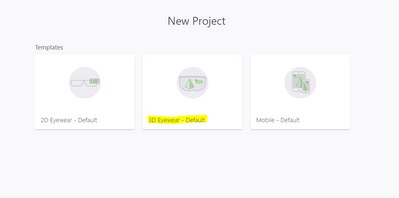Community Tip - Stay updated on what is happening on the PTC Community by subscribing to PTC Community Announcements. X
- Community
- Augmented Reality
- Vuforia Studio
- Re: Application event is not visible
- Subscribe to RSS Feed
- Mark Topic as New
- Mark Topic as Read
- Float this Topic for Current User
- Bookmark
- Subscribe
- Mute
- Printer Friendly Page
Application event is not visible
- Mark as New
- Bookmark
- Subscribe
- Mute
- Subscribe to RSS Feed
- Permalink
- Notify Moderator
Application event is not visible
Hello Community,
By using PTC guide, I created 3D eyewear experience with a gesture project. In that, I have to do drag double tap from application event. But whenever I create project, then application event is not visible. What to do to get it visible. Here I attach file please check this.
Solved! Go to Solution.
Accepted Solutions
- Mark as New
- Bookmark
- Subscribe
- Mute
- Subscribe to RSS Feed
- Permalink
- Notify Moderator
Hello Nilam,
To be more accurate, I suppose that all proxy fields should be empty and only the Default Vuforia Experience Service URL field should have a value.
It seems that the URL used 192.168.180.39:2019 is a server accessible in your LAN only and it might be the Vuforia Experience Service itself.
By default, Vuforia Experience Service uses the 2019 port.
So, try in a web browser this URL: http://192.168.180.39:2019/ExperienceService/ping
It the server is not accessible, check if it is pingable on your network, check on if Vuforia Experience Service is installed on it and if it is running.
Best regards,
Samuel
- Mark as New
- Bookmark
- Subscribe
- Mute
- Subscribe to RSS Feed
- Permalink
- Notify Moderator
Hello @NP_10149671 ,
Can you please share the project file and also a full screen screenshot of this ?
Also, are you experiencing this with every 3D-Eyewear Projects ?
Thanks
BR,
Mohit
- Mark as New
- Bookmark
- Subscribe
- Mute
- Subscribe to RSS Feed
- Permalink
- Notify Moderator
Hi @Mohit_Kabra27 ,
Here, I attach project file and screenshot. Please check with this.
Yes, I experiences this issue with every 3D-Eyewear projects.
Thanks
- Mark as New
- Bookmark
- Subscribe
- Mute
- Subscribe to RSS Feed
- Permalink
- Notify Moderator
Hi @NP_10149671 ,
As i can see from the screenshot, you have not selected the 3D-Eyewear template at the very first place and hence not able to see the application events option. You are currently using the Mobile template.
If you want to develop a 3D-Eyewear project ,you need to select the same template as shown in below image and then start building your experience.
Let me know if you still face any issue.
BR,
Mohit
- Mark as New
- Bookmark
- Subscribe
- Mute
- Subscribe to RSS Feed
- Permalink
- Notify Moderator
Hi @Mohit_Kabra27 ,
I selected 3D eyewear template and build my experience. It's working.
Thank you for your solution. Now, I am getting issue that is, I am trying to publish my project. (Please check attach file.) After clicking on publish button, progress indicator is not showing success message, It is getting stuck. How can I solve the problem?
Thanks
- Mark as New
- Bookmark
- Subscribe
- Mute
- Subscribe to RSS Feed
- Permalink
- Notify Moderator
Hello,
Please share the Vuforia Studio log file.
Screenshot doesn't display a problem.
Best regards,
Samuel
- Mark as New
- Bookmark
- Subscribe
- Mute
- Subscribe to RSS Feed
- Permalink
- Notify Moderator
- Mark as New
- Bookmark
- Subscribe
- Mute
- Subscribe to RSS Feed
- Permalink
- Notify Moderator
Hello Nilam,
I have look the log file.
We can find multiple times this type of error :
[2022-08-08T15:50:34.374Z] error: [twx-studio:versionCheck] Could not find latest version: tunneling socket could not be established, cause=connect ETIMEDOUT 192.168.180.39:2019 Error: tunneling socket could not be established, cause=connect ETIMEDOUT 192.168.180.39:2019
at ClientRequest.onError (C:\Users\44652\AppData\Roaming\VuforiaStudio\PUNETRWN44652\node_modules\tunnel-agent\index.js:177:17)
at Object.onceWrapper (events.js:520:26)
at ClientRequest.emit (events.js:400:28)
at ClientRequest.emit (domain.js:470:12)
at Socket.socketErrorListener (_http_client.js:475:9)
at Socket.emit (events.js:400:28)
at Socket.emit (domain.js:470:12)
at emitErrorNT (internal/streams/destroy.js:106:8)
at emitErrorCloseNT (internal/streams/destroy.js:74:3)
at processTicksAndRejections (internal/process/task_queues.js:82:21) {
code: 'ECONNRESET'
}
- In Vuforia Studio, in home page at http://localhost:3000/home, in ... > Settings menu, what are the values used ?
- Also, in the Project, what is the URL of Vuforia Experience Service used ?
Best regards,
Samuel
- Mark as New
- Bookmark
- Subscribe
- Mute
- Subscribe to RSS Feed
- Permalink
- Notify Moderator
Hi @sdidier ,
Got it. So, I need to change ES values from homepage>setting menu. Previously, ES installed by one of my senior and he gave me experience service URL and I used that values. But those values of ES is not working properly that's why I am getting problem.
Thanks.
BR,
Nilam
- Mark as New
- Bookmark
- Subscribe
- Mute
- Subscribe to RSS Feed
- Permalink
- Notify Moderator
Hello Nilam,
To be more accurate, I suppose that all proxy fields should be empty and only the Default Vuforia Experience Service URL field should have a value.
It seems that the URL used 192.168.180.39:2019 is a server accessible in your LAN only and it might be the Vuforia Experience Service itself.
By default, Vuforia Experience Service uses the 2019 port.
So, try in a web browser this URL: http://192.168.180.39:2019/ExperienceService/ping
It the server is not accessible, check if it is pingable on your network, check on if Vuforia Experience Service is installed on it and if it is running.
Best regards,
Samuel