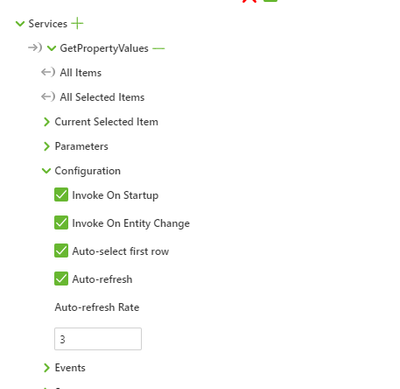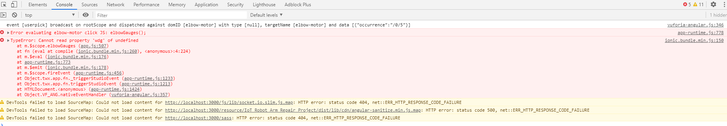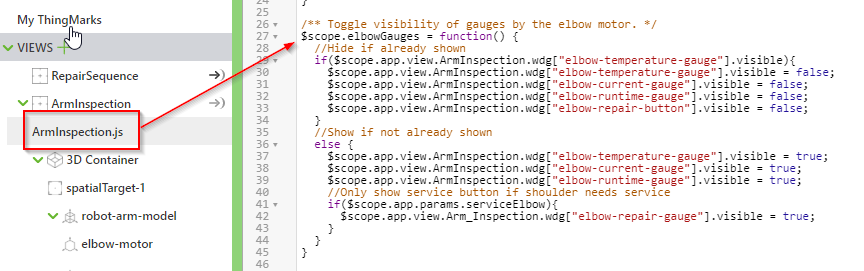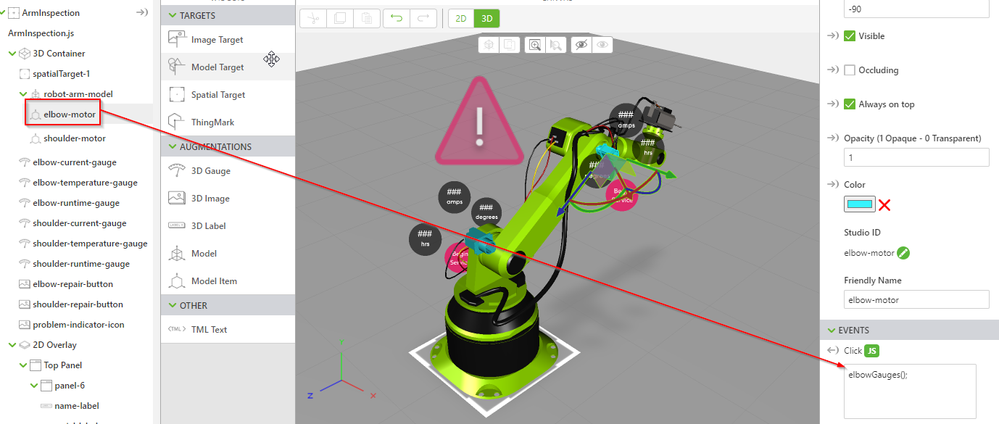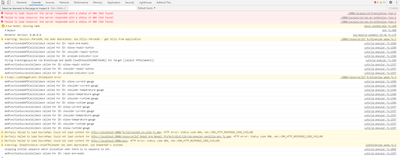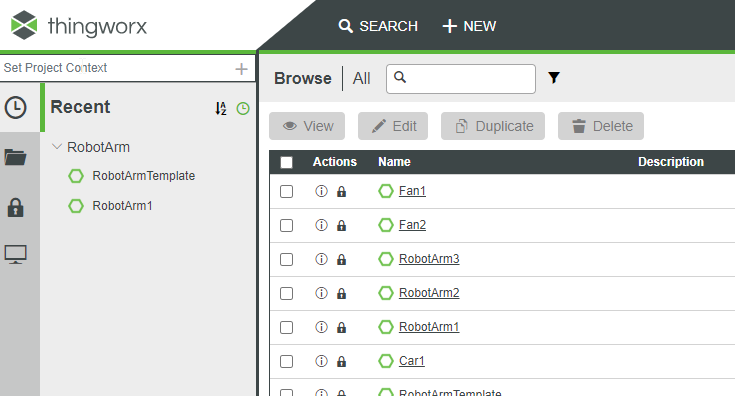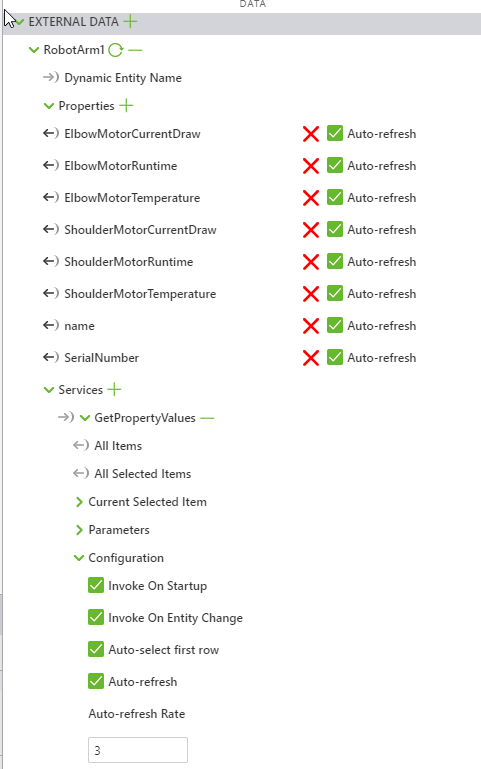Community Tip - Did you get an answer that solved your problem? Please mark it as an Accepted Solution so others with the same problem can find the answer easily. X
- Community
- Augmented Reality
- Vuforia Studio
- External IoT Data Fails to Refresh/Update
- Subscribe to RSS Feed
- Mark Topic as New
- Mark Topic as Read
- Float this Topic for Current User
- Bookmark
- Subscribe
- Mute
- Printer Friendly Page
External IoT Data Fails to Refresh/Update
- Mark as New
- Bookmark
- Subscribe
- Mute
- Subscribe to RSS Feed
- Permalink
- Notify Moderator
External IoT Data Fails to Refresh/Update
Hey,
What I am reporting used to work and within the space of roughly 1-3 weeks it no longer works.
I ran though the Fundamentals of AR Development course in PTC University and managed to complete the IoT Robot Arm Repair Project. The Project worked nicely where it was pulling IoT data from the RoboArm1 Thing on the ThingWorx Platform. For some reason now, the 3D gauge never updates with new values... Even though the service configuration is correct, see below
Any help please? Did the Vuforia Studio update affect this?
Solved! Go to Solution.
- Labels:
-
Connectivity
-
Troubleshooting
Accepted Solutions
- Mark as New
- Bookmark
- Subscribe
- Mute
- Subscribe to RSS Feed
- Permalink
- Notify Moderator
Hello Ryan,
Maybe the best is to schedule a WebEx session.
- Can you please send me by a private email your email address, please ?
I will contact you directly by email.
Best regards,
Samuel
- Mark as New
- Bookmark
- Subscribe
- Mute
- Subscribe to RSS Feed
- Permalink
- Notify Moderator
Hello Ryan Anderson,
In Vuforia Studio, in Preview when reproducing the issue, what is the output in Chrome, in Developper Tools, in Console tab ?
Best regards,
Samuel
- Mark as New
- Bookmark
- Subscribe
- Mute
- Subscribe to RSS Feed
- Permalink
- Notify Moderator
Hey Samuel,
Here is the output:
BR
Ryan
- Tags:
- Sam
- Mark as New
- Bookmark
- Subscribe
- Mute
- Subscribe to RSS Feed
- Permalink
- Notify Moderator
Hello Ryan,
I suppose that the data is not updated to the javascript exception thrown.
The solution is to solve it.
I have some questions :
- Do you have a custom javascript function named elbowGauges defined in <View name>.js node ?
- In a 2D Widget with a Click Event, in this Event do you a call to a function elbowGauges(); ?
Thanks you in advance for your feedback.
Best regards,
Samuel
- Mark as New
- Bookmark
- Subscribe
- Mute
- Subscribe to RSS Feed
- Permalink
- Notify Moderator
Hey Samuel,
Yes I do, I followed the "Fundamentals of AR Development with Vuforia Studio" Course on PTC University and followed exactly as presented (as mentioned it previously worked until I tested once again today).
See elbowGauges function below:
...And see that I call elbowGauges in a Model Item Click Event:
BR
Ryan
- Tags:
- sa
- Mark as New
- Bookmark
- Subscribe
- Mute
- Subscribe to RSS Feed
- Permalink
- Notify Moderator
Hello Ryan,
Please send me the Project, it will be easier to have a deeper look.
Thanks you.
Best regards,
Samuel
- Mark as New
- Bookmark
- Subscribe
- Mute
- Subscribe to RSS Feed
- Permalink
- Notify Moderator
Hey Samuel,
I've attached the project in question.
TIA
Ryan
- Mark as New
- Bookmark
- Subscribe
- Mute
- Subscribe to RSS Feed
- Permalink
- Notify Moderator
Hello Ryan,
When disabling Auto-Refresh ..etc.. linked to Properties of ThingWorx, I can execute this Javascript code without any problem.
- Do you have still access to Thing, Properties and Service in ThingWorx used by this Project ?
- Can you copy all verbose output in Console when starting Preview, please ?
Best regards,
Samuel
- Mark as New
- Bookmark
- Subscribe
- Mute
- Subscribe to RSS Feed
- Permalink
- Notify Moderator
Hey Samuel,
I assume I still have access to the Things, Properties and Service. I am still able to login to my ThingWorx Composer instance @ https://twx.studio-trial.vuforia.io/Thingworx/Composer/
I also tried disabling Auto-Refresh on my properties and services and that did not work for me unfortunately.
I'm not sure if this is the logging you are after...
- Mark as New
- Bookmark
- Subscribe
- Mute
- Subscribe to RSS Feed
- Permalink
- Notify Moderator
Hey there,
Any Updates?
- Tags:
- Sam
- Mark as New
- Bookmark
- Subscribe
- Mute
- Subscribe to RSS Feed
- Permalink
- Notify Moderator
Hello Ryan,
We have reviewed this issue in an internal PTC meeting between Technical Support engineers.
To be honest, we think that's the issue can have 3 possible root causes :
- A network issue
- No access to Properties in ThingWorx used in Experience
- Some changes in ThingWorx after Properties are used in Project in Vuforia Studio.
- Can we check the point 2 and 3 to exclude them, please ?
The steps to investigate issue 2 are :
- What is the user used in Vuforia Studio to connect to Vuforia Experience Service or ThingWorx ?
- Does this user can see the Thing RobotArm1 ?
- Does the user can see the Properties ElbowMotorCurrentDraw, ElbowMotorTemperature, ElbowMotorRuntime, ShoulderMotorCurrentDraw, ShoulderMotorRuntime, ShoulderMotorTemperature, nameand SerialNumber ?
To investigate issue 3 :
- In Vuforia Studio, copy the Project to create a new one
- In this new test Project
- Remove Thing RobotArm1
- In Preview, test if it has an impact to display Widgets
- If it is working, we have find the root cause
- Solution is to add again Thing RobotArm1 and to recreate bindings needed with Properties
Best regards,
Samuel
- Mark as New
- Bookmark
- Subscribe
- Mute
- Subscribe to RSS Feed
- Permalink
- Notify Moderator
Hey Samuel,
Here are my answers below in red:
The steps to investigate issue 2 are :
- What is the user used in Vuforia Studio to connect to Vuforia Experience Service or ThingWorx ?
- The user which I use for Vuforia Studio is also the same user which has access to the ThingWorx Platform @ https://twx.studio-trial.vuforia.io/Thingworx/Composer/Apps/Composer
- Does this user can see the Thing RobotArm1 ?
- Yes I can see RobotArm1 Thing
- Yes I can see RobotArm1 Thing
- Does the user can see the Properties ElbowMotorCurrentDraw, ElbowMotorTemperature, ElbowMotorRuntime, ShoulderMotorCurrentDraw, ShoulderMotorRuntime, ShoulderMotorTemperature, nameand SerialNumber ?
- Yes I can see the properties on RobotArm1 Thing
- Yes I can see the properties on RobotArm1 Thing
To investigate issue 3 :
- What I did was:
- Copy the existing IoT Project
- Removed the RobotArm1 Thing from External Data
- Reimported the RobotArm1 Thing properties and GetPropertyValues service
- Remove the old bindings and recreated them
- Issue still persists...
- The IoT data does not refresh - We just get a constant value that never updates.
Any other ideas? 😞
- Mark as New
- Bookmark
- Subscribe
- Mute
- Subscribe to RSS Feed
- Permalink
- Notify Moderator
Hello Ryan,
- Is it possible to create a new and temporay user in ThingWorx with read permissions on Thing RobotArm1 and in Developer group, please ?
Please send me in aprivate message this user and password. I would check if I am able to reproduce the issue locally here at PTC with in a more close environnent like you.
If I am able to reproduce the problem, it will help to find the root cause and the solution.
Best regards,
Samuel
- Mark as New
- Bookmark
- Subscribe
- Mute
- Subscribe to RSS Feed
- Permalink
- Notify Moderator
Hey Sam,
I think I will need a little help with this. I'm not sure I can do any admin-tasks on this PTC Cloud-hosted ThingWorx solution.
Please PM me if required, else reply here.
TIA 🙂
- Mark as New
- Bookmark
- Subscribe
- Mute
- Subscribe to RSS Feed
- Permalink
- Notify Moderator
Hello Ryan,
Maybe the best is to schedule a WebEx session.
- Can you please send me by a private email your email address, please ?
I will contact you directly by email.
Best regards,
Samuel
- Mark as New
- Bookmark
- Subscribe
- Mute
- Subscribe to RSS Feed
- Permalink
- Notify Moderator
Done, and appreciated.