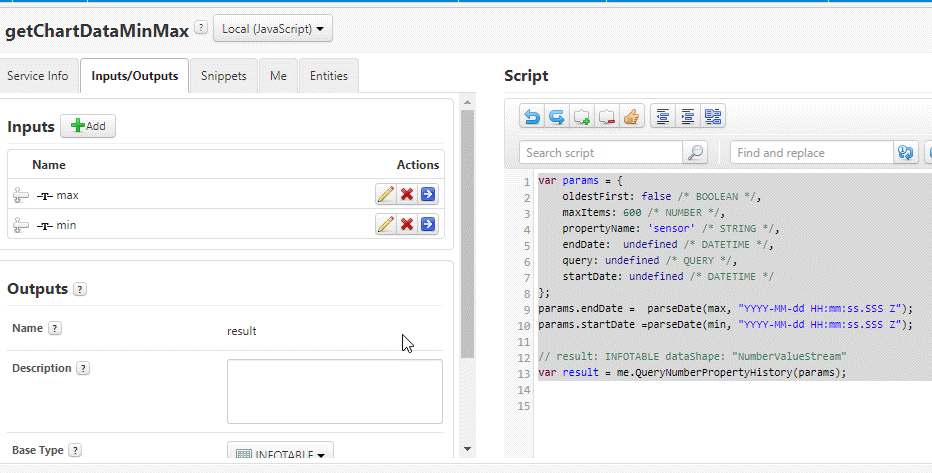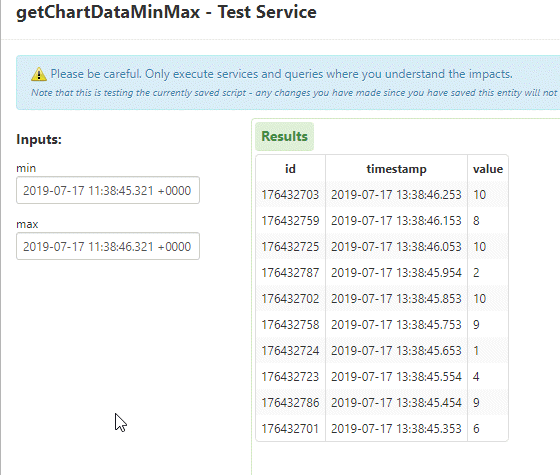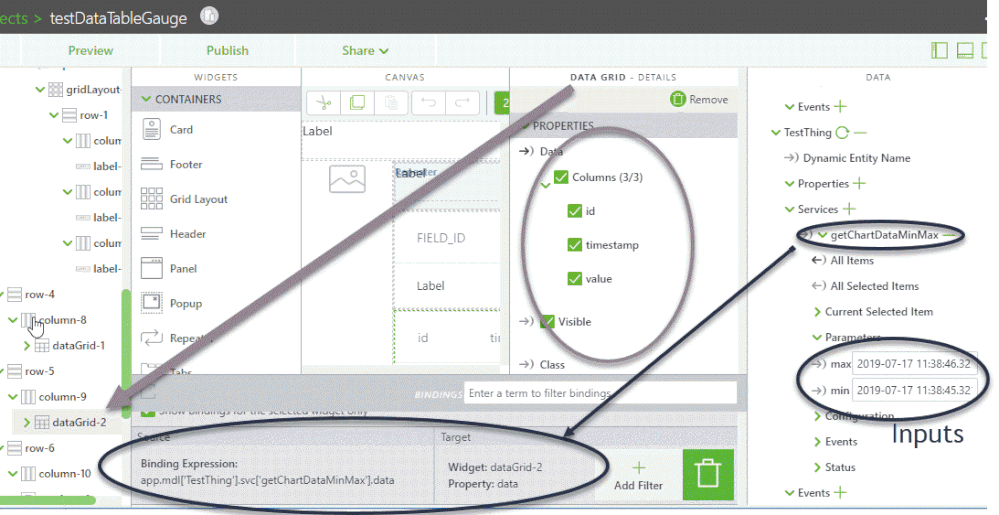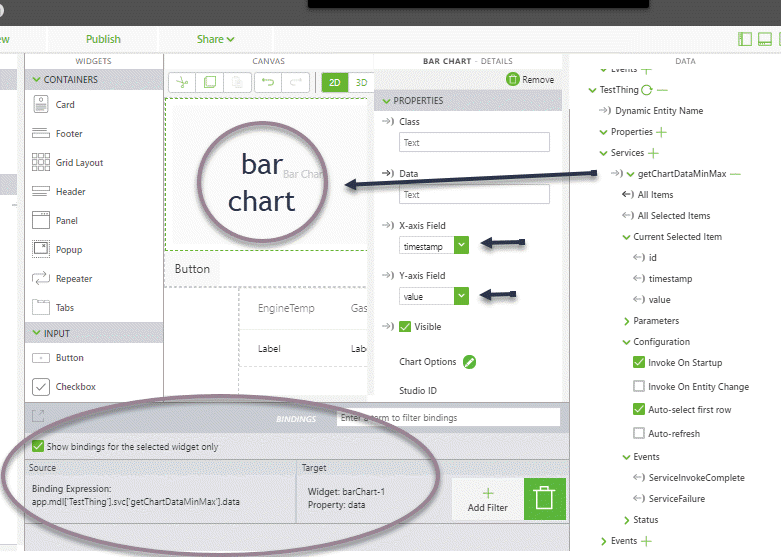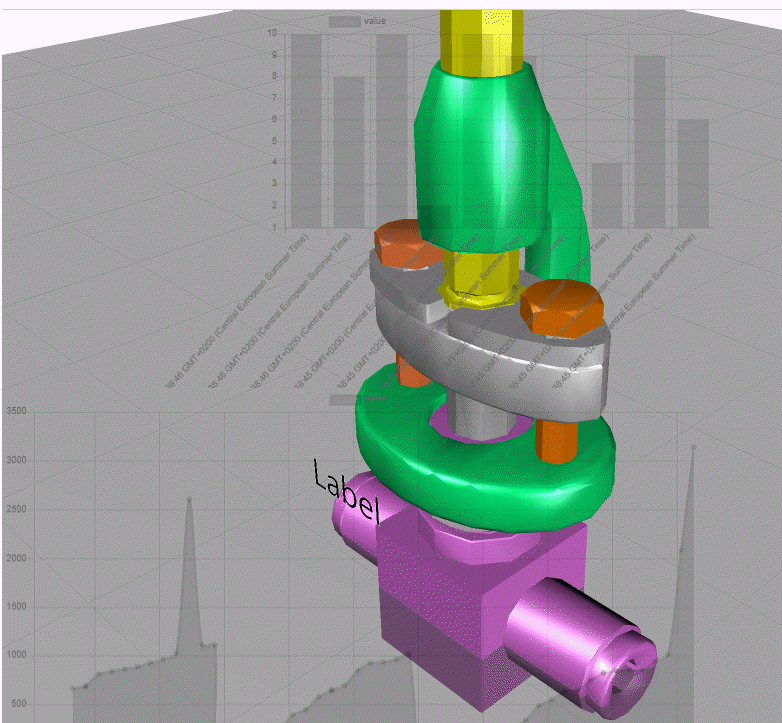Community Tip - When posting, your subject should be specific and summarize your question. Here are some additional tips on asking a great question. X
- Community
- Augmented Reality
- Vuforia Studio
- How to bind data with chart?
- Subscribe to RSS Feed
- Mark Topic as New
- Mark Topic as Read
- Float this Topic for Current User
- Bookmark
- Subscribe
- Mute
- Printer Friendly Page
How to bind data with chart?
- Mark as New
- Bookmark
- Subscribe
- Mute
- Subscribe to RSS Feed
- Permalink
- Notify Moderator
How to bind data with chart?
Is there some way to bind data from ThingWorx Industrial Connectivity to charts?
I have a mashup with several informations (already comunicating with my PLC throught of Industrial Connectivity).
I used this guide to try do it but in this case it just show how create chart with manual inputs and I want bind data from my Industrial Connectivity.
Does someone know about it?
- Labels:
-
Mashup-Widget
- Tags:
- chart
- Mark as New
- Bookmark
- Subscribe
- Mute
- Subscribe to RSS Feed
- Permalink
- Notify Moderator
Hi @einsfele,
in generally you need to bind a thing property where the values are logged in a value stream to the Vuforia chart widget.
For example you can use the QueryPropertyHistory Thingworx service to connect the values from the value stream to the chart - here is an example where Time series chart is used
- Mark as New
- Bookmark
- Subscribe
- Mute
- Subscribe to RSS Feed
- Permalink
- Notify Moderator
may be this topic could be also als helpful: How to bind the startDate for a Time Series Chart?
- Mark as New
- Bookmark
- Subscribe
- Mute
- Subscribe to RSS Feed
- Permalink
- Notify Moderator
at the end I found the topic what I think will also helpful.
In this topic is shown the case when you have a value stream with values and timestamp. In the mention topic the value are shown in a DataGrid widget but the principle is the same. So the clue here is that we can define a service for particular property Name and using e.g. as Input StartTime and EndTime ( fromat "YYYY-MM-dd HH:mm:ss.SSS Z")
We can call this service from Studio to get the desired data for a property and for a defined time range:
Here example for test in Thingworx:
And bind the dataGrid Widget data to service getChartDataMinMax in Studio:
And thest then in preview mode:
please, check also this topic : External Data - Date&Time format
Additional here example how to use the mention service getChartDataMinMax (here with default service values) for a bar chart widget:
and the display in preview: