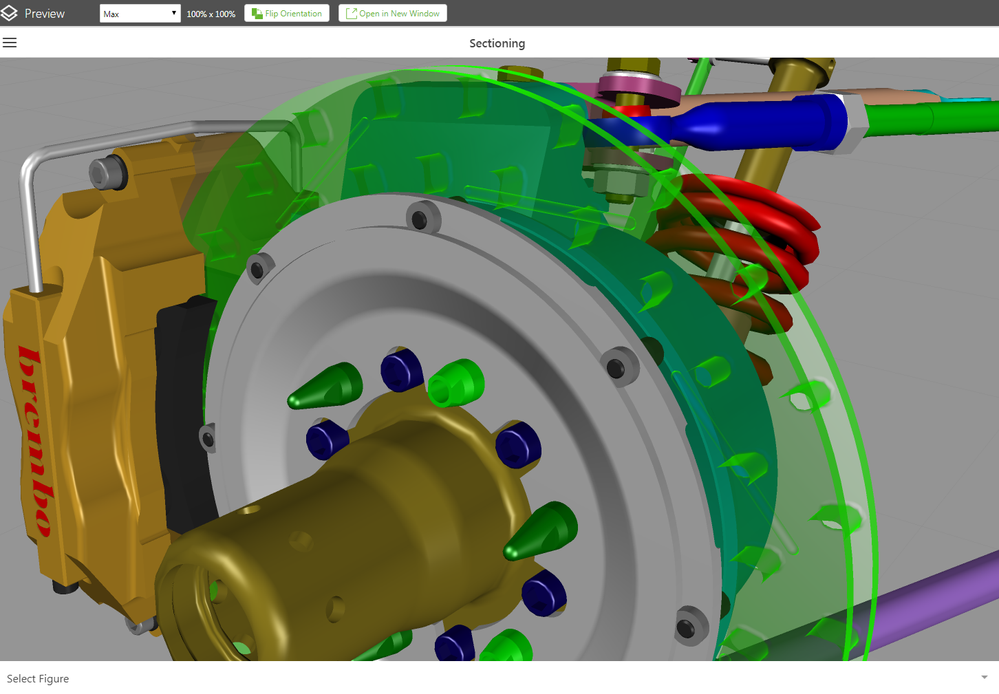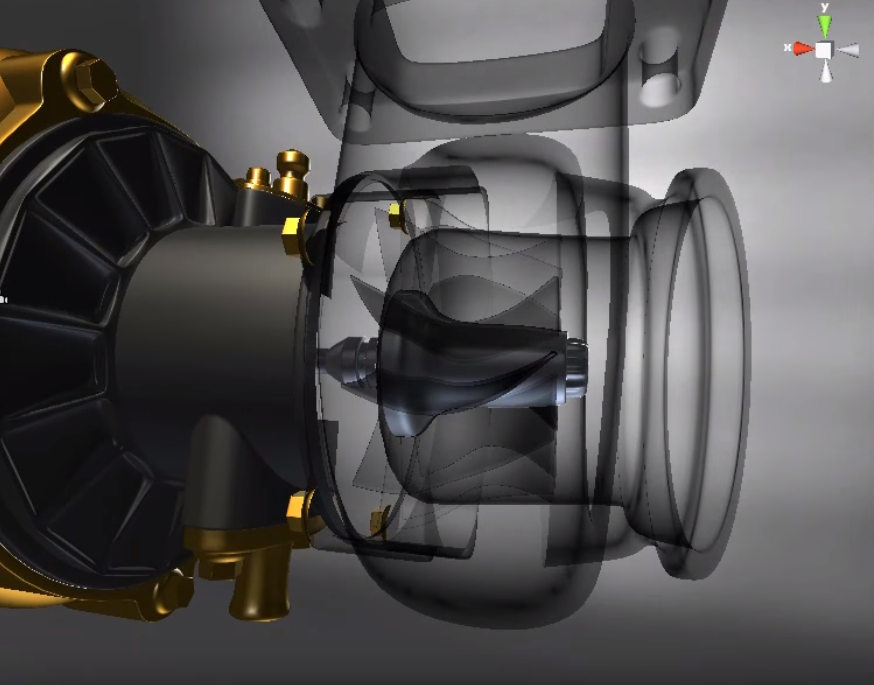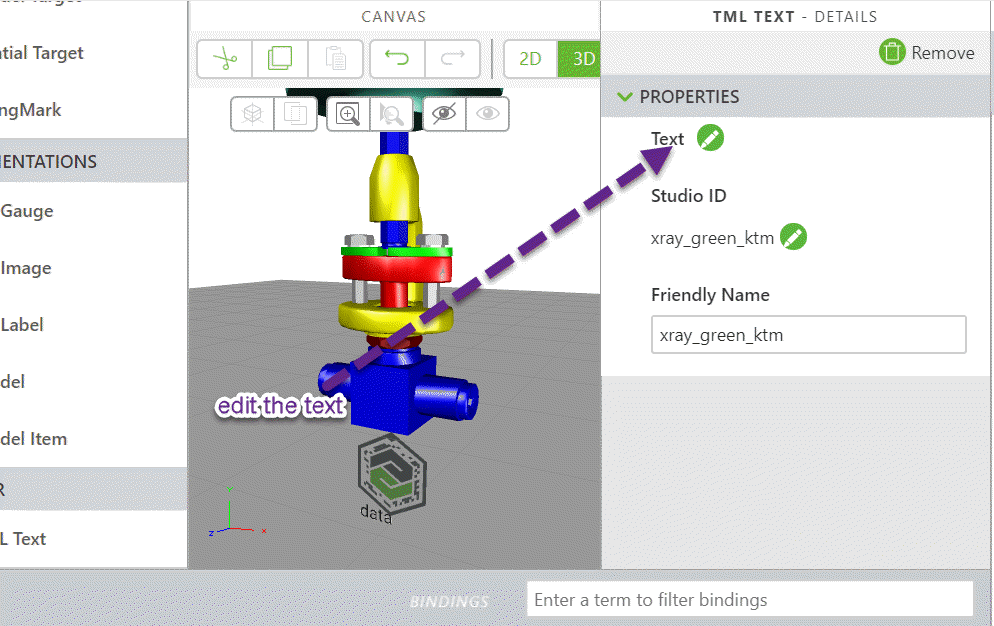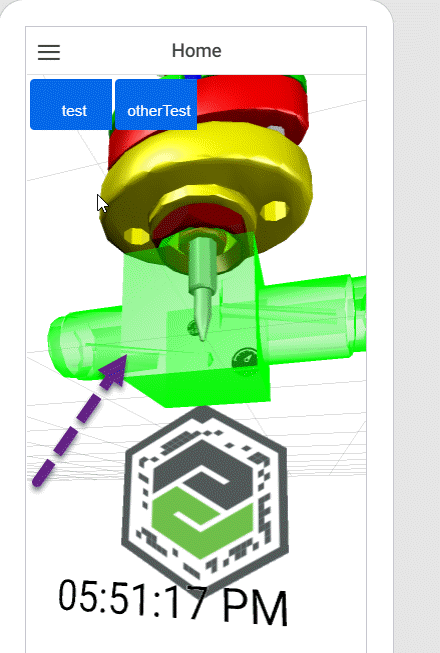Community Tip - When posting, your subject should be specific and summarize your question. Here are some additional tips on asking a great question. X
- Community
- Augmented Reality
- Vuforia Studio
- Re: TML widget X-ray shader
- Subscribe to RSS Feed
- Mark Topic as New
- Mark Topic as Read
- Float this Topic for Current User
- Bookmark
- Subscribe
- Mute
- Printer Friendly Page
TML widget X-ray shader
- Mark as New
- Bookmark
- Subscribe
- Mute
- Subscribe to RSS Feed
- Permalink
- Notify Moderator
TML widget X-ray shader
hi there,
I tried to apply x-ray shader on model Item with TML widget
<script name="xray_green" type="x-shader/x-fragment">
precision mediump float;
varying vec3 I;
varying vec3 N;
const float edgeFalloff = 1.0;
const float intensity = 1.0;
const float ambient = 0.2;
void main() {
vec4 color = vec4(0.1,0.9,0.3,1.0);
float opacity = abs(dot(normalize(-N), normalize(-I)));
opacity = ambient + intensity*(1.0-pow(opacity,edgeFalloff));
gl_FragColor = opacity * color;
gl_FragColor.a = opacity;
}
</script>
<script name="xray_green" type="x-shader/x-vertex">
attribute vec3 vertexPosition;
attribute vec3 vertexNormal;
varying vec3 I;
varying vec3 N;
uniform mat4 modelViewProjectionMatrix;
uniform mat4 modelViewMatrix;
uniform mat4 normalMatrix;
void main() {
vec4 vp4 = vec4(vertexPosition,1.0);
vec4 P = modelViewMatrix * vp4;
I = P.xyz - vec3(0);
N = vec3(normalMatrix * vec4(vertexNormal,0.0));
gl_Position = modelViewProjectionMatrix * vp4;
}
</script>
and the result looks like
How do I get the details like this? https://www.youtube.com/watch?v=0UJt9mYSSis
Especially the surfaces inside the structure.
Any feedback would be appreciated. ![]()
ClarK
- Labels:
-
Design
- Mark as New
- Bookmark
- Subscribe
- Mute
- Subscribe to RSS Feed
- Permalink
- Notify Moderator
Hello Clark,
I saw that the video in YouTube is done in Unity 3D.
- Is it the same Shader used in your example and in the demo in Unity ?
I suppose that the answer is no because in the comments in YouTube, it is explained that :
- It needs 2 pass to have a such result
- We have a combination of source and destination colors
- Variables in Unity to control shader and the ones in you fragment shader are not the same
If I understand well your fragment shader, we have only one pass.
More details about the graphical result with 1 pass and 2 pass (In Unity 3D but it is common to all x-ray shaders)
https://lindenreid.wordpress.com/2018/03/17/x-ray-shader-tutorial-in-unity/
In OpenGL or WebGL, multipass shader doesn't exist.
It is 2 shaders to use. The second one is using the result of the first one.
I have this example about 2 shaders applied on 1 object in WebGL :
https://gist.github.com/philogb/3731312
But to be honest, I don't know how to port that into Vuforia Studio.
I don't think we have an access to WebGL API in javascript to control rendering pipeline.
I am asking to R&D to have more details.
Best regards,
Samuel
- Mark as New
- Bookmark
- Subscribe
- Mute
- Subscribe to RSS Feed
- Permalink
- Notify Moderator
Hi Samuel,
Thank you for the reply.
And you are right about it, the answer to your question is "no".
I got the TML content form KTMBike_v2 project files.(https://share.ptc.com/sites/sales/ic/tdd/ves/content/ktm_cad/download.html)
Looking forward to the amswer.
ClarK
- Mark as New
- Bookmark
- Subscribe
- Mute
- Subscribe to RSS Feed
- Permalink
- Notify Moderator
OK this info is here only as summary for people who are looking for the solution of this topic
To generate x-ray like in unity the following steps:
Create a TML Text widget:
Edit the Text property and add the following code:
<script name="xray_green" type="x-shader/x-fragment">
precision mediump float;
varying vec3 I;
varying vec3 N;
const float edgeFalloff = 1.0;
const float intensity = 1.0;
const float ambient = 0.2;
void main() {
vec4 color = vec4(1.0,0,0,1.0);
float opacity = abs(dot(normalize(-N), normalize(-I)));
opacity = ambient + intensity*(1.0-pow(opacity,edgeFalloff));
gl_FragColor = opacity * color;
gl_FragColor.a = opacity;
}
</script>
<script name="xray_green" type="x-shader/x-vertex">
attribute vec3 vertexPosition;
attribute vec3 vertexNormal;
varying vec3 I;
varying vec3 N;
uniform mat4 modelViewProjectionMatrix;
uniform mat4 modelViewMatrix;
uniform mat4 normalMatrix;
void main() {
vec4 vp4 = vec4(vertexPosition,1.0);
vec4 P = modelViewMatrix * vp4;
I = P.xyz - vec3(0);
N = vec3(normalMatrix * vec4(vertexNormal,0.0));
gl_Position = modelViewProjectionMatrix * vp4;
}
</script>
Important is here in the code e.g. the line for the color definition:
vec4 color = vec4(0,1.0,0,1.0);
Here means this for a green corlor.
If you want red color you can use
vec4 color = vec4(1.0,0,0,1.0);
for blue color :
vec4 color = vec4(0,0,1.0,1.0)
To use the shader definition for a modelitem -> define a modelitem and set in javaScript the shader property:
$rootScope.$on('modelLoaded', function() {
//....
$scope.view.wdg['modelItem-2']['shader'] = 'xray_green_ktm';
//....
});
- Mark as New
- Bookmark
- Subscribe
- Mute
- Subscribe to RSS Feed
- Permalink
- Notify Moderator
Thank you for the reply.
However, those codes in TML widget you provided is identical to those I have already using, except color.
And speak to color code, because TML widget uses GLSL, RGB range is 0 to1, not 0 to 255.
Therefore red is
vec4 color = vec4(1,0,0,1.0);
blus is
vec4 color = vec4(0,0,1,1.0);
Back to my question,
is it possible to have more shading details with x-ray shader in Vuforia Studio?
How?
Thanks a lot.
ClarK
- Mark as New
- Bookmark
- Subscribe
- Mute
- Subscribe to RSS Feed
- Permalink
- Notify Moderator
Hi @dsgnrClarK,
thanks for the correction, that’s right ->value between 0.0 ... 1.0 - so thanks for the hint - I corrected my post.
I did not check your code more detailed. I simple took the code form the PTC sample project – from the TML widget and it is strange that there is a mistake but it interpreted the value 255 like 1.0 so that I did not recognize the error. So took the code of KTMBike_V2 and presumed that it should be ok.
Regarding to the info we did currently reported 2 requests to R&D the last time. Unfortunately, there is still no answer yet. We are looking on them and if there is some info we will provide it here.
What I think is that the fragment shaders /WebGL GSGL is PTC non related technology. The TML widget is the only PTC specific widget but what is the code of the fragment widget is something what is not related to PTC. Of course, we can expect that there is a lot of experience regarding this technology.