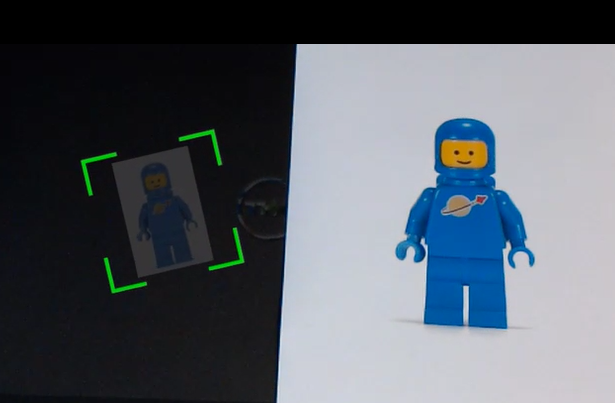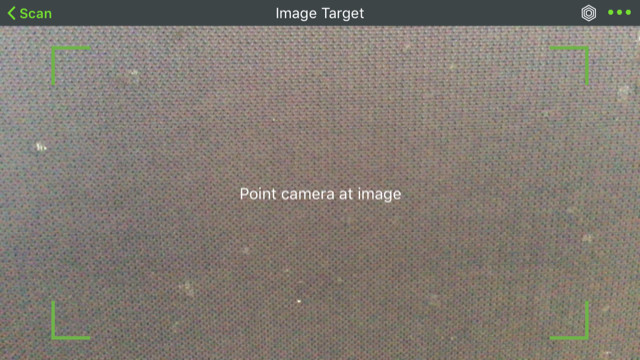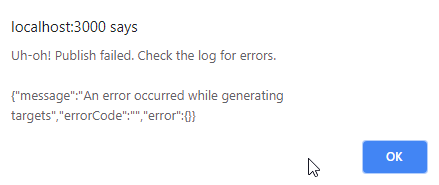Community Tip - Want the oppurtunity to discuss enhancements to PTC products? Join a working group! X
- Community
- Augmented Reality
- Vuforia Studio
- Re: What's New in Vuforia Studio 8.3.6
- Subscribe to RSS Feed
- Mark Topic as New
- Mark Topic as Read
- Float this Topic for Current User
- Bookmark
- Subscribe
- Mute
- Printer Friendly Page
What's New in Vuforia Studio 8.3.6
- Mark as New
- Bookmark
- Subscribe
- Mute
- Subscribe to RSS Feed
- Permalink
- Notify Moderator
What's New in Vuforia Studio 8.3.6
Vuforia Studio
- New Image Target widget (Requires Experience Service 8.3.6)
- Bug fixes and minor improvements
Vuforia View
- Image Target support on mobile devices and HoloLens
- Android ARCore support on mobile devices
- Bug fixes and minor improvements
Experience Service (On-premises)
- Image Target generation support
- Bug fixes and minor improvements
- Labels:
-
Install-Upgrade
- Mark as New
- Bookmark
- Subscribe
- Mute
- Subscribe to RSS Feed
- Permalink
- Notify Moderator
Hi tmccombie, thanks for sharing this Information, it's great to hear that image targets are now supported.
If anyone gets the message:
“Whoops! Error loading Experience tracker data”
You just have to apply the vuforia view update and everything works fine again.
- Mark as New
- Bookmark
- Subscribe
- Mute
- Subscribe to RSS Feed
- Permalink
- Notify Moderator
Hi, regarding image targets - I got the following error:
The project can't be published because your Experience Service does not support Image Target Generation
Protocol says:
[2018-11-16T08:56:59.150Z] error: [twx-studio:api] Error occured while publishing project ****** { message: 'ves-ar-extension:itg-not-supported-by-es',
i18n: true }
Does anybody know how to solve this?
- Mark as New
- Bookmark
- Subscribe
- Mute
- Subscribe to RSS Feed
- Permalink
- Notify Moderator
Seems like the experience servers (cloud based) have to be updated. This may take a while, after that the error message should disappear.
One other important thing to mention:
If you update an experience, the old one will be deleted and a new one is written on the server.
If you have downloaded the experience on a device, it will be deleated from you device. You will have to download the updated version and the old one is gone!
- Mark as New
- Bookmark
- Subscribe
- Mute
- Subscribe to RSS Feed
- Permalink
- Notify Moderator
Just had a chance to play with this a little bit. It looks great!
- Mark as New
- Bookmark
- Subscribe
- Mute
- Subscribe to RSS Feed
- Permalink
- Notify Moderator
Hi Clay,
Do you have On Prem Experience server?
thanks,
Preeti
- Mark as New
- Bookmark
- Subscribe
- Mute
- Subscribe to RSS Feed
- Permalink
- Notify Moderator
Hi Preeti--
No, this question is about PTC cloud servers. That is where the uncertainty comes in. If it were on-prem, I would have some control over when and how updates happen, but with PTC cloud, I am dependent on PTC for server updates.
--Clay
- Mark as New
- Bookmark
- Subscribe
- Mute
- Subscribe to RSS Feed
- Permalink
- Notify Moderator
Image targets are a very welcome addition.
On the HoloLens, when you are scanning for the image target, it shows the image that it is looking for inside the scan box which is great as the user then knows what they should be looking for:
But for mobile experiences, there's nothing to let you know what to look for, just the rectangle and a message saying to Point camera at image, but what image?
I know that I could use an initial 2D view or a pop-up with the image to give instructions to the user on what they should be looking for, but why? It would be really nice to have the same functionality as the HoloLens scanning in the mobile scanning.
- Mark as New
- Bookmark
- Subscribe
- Mute
- Subscribe to RSS Feed
- Permalink
- Notify Moderator
@AllanThompson wrote:
Image targets are a very welcome addition.
On the HoloLens, when you are scanning for the image target, it shows the image that it is looking for inside the scan box which is great as the user then knows what they should be looking for:
But for mobile experiences, there's nothing to let you know what to look for, just the rectangle and a message saying to Point camera at image, but what image?
I know that I could use an initial 2D view or a pop-up with the image to give instructions to the user on what they should be looking for, but why? It would be really nice to have the same functionality as the HoloLens scanning in the mobile scanning.
@tmccombie any update on this hardware diff that @AllanThompson found? I really like the Image Targets and have a number of ideas for their use but I feel we need the image preview that is implemented on Hololens on all devices. Without this there is going to be user confusion about what image they are looking for.
- Mark as New
- Bookmark
- Subscribe
- Mute
- Subscribe to RSS Feed
- Permalink
- Notify Moderator
@jmikesell @AllanThompson we have plans to implement this feature for mobile experiences in the future, but do not have a current timeline. I will update this once we have a target for this implementation.
- Mark as New
- Bookmark
- Subscribe
- Mute
- Subscribe to RSS Feed
- Permalink
- Notify Moderator
@tmccombie I'm getting an error when I try to publish an experience with Image Targets. PTC Cloud sent me a notice a few weeks back saying my dev environment was going to 8.3.6 be updated on Nov 20th. When I tried to publish before this date I got an error saying the server didn't support image targets.
I did not get an alert from my uptime monitoring system on the 20th which usually happens during an update, but maybe they were fast. Does anyone know how to check the version of the Experience Server? Or what causes this error?
- Mark as New
- Bookmark
- Subscribe
- Mute
- Subscribe to RSS Feed
- Permalink
- Notify Moderator
One of my customers is having the same issue. On this note:
1) Is there an easy way to check the version of the Experience service, as @jmikesell asks?
2) What is the mechanism for rolling out updates to PTC cloud servers? What notifications are available regarding updates, and is there a process for requesting an expedited update in order to access new features like this?
- Mark as New
- Bookmark
- Subscribe
- Mute
- Subscribe to RSS Feed
- Permalink
- Notify Moderator
(In case it's not clear from context, I'm hoping someone from PTC will respond, maybe @tmccombie or anyone else who can shed some light on the server update process. Thanks!)
- Mark as New
- Bookmark
- Subscribe
- Mute
- Subscribe to RSS Feed
- Permalink
- Notify Moderator
Here's how to check the version of your experience server:
- Mark as New
- Bookmark
- Subscribe
- Mute
- Subscribe to RSS Feed
- Permalink
- Notify Moderator
So this confirms my dev server is
"version":"8.3.6-b702"
So what's PTC's next guess on why I can't publish experiences with image targets?
- Mark as New
- Bookmark
- Subscribe
- Mute
- Subscribe to RSS Feed
- Permalink
- Notify Moderator
Thanks, Alessio!
- Mark as New
- Bookmark
- Subscribe
- Mute
- Subscribe to RSS Feed
- Permalink
- Notify Moderator
@jmikesell I'm working with our Cloud team to investigate this. It looks like there may be an issue with the target-generator package. I will update you once we have a root cause/solution in place.
- Mark as New
- Bookmark
- Subscribe
- Mute
- Subscribe to RSS Feed
- Permalink
- Notify Moderator
I had the same "error loading experience tracker data" issue.
Updating the app, on the ipad did solve the issue.