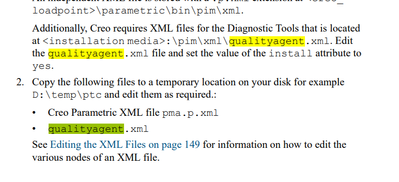Community Tip - You can change your system assigned username to something more personal in your community settings. X
- Subscribe to RSS Feed
- Mark Topic as New
- Mark Topic as Read
- Float this Topic for Current User
- Bookmark
- Subscribe
- Mute
- Printer Friendly Page
Creo Installation
- Mark as New
- Bookmark
- Subscribe
- Mute
- Subscribe to RSS Feed
- Permalink
- Notify Moderator
Creo Installation
I'm trying to create a script for silent installation of creo 9.0.2.0. In documentation it is said that some xmls are needed to do that.
So, i installed creo 9.0.2.0 manually once and found that quality agent xml is missing. How to generate quality agent xml?
Solved! Go to Solution.
- Labels:
-
Installation
Accepted Solutions
- Mark as New
- Bookmark
- Subscribe
- Mute
- Subscribe to RSS Feed
- Permalink
- Notify Moderator
The instructions don't say that "qualityagent.xml" will be installed. They state that the settings in that file, located within the installation package, is used to determine whether the quality agent will be installed when Creo is installed. I just looked in the last install ZIP file I downloaded and the qualityagent.xml file is located exactly where the snippet of instructions you posted says it should be.
To be honest, though, the file has a lot of locations where an attribute called "install" is set, so you might have to figure out which of the many needs to be set. I've never done what you're trying to do, but my guess, looking at the file, would be to change the one value in that file that says:
install="N"
to
install="Y"
I only see one location where the install parameter is not set to "Y.
Hope this works for you.
- Mark as New
- Bookmark
- Subscribe
- Mute
- Subscribe to RSS Feed
- Permalink
- Notify Moderator
The instructions don't say that "qualityagent.xml" will be installed. They state that the settings in that file, located within the installation package, is used to determine whether the quality agent will be installed when Creo is installed. I just looked in the last install ZIP file I downloaded and the qualityagent.xml file is located exactly where the snippet of instructions you posted says it should be.
To be honest, though, the file has a lot of locations where an attribute called "install" is set, so you might have to figure out which of the many needs to be set. I've never done what you're trying to do, but my guess, looking at the file, would be to change the one value in that file that says:
install="N"
to
install="Y"
I only see one location where the install parameter is not set to "Y.
Hope this works for you.
- Mark as New
- Bookmark
- Subscribe
- Mute
- Subscribe to RSS Feed
- Permalink
- Notify Moderator
Hi @KenFarley Your answer was useful. I successfully did silent installation of Creo 9.0.2.0