Community Tip - You can Bookmark boards, posts or articles that you'd like to access again easily! X
- Community
- PTC Education
- PTC Education Forum
- Doesn't Initiate Fatigue Analysis
- Subscribe to RSS Feed
- Mark Topic as New
- Mark Topic as Read
- Float this Topic for Current User
- Bookmark
- Subscribe
- Mute
- Printer Friendly Page
Doesn't Initiate Fatigue Analysis
- Mark as New
- Bookmark
- Subscribe
- Mute
- Subscribe to RSS Feed
- Permalink
- Notify Moderator
Doesn't Initiate Fatigue Analysis
Hello,
I'm using Creo 3.0 M060 Academic Edition.
I'm following a tutorial from my Precision PLM account, but I found a problem in some of the steps. A similar video is this:
learningexchange.ptc.com/tutorial/3552/fatigue-analysis-with-multiple-load-sets
What happens is that when I click in the New Fatigue... button, it displays this (See figures). So in a few words, I'm unable to perform this type of analysis.
*I have to say also, that I already tried to perform the Static Analysis first and then come back to the New Fatigue... button, but the result is the same.
So, how could I fix this?
Thank you.
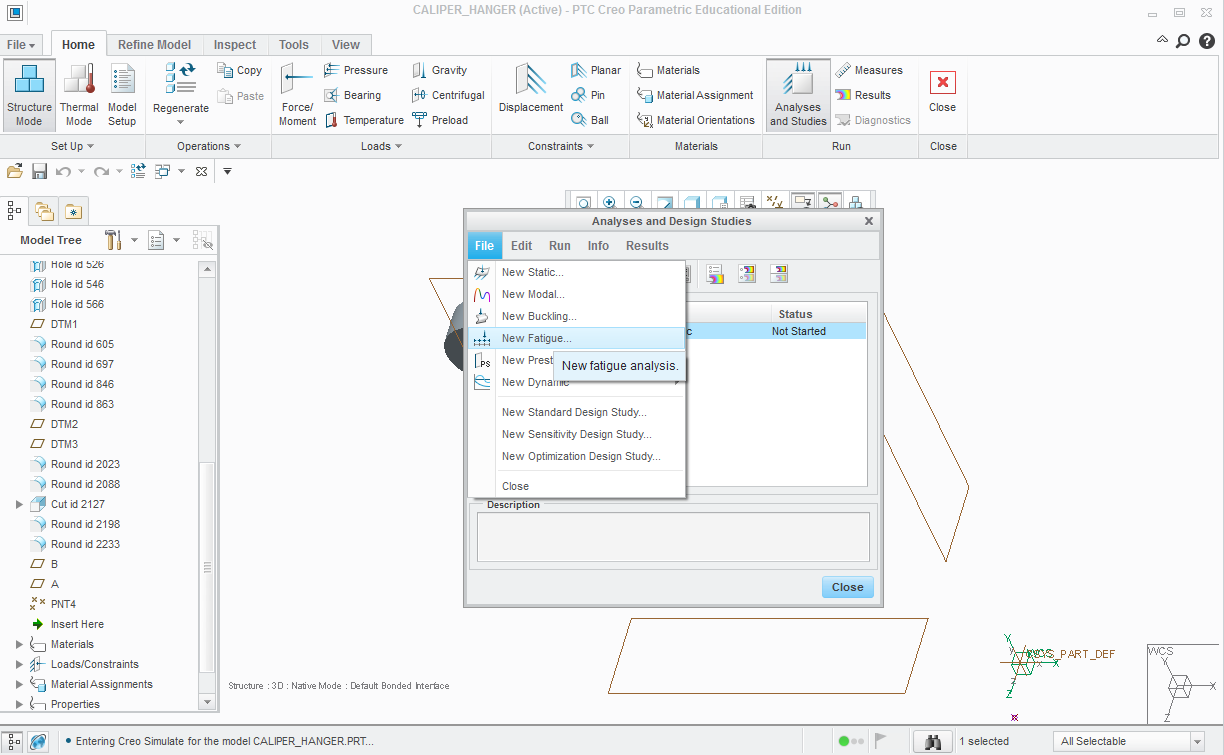
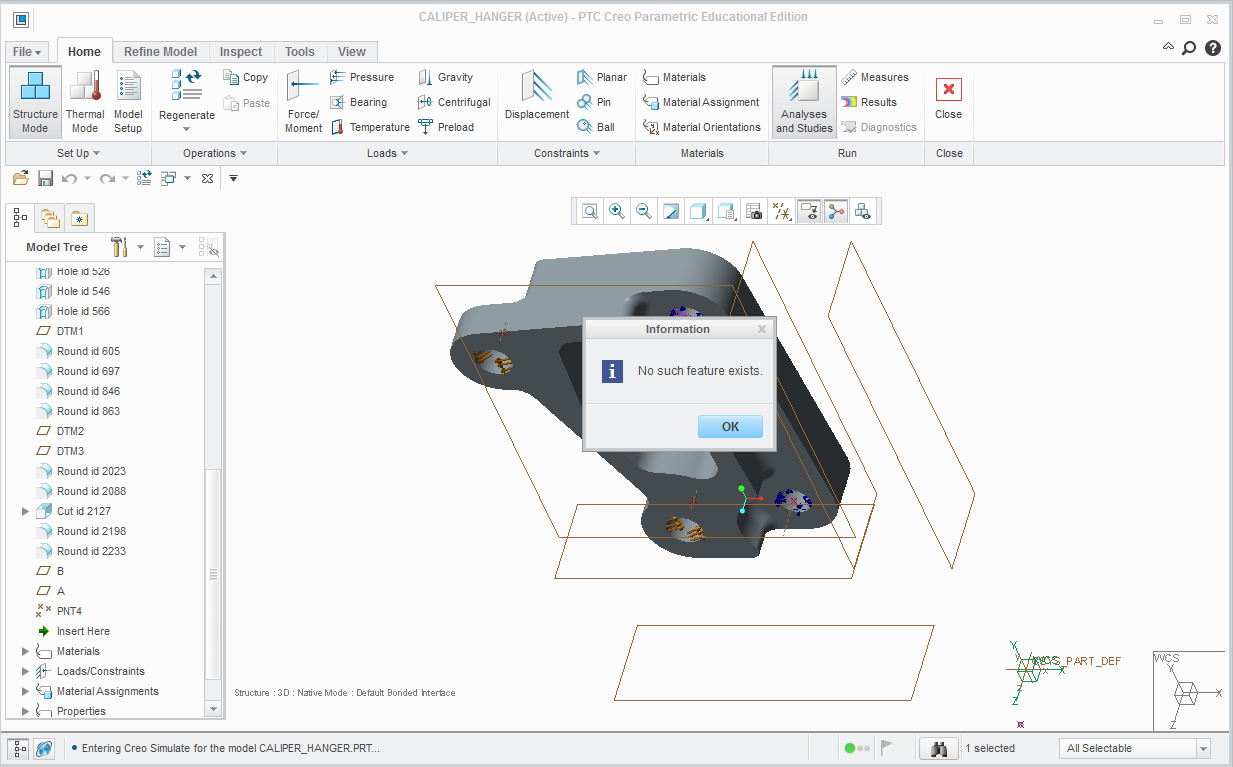
Solved! Go to Solution.
Accepted Solutions
- Mark as New
- Bookmark
- Subscribe
- Mute
- Subscribe to RSS Feed
- Permalink
- Notify Moderator
Hi,
probably your license does not contain Fatigue Advisor Engine and Fatigue Advisor UI modules.
MH
Martin Hanák
- Mark as New
- Bookmark
- Subscribe
- Mute
- Subscribe to RSS Feed
- Permalink
- Notify Moderator
Hi,
probably your license does not contain Fatigue Advisor Engine and Fatigue Advisor UI modules.
MH
Martin Hanák




