Community Tip - Want the oppurtunity to discuss enhancements to PTC products? Join a working group! X
- Community
- PTC Education
- PTC Education Forum
- Can a lab license server be 2008 R2 or 2012 R2?
- Subscribe to RSS Feed
- Mark Topic as New
- Mark Topic as Read
- Float this Topic for Current User
- Bookmark
- Subscribe
- Mute
- Printer Friendly Page
Can a lab license server be 2008 R2 or 2012 R2?
- Mark as New
- Bookmark
- Subscribe
- Mute
- Subscribe to RSS Feed
- Permalink
- Notify Moderator
Can a lab license server be 2008 R2 or 2012 R2?
We just received a Lab License for our School and I attempted to install it on a Server 2008 R2 or 2012 R2 Server but the installer would not accept the license key. Is there more detailed documentation for an installation of this type.
Thanks.
- Mark as New
- Bookmark
- Subscribe
- Mute
- Subscribe to RSS Feed
- Permalink
- Notify Moderator
Hi,
do you mean Product Code (similar to BGxxxxxxEDxxxx-xxxx-xxxx) or license file ?
Maybe Abdul Abdulkarim can help to resolve your problem.
MH
Martin Hanák
- Mark as New
- Bookmark
- Subscribe
- Mute
- Subscribe to RSS Feed
- Permalink
- Notify Moderator
Yes, it is my understanding that this is a lab license that check in with the License Server.
Thanks.
Chris
- Mark as New
- Bookmark
- Subscribe
- Mute
- Subscribe to RSS Feed
- Permalink
- Notify Moderator
Hi,
I do not understand if your problem is solved or not.
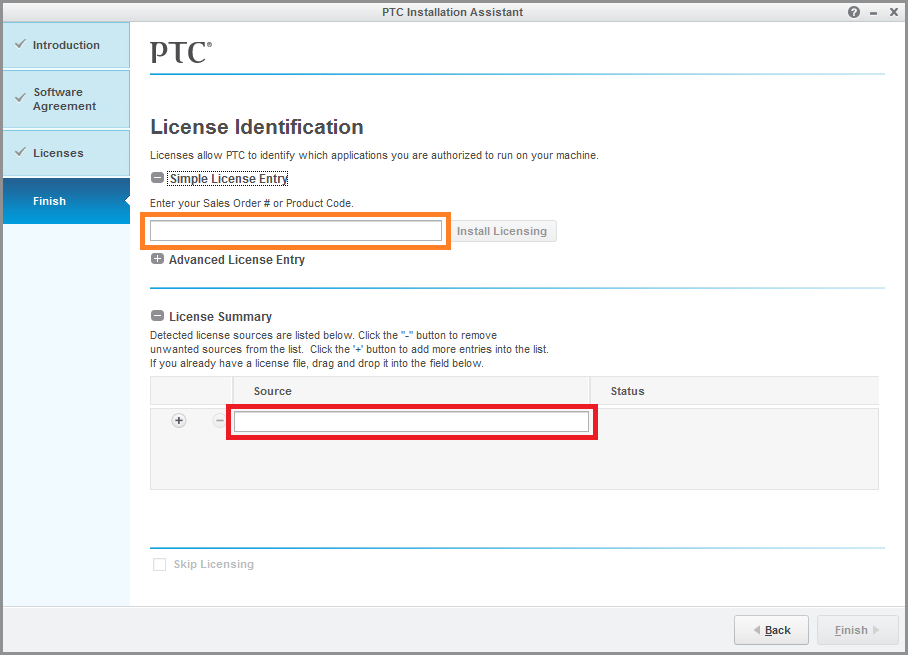
- if you have Product Code, copy it into orange field
- if you have license file, drag and drop it into red field
MH
Martin Hanák
- Mark as New
- Bookmark
- Subscribe
- Mute
- Subscribe to RSS Feed
- Permalink
- Notify Moderator
Hello,
Thanks for the follow-up. When I attempt to install the license server software on Server 2008 R2 or Server 2012 R2, I cannot type anything into the "orange field" at all.
Thanks.
Chris
- Mark as New
- Bookmark
- Subscribe
- Mute
- Subscribe to RSS Feed
- Permalink
- Notify Moderator
Hi,
create new clean Administrator account in operating system, login as new admin user and run installation again.
MH
Martin Hanák
- Mark as New
- Bookmark
- Subscribe
- Mute
- Subscribe to RSS Feed
- Permalink
- Notify Moderator
Hi,
Adding a new local admin account allowed me to add the product code but installing the license failed with an message that said Error!
Thanks.
Chris
- Mark as New
- Bookmark
- Subscribe
- Mute
- Subscribe to RSS Feed
- Permalink
- Notify Moderator
Hi,
Error! message is known problem - unfortunately PTC is not able to solve it.
Wait for a while until you receive email containing license file. Save it on the disk and drag and drop it into red field. (ignore orange field).
MH
Martin Hanák
- Mark as New
- Bookmark
- Subscribe
- Mute
- Subscribe to RSS Feed
- Permalink
- Notify Moderator
- Mark as New
- Bookmark
- Subscribe
- Mute
- Subscribe to RSS Feed
- Permalink
- Notify Moderator
Hello,
Now that I have a license file, I was able to install the license server but the ptc_d daemon will not start. Any suggestions would be appreciated.
Thanks.
Chris
Information from the log is below:
2016-11-28 10:46:22,871 root.Vendor (ptc_d)maximum number of start retry is reached.
2016-11-28 10:46:22,871 root.LicenseEngine (ptc_d) exited with status 37. (lmgrd requested vendor daemon down)
- Mark as New
- Bookmark
- Subscribe
- Mute
- Subscribe to RSS Feed
- Permalink
- Notify Moderator
Hi,
check no.1
- open your license file in notepad (info1)
- C:\Program Files\PTC\FLEXnet Admin License Server\licensing\license.dat
- launch DOS Prompt window and run ipconfig /all command (info2)
- check if MAC addresses of network cards presented in info1 and info2 sources are equal
check no.2
- run services.msc command
- in Services dialog box look for following items
- FLEXlm Server for PTC
- lmadmin_ptc
check no.3
- run Task manager
- look for following processes
- lmgrd.exe
- ptc_d.exe
- lmadmin.exe
check no.4
- check the contents of log file - look for error messages, you publish the contents of the file
- C:\Program Files\PTC\FLEXnet Admin License Server\logs\ptc_d.log
Status of ptc_d daemon in my installation:
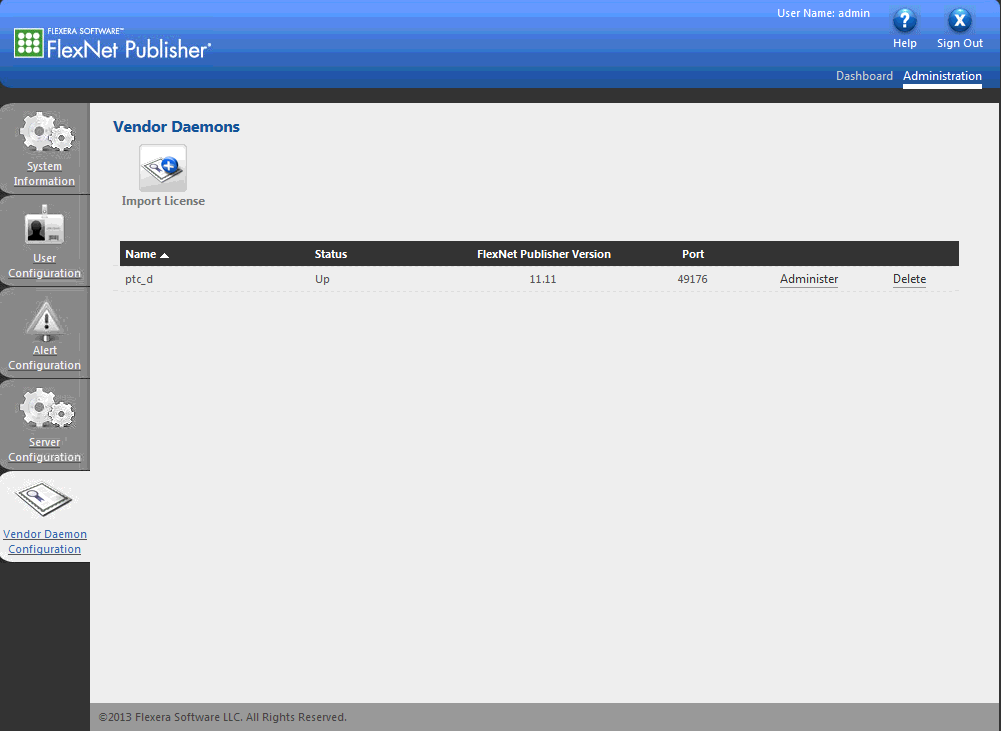
MH
Martin Hanák
- Mark as New
- Bookmark
- Subscribe
- Mute
- Subscribe to RSS Feed
- Permalink
- Notify Moderator
Hi Martin,
Thanks for getting back to me; I have an issue with check #2. I have no FLEXlm Server for PTC Service installed on this machine.
Thanks.
Chris
9:40:20 (ptc_d) ==>INCREMENT MECBASICENG_Academic2 ptc_d 34.0 23-nov-2018 150 \
809090B0D7FC64063A0D VENDOR_STRING="VSVER=2.0 LO=(212)" \
SUPERSEDE ISSUER=PTC-WEB-CREOEDULAB3 ISSUED=22-NOV-2016 \
NOTICE="chris.edwards@ww-p.org, " SIGN2="0A17 325F AB53 5AEB \
E975 9767 69EB 7435 BCFB 1B9E 593B A25C A518 7D18 A8D0 157F \
BD15 7CD6 EA51 98FF 0309 62AD C8A6 A50F 8B9C 9FD5 A98B 4CCB \
C620 9CDF"
9:40:20 (ptc_d) License server system started on WWP-KMS
9:40:20 (ptc_d) No features to serve, exiting
9:40:20 (ptc_d) EXITING DUE TO SIGNAL 27 Exit reason 4
9:43:30 (ptc_d) WWP-KMS: Not a valid license server system host. Exiting.
9:43:30 (ptc_d) daemon shutdown requested - shutting down
- Mark as New
- Bookmark
- Subscribe
- Mute
- Subscribe to RSS Feed
- Permalink
- Notify Moderator
Hi,
FLEXlm Server for PTC and lmadmin_ptc services must not be installed at the same time. So in your case the following is truth, isn't it ?
- FLEXlm Server for PTC is not installed
- lmadmin_ptc is installed
The output provided in previous reply contains error message ... WWP-KMS: Not a valid license server system host
This probably means, that problem is related to MAC address of network card. I need to see outputs related to check no.1.
MH
Martin Hanák




