Community Tip - New to the community? Learn how to post a question and get help from PTC and industry experts! X
- Community
- PLM
- Windchill Discussions
- Windchill Server connection lost
- Subscribe to RSS Feed
- Mark Topic as New
- Mark Topic as Read
- Float this Topic for Current User
- Bookmark
- Subscribe
- Mute
- Printer Friendly Page
Windchill Server connection lost
- Mark as New
- Bookmark
- Subscribe
- Mute
- Subscribe to RSS Feed
- Permalink
- Notify Moderator
Windchill Server connection lost
Ok, i have some designers using creo, and while they are working, will open a large assembly. Their typical practices, are to go home at the end of the day, leave Creo running, so they come in the morning, and dont have to reopen the large file. this was their practice during Intralink. no issues then. However, now with Creo, they get a message saying server offline, or error where they are not connected. no liscense, things like that. i assume its from our backup, which restarts the server. the only thing they can do is Ctrl-Alt Delete, to close the program, then restart creo.
Is this a windows error, windchill error?
is there something on my side i can do, or is there something they can do on their side, via server manager, or something without having to close out Creo?
- Labels:
-
Other
- Mark as New
- Bookmark
- Subscribe
- Mute
- Subscribe to RSS Feed
- Permalink
- Notify Moderator
Daniel,
take a look at this documentA comprehensive massive model handling approach, written by dcokin
I think could be helpful for you.
- Mark as New
- Bookmark
- Subscribe
- Mute
- Subscribe to RSS Feed
- Permalink
- Notify Moderator
If the server is restarted every night, mine are at 5:00AM, then the clients will lose connection, nothing can be done about that.
Try setting this to help, dm_remember_server set to yes.
I know my users just pick back up in the morning without having to close Creo and reload their files.
- Mark as New
- Bookmark
- Subscribe
- Mute
- Subscribe to RSS Feed
- Permalink
- Notify Moderator
thanks ben.. default is set to yes. so everyones is set to yes for this. and yes, our backup run every night. and restarts every night.
marco.. that is pretty lengthy.. i will read into it.
- Mark as New
- Bookmark
- Subscribe
- Mute
- Subscribe to RSS Feed
- Permalink
- Notify Moderator
Adding "suppress_license_loss_dialog yes" to your config.pro may help eliminate some of these warning dialogs. Good luck.
- Mark as New
- Bookmark
- Subscribe
- Mute
- Subscribe to RSS Feed
- Permalink
- Notify Moderator
Are your users unable to go into server management the next morning and bring the server connection back online from there by unchecking the "Work offline" checkbox?
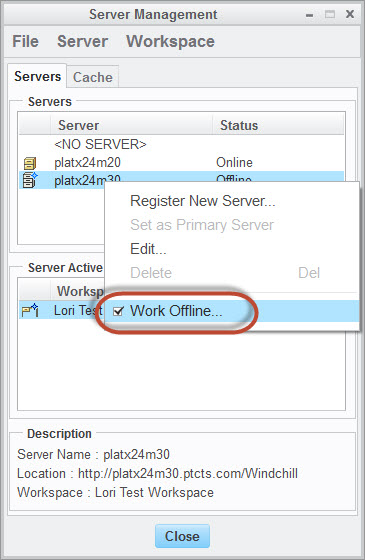
- Mark as New
- Bookmark
- Subscribe
- Mute
- Subscribe to RSS Feed
- Permalink
- Notify Moderator
No.. creo has to be shut down.. via the ctrl-alt delete. then restarted.
- Mark as New
- Bookmark
- Subscribe
- Mute
- Subscribe to RSS Feed
- Permalink
- Notify Moderator
Working in Windchill from IsoDraw creates similar response, only we don't need to force a shut-down. We can restart the normal way.
Working offline doesn't make sense as the link to objects in Windchill is the initial idea to use this setup.





